New issue
Have a question about this project? Sign up for a free GitHub account to open an issue and contact its maintainers and the community.
By clicking “Sign up for GitHub”, you agree to our terms of service and privacy statement. We’ll occasionally send you account related emails.
Already on GitHub? Sign in to your account
MODX 3.0.0 Media Browser Upload strips the . from the file name #16144
Comments
|
I cannot reproduce this. |
|
I'm also unable to reproduce this issue. What Media Source are you using? The default "Filesystem" or another? |
|
Are there any plugins from other extras that run on the events "OnFileManagerBeforeUpload" or "OnFileManagerUpload" and possibly interfere? (Under cogwheel-icon -> "System Settings" there is a tab "System Events" to check that. Use the event name in the search field, then check the column "Plugins".) |
|
There was one: migxResizeOnUpload. That was a holdover Plugin. I haven't used it in years. I recall removing it a long time ago and used Purged Old Packages thinking that it would do just that. Since it wasn't in my Package Browser I deleted it by right-clicking on each of the 3 Plugins (MIGX), cleared the cache, logged out, logged back in and uploaded a few images. It still strips out the period mark. I downloaded MIGX via Package Browser and its install failed, but it did put the Plugins in the correct place. I double checked System Events and migxResizeOnUpload appeared. It was listed in the Package Browser as uninstalled, so I removed it, deleted the Plugins by right-clicking on them, cleared the cache, logged out, logged in, Used the Media Browser and it still strips the period mark. For good measure I used SFTP to see if the Package was there; it wasn't. |
You could just deactivate the plugin. There is a checkbox "Inactive plugin". Does it make any difference if you change the value of the system setting For testing purposes you could create a new plugin with this code and select the events "OnFileManagerBeforeUpload" and "OnFileManagerUpload" in the tab "System Events". This logs the file name (to the error log) on those two events. Maybe this gives some indication where the name gets changed. |
|
Changing the value of upload_translit to No did the trick. The period mark is intact along with the file name as is. |
"Yes" is the default value. Remains to find out why the translit doesn't work correctly. |
|
@PeterBcreates Thanks for the information. |
|
@PeterBcreates does it happen with all files or only for files with the Do you see anything in the error log? Also check the Manager Log (Manage --> Reports --> Manager log) after uploading the file and share the entries related to file uploads and rename. We're determined to figure out what's going on here! |
|
@halftrainedharry: Reviewing this issue: Here's another potential clue I came upon just now. I've uploaded various types of files and the dot is stripped away.
|
|
To make the testing easier: Can you create a snippet "TestTranslit" with this code then call it with and check if the output from the snippet is also missing the dot?
Maybe you just accidentally deleted the snippet. Try reinstalling the Wayfinder extra. |
|
Can you change the snippet code for "TestTranslit" to this and then run it again? <?php
$segment = $filename;
$output = [];
/* setup the various options */
$iconv = function_exists('iconv');
$mbext = function_exists('mb_strlen') && (boolean)$modx->getOption('use_multibyte', $options, false);
$charset = strtoupper((string)$modx->getOption('modx_charset', $options, 'UTF-8'));
$delimiter = $modx->getOption('friendly_alias_word_delimiter', $options, '-');
$delimiters = $modx->getOption('friendly_alias_word_delimiters', $options, '-_');
$maxlength = (integer)$modx->getOption('friendly_alias_max_length', $options, 0);
$stripElementTags = (boolean)$modx->getOption('friendly_alias_strip_element_tags', $options, true);
$trimchars = $modx->getOption('friendly_alias_trim_chars', $options, '/.' . $delimiters);
$restrictchars = $modx->getOption('friendly_alias_restrict_chars', $options, 'pattern');
$restrictcharspattern = $modx->getOption('friendly_alias_restrict_chars_pattern', $options,
'/[\0\x0B\t\n\r\f\a&=+%#<>"~`@\?\[\]\{\}\|\^\'\\\\]/');
$lowercase = (boolean)$modx->getOption('friendly_alias_lowercase_only', $options, true);
$translit = $modx->getOption('friendly_alias_translit', $options, $iconv ? 'iconv' : 'none');
$translitClass = $modx->getOption('friendly_alias_translit_class', $options, 'translit.modTransliterate');
/* strip html and optionally MODX element tags (stripped by default) */
if ($modx instanceof modX) {
$segment = $modx->stripTags($segment, '', $stripElementTags ? [] : null);
}
$output["A"] = $segment;
/* replace with the specified word delimiter */
$segment = str_replace(' ', $delimiter, $segment);
$output["B"] = $segment;
/* decode named entities to the appropriate character for the character set */
$segment = html_entity_decode($segment, ENT_QUOTES, $charset);
$output["C"] = $segment;
/* prepare '&' replacement */
if ($modx instanceof modX && $modx->getService('lexicon', modLexicon::class) && $modx->lexicon('and')) {
$ampersand = ' ' . $modx->lexicon('and') . ' ';
} else {
$ampersand = ' and ';
}
/* apply transliteration as configured */
switch ($translit) {
case '':
case 'none':
/* no transliteration */
break;
case 'iconv':
/* if iconv is available, use the built-in transliteration it provides */
$segment = iconv($mbext ? mb_detect_encoding($segment) : $charset, $charset . '//TRANSLIT//IGNORE',
$segment);
$ampersand = iconv($mbext ? mb_detect_encoding($segment) : $charset, $charset . '//TRANSLIT//IGNORE',
$ampersand);
break;
case 'iconv_ascii':
/* if iconv is available, use the built-in transliteration to ASCII it provides */
$segment = iconv(($mbext) ? mb_detect_encoding($segment) : $charset, 'ASCII//TRANSLIT//IGNORE',
$segment);
break;
default:
/* otherwise look for a transliteration service class that will accept named transliteration tables */
if ($modx instanceof modX) {
$translitClassPath = $modx->getOption('friendly_alias_translit_class_path', $options,
$modx->getOption('core_path', $options, MODX_CORE_PATH) . 'components/');
if ($modx->getService('translit', $translitClass, $translitClassPath, $options)) {
$segment = $modx->translit->translate($segment, $translit);
$ampersand = $modx->translit->translate($ampersand, $translit);
}
}
break;
}
$output["D"] = $segment;
/* replace any remaining '&' with a translit ampersand */
$segment = str_replace('&', $ampersand, $segment);
$output["E"] = $segment;
/* restrict characters as configured */
switch ($restrictchars) {
case 'alphanumeric':
/* restrict segment to alphanumeric characters only */
$segment = preg_replace('/[^\.%A-Za-z0-9 _-]/', '', $segment);
break;
case 'alpha':
/* restrict segment to alpha characters only */
$segment = preg_replace('/[^\.%A-Za-z _-]/', '', $segment);
break;
case 'legal':
/* restrict segment to legal URL characters only */
$segment = preg_replace('/[\0\x0B\t\n\r\f\a&=+%#<>"~`@\?\[\]\{\}\|\^\'\\\\]/', '', $segment);
break;
case 'pattern':
default:
/* restrict segment using regular expression pattern configured (same as legal by default) */
if (!empty($restrictcharspattern)) {
$segment = preg_replace($restrictcharspattern, '', $segment);
}
}
$output["F"] = $segment;
/* replace one or more space characters with word delimiter */
$segment = preg_replace('/\s+/u', $delimiter, $segment);
$output["G"] = $segment;
/* replace one or more instances of word delimiters with word delimiter */
$delimiterTokens = [];
for ($d = 0; $d < strlen($delimiters); $d++) {
$delimiterTokens[] = preg_quote($delimiters[$d], '/');
}
if (!empty($delimiterTokens)) {
$delimiterPattern = '/[' . implode('|', $delimiterTokens) . ']+/';
$segment = preg_replace($delimiterPattern, $delimiter, $segment);
}
$output["H"] = $segment;
/* unless lowercase_only preference is explicitly off, change case to lowercase */
if ($lowercase) {
if ($mbext) {
/* if the mb extension is available use it to protect multi-byte chars */
$segment = mb_convert_case($segment, MB_CASE_LOWER, $charset);
} else {
/* otherwise, just use strtolower */
$segment = strtolower($segment);
}
}
$output["I"] = $segment;
/* trim specified chars from both ends of the segment */
$segment = trim($segment, $trimchars);
$output["J"] = $segment;
/* get the strlen of the segment (use mb extension if available) */
$length = $mbext ? mb_strlen($segment, $charset) : strlen($segment);
/* if maxlength is specified and exceeded, return substr with additional trim applied */
if ($maxlength > 0 && $length > $maxlength) {
$segment = substr($segment, 0, $maxlength);
$segment = trim($segment, $trimchars);
}
$output["K"] = $segment;
return json_encode($output);At which point disappears the dot in the name? btw: You posted your last answer in the wrong thread/issue. |
|
Ok, so the problem seems to be the system setting This is the value I have on a fresh MODX3 installation: When I look at your printscreen further above, I can see that in your setting there is a If you remove this dot from the setting, your upload should work as expected. |
|
Great eye @halftrainedharry 🕵️♂️ … you're going to be scary-good when the other half of your training is complete! |
|
Yep, that works. I don't know how that got there. I think your training is complete. What's your Venmo so I can buy you coffee...not that you need it but just to express my gratitude so I can stop feeling halfwaystupid. |
|
@PeterBcreates There's no Venmo where I live, but thanks for the offer. 😀 |
|
Thanks for sorting this out @halftrainedharry … closing. |
|
@PeterBcreates and @halftrainedharry thank you both for taking time to solve this issue! :D |
|
This issue has been mentioned on MODX Community. There might be relevant details there: https://community.modx.com/t/bug-system-setting-upload-translit-removes-before-file-extension/7355/2 |






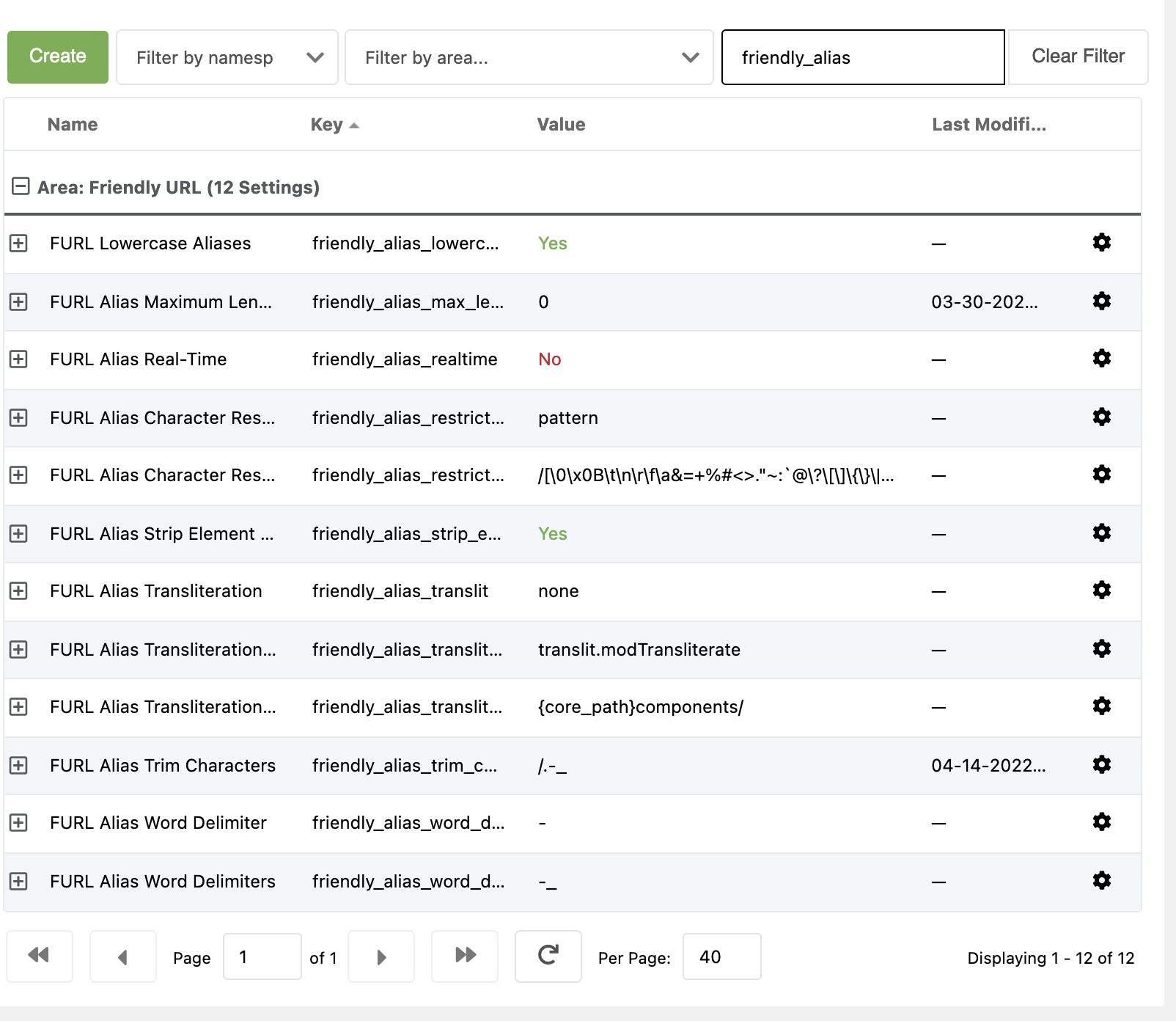
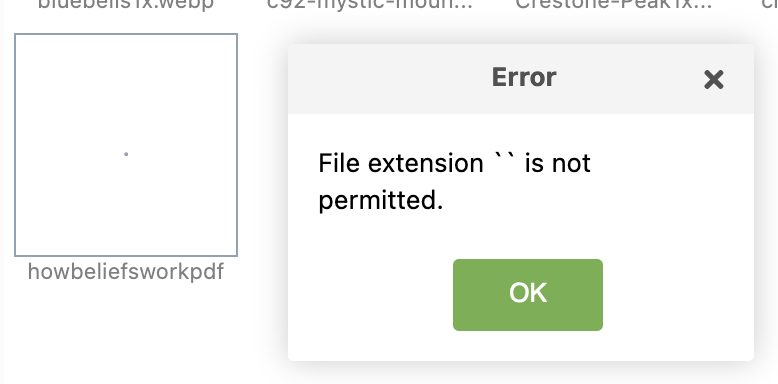

Bug report
Summary
When uploading a file using the Media Browser (accessed from the Media menu on the upper left of the Manager) it strips away the dot that prepends the file type.
Step to reproduce
Launch Media > Media Browser, navigate to and select folder to upload image to, click on the circular black Up Arrow icon or right click on the folder to display and activate "Upload Files" in the contextual menu.
Observed behavior
It strips out the . Thus "ArdenMeg.webp" becomes "ardenmegwebp"

Expected behavior
Maybe it's not a feature but a bug. When I insert the image into a resource, it displays fine in Firefox, Brave and Safari as "ardenmegwebp"
Environment
MODXcloud 3.0.0 upgrade from 2.8.4
The text was updated successfully, but these errors were encountered: