New issue
Have a question about this project? Sign up for a free GitHub account to open an issue and contact its maintainers and the community.
By clicking “Sign up for GitHub”, you agree to our terms of service and privacy statement. We’ll occasionally send you account related emails.
Already on GitHub? Sign in to your account
Fonts with same name same weight and same italic #8
Comments
|
I talked in pm with @asakurato. Here is the subs and the font he provided me: Font _ Subs.zip I will test and see what can cause this problem. |
|
@asakurato I tried with what you provided me. Aegisub and FontCollector returned me the same font. But, I installed SFProDisplay-Bold.ttf and windows does not list it in The font is maybe broken. I will try and see what cause this problem. Also, you did not provide me all the font, so I got some error: |
|
@asakurato From what I see here, Apple provide opentype font, not truetype font like you gave me. With the opentype font, Aegisub and FontCollector (this tool) return me the font |
|
Well, I didn't get it from apple website (and they are .dmg files), but the files I gave you were collected by Aegisub, so truetype or not, Aegisub did it correctly. The weird thing is, Fontcollector now also collects correct the Bold variant, without changing anything else. |
|
Yeah, there's something weird going on. I tested it again and it have me Italic variant, again. |
|
While doing the tests, I found another issue, where Fontcollector collects font under different name than Aegisub, which can potentially double fonts if the output folder is not empty. |
Dmg file can be extracted and you will see that apple provided opentype font.
To collect the font in the system, FontCollector depend on matplotlib. The problem seems to be from windows. From what I can see, I can only install one of these, because if I install one of them, the other one will be ignored:
Ex2:
So, could you check if you see the file
This is not an issue. |
|
I did some research about your font. Why it happen?
Because of that, FontCollector think that both font are exactly the same. That's why it doesn't always return the same font. Is there a way to solve this problem?Even libass/vsfilter doesn't know that the font is italic. They won't always dislplay the same font. Even Aegisub FontCollector doesn't always return the same font. In brief, the font is so broken that for now, I can't see how I can find a solution to "correct" this behaviour. |
|
I did more research about your fonts. Install Install GDI doesn't recognize the font However, our goal is to match GDI. This feature will be available in FontCollector 3.0.0 Edit: I should also test if GDI priorize local font vs system font |
|
Not the first time Apple does this: libass/libass#525. If you can, do please verify this on the latest macOS and file a report with Apple. (If not, oh well.) |
**Changes** - Now, we distinct a font file from a font face. There are now 2 kind of font face. "Variable" is for [variable font](https://fonts.google.com/knowledge/introducing_type/introducing_variable_fonts) and "Normal" for the rest. - Know what is the language of a family name or a exact name - From a FontFace, get the best name depending of the OS language via ``ABCFontFace.get_best_family_name``/``ABCFontFace.get_best_exact_name``. The user can also query a family name from a BCP47 tag via ``ABCFontFace.get_family_name_from_lang``/``ABCFontFace.get_exact_name_from_lang`` - Users can know implement their own ass document reader. They just need to extend the class ABCAssDocument - Users can create their own strategy to find a font. They simply need to implement FontSelectionStrategy. Also, the user can choose between 2 strategy (FontSelectionStrategyLibass and FontSelectionStrategyVSFilter) - Know if a font is a font collection (TTC/OTC file) - Know what is the font type (opentype/truetype) - Create a FontCollection class. It has the same responsabilities has the old FontLoader. The new FontLoader now only load the font cache, load a batch of fonts and load the system fonts. - Add ``need_faux_bold`` attribute to ``FontResult`` - Resolve the issue #8
**Changes** - Now, we distinct a font file from a font face. There are now 2 kind of font face. "Variable" is for [variable font](https://fonts.google.com/knowledge/introducing_type/introducing_variable_fonts) and "Normal" for the rest. - Know what is the language of a family name or a exact name - From a FontFace, get the best name depending of the OS language via ``ABCFontFace.get_best_family_name``/``ABCFontFace.get_best_exact_name``. The user can also query a family name from a BCP47 tag via ``ABCFontFace.get_family_name_from_lang``/``ABCFontFace.get_exact_name_from_lang`` - Users can know implement their own ass document reader. They just need to extend the class ABCAssDocument - Users can create their own strategy to find a font. They simply need to implement FontSelectionStrategy. Also, the user can choose between 2 strategy (FontSelectionStrategyLibass and FontSelectionStrategyVSFilter) - Know if a font is a font collection (TTC/OTC file) - Know what is the font type (opentype/truetype) - Create a FontCollection class. It has the same responsabilities has the old FontLoader. The new FontLoader now only load the font cache, load a batch of fonts and load the system fonts. - Add ``need_faux_bold`` attribute to ``FontResult`` - Resolve the issue #8
|
Resolved in #34 |
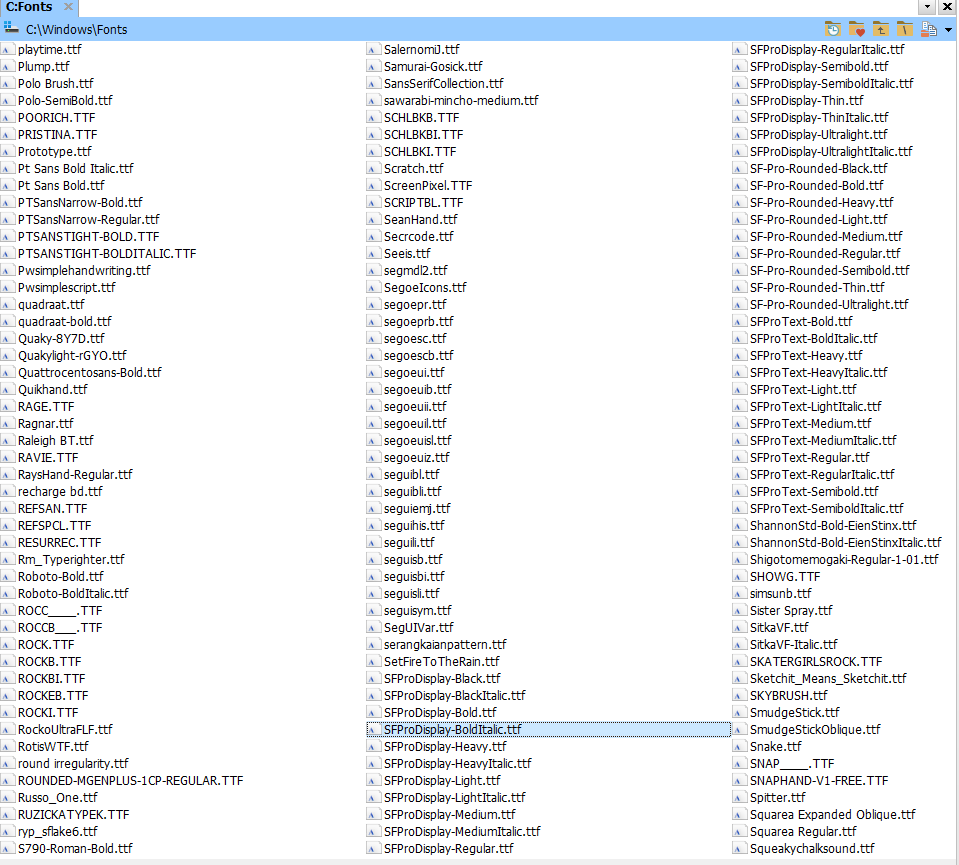


So I have the following issue. I have a font named SF Pro Display, that has different weight (and italics) options in the same name (see attached screenshots)



In the ass file, I'm using the first one and Aegisub font collector does collect the first one (shown below). So for some reason, this tool collects the italic variant.
The text was updated successfully, but these errors were encountered: