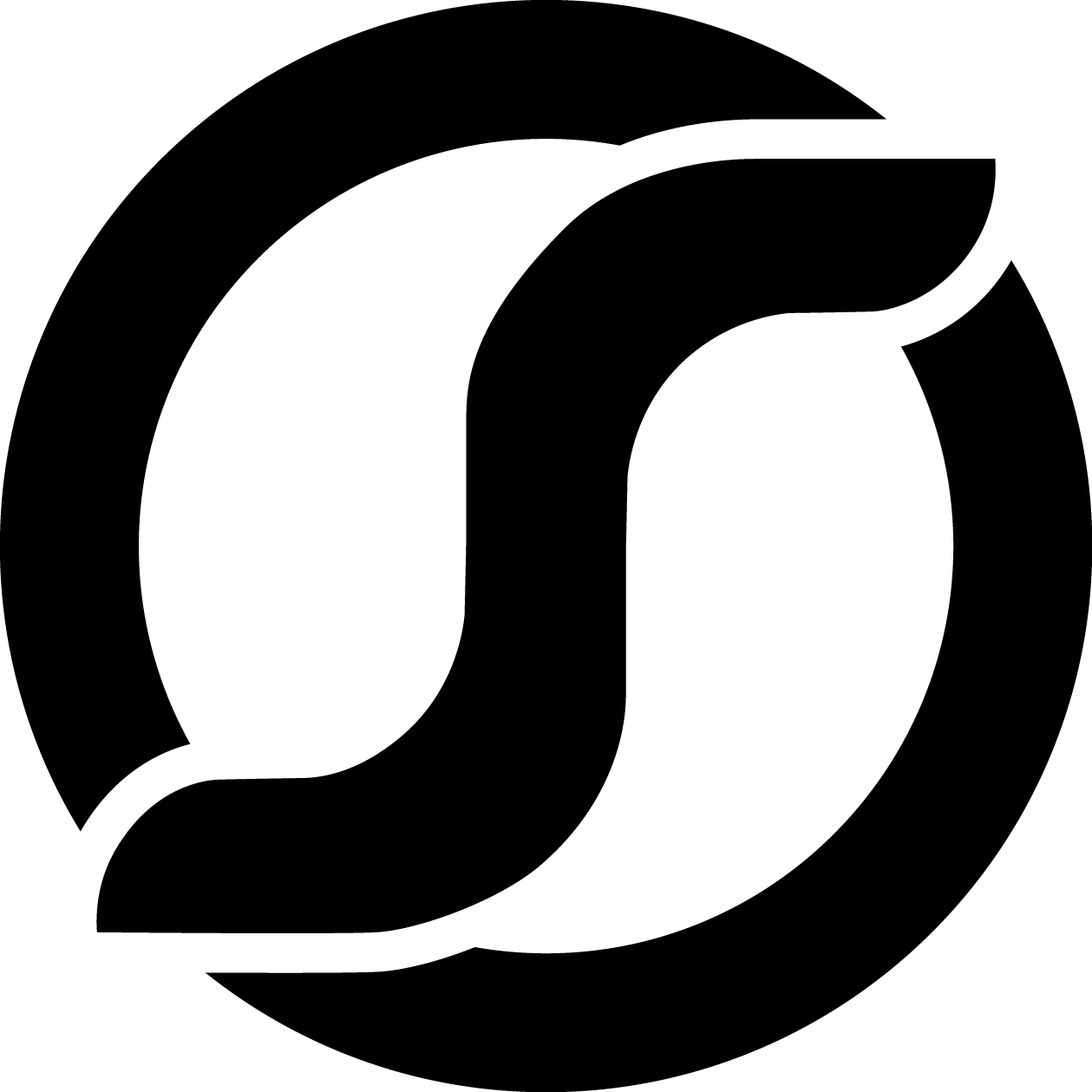-
Notifications
You must be signed in to change notification settings - Fork 17
Git Flow
Nick Sweeting edited this page Oct 23, 2023
·
3 revisions
Normal Work: dev -checkout> feature-branch -PR> dev -PR> master -deploy> prod
Beta Testing: dev -checkout> feature-branch -deploy> beta
Emergency Hotfix: prod -checkout> hotfix-branch -deploy> prod -PR> master
Please make sure to do all of the following with any Pull Request:
- get review & approval from both @nick and @max
- get a CircleCI checkmark (passes all tests & linter)
- do the eyeball test: run
./manage.py runserverand play a hand to make sure nothing is visibly broken - check the CircleCI screenshots to make sure pages are rendering correctly
- make sure no unnecessary staticfiles or dumps are in your PR
There will be exceptions to these rules, but make sure they are exceptions for a concrete reason!
- make sure ui/urls.py is correct
- grep for uses of the url via name (reverse(name) and {% url name %})
- grep for uses of the hardcoded url (in js files and elsewhere)
- make sure sitemap.xml is correct (in urls.py)
- make sure page is screenshoted in circle.yml
- make sure post_ci_hook.sh links to the screenshot artifact from circle.yml
- interactive rebase
git rebase -ito squash micro commits like"fixed css","actually fixed css","ugh 3rd trys a charm"together before pushing local branches to remote - don't squash other commits, leave them as individual commits whenever you merge PRs (to preserve granular line-by-line git blame)
- merge
dev(or whatever base branch you're working off) into your local branch periodically, this helps prevent merge conflicts from snowballing into massive problems later on - don't bother fixing merge conflicts in procedurally generated files (e.g.
package-lock.json,requirements.lock,test_data/example.bin, etc.), just regenerate them with their respective tools and commit the regenerated output