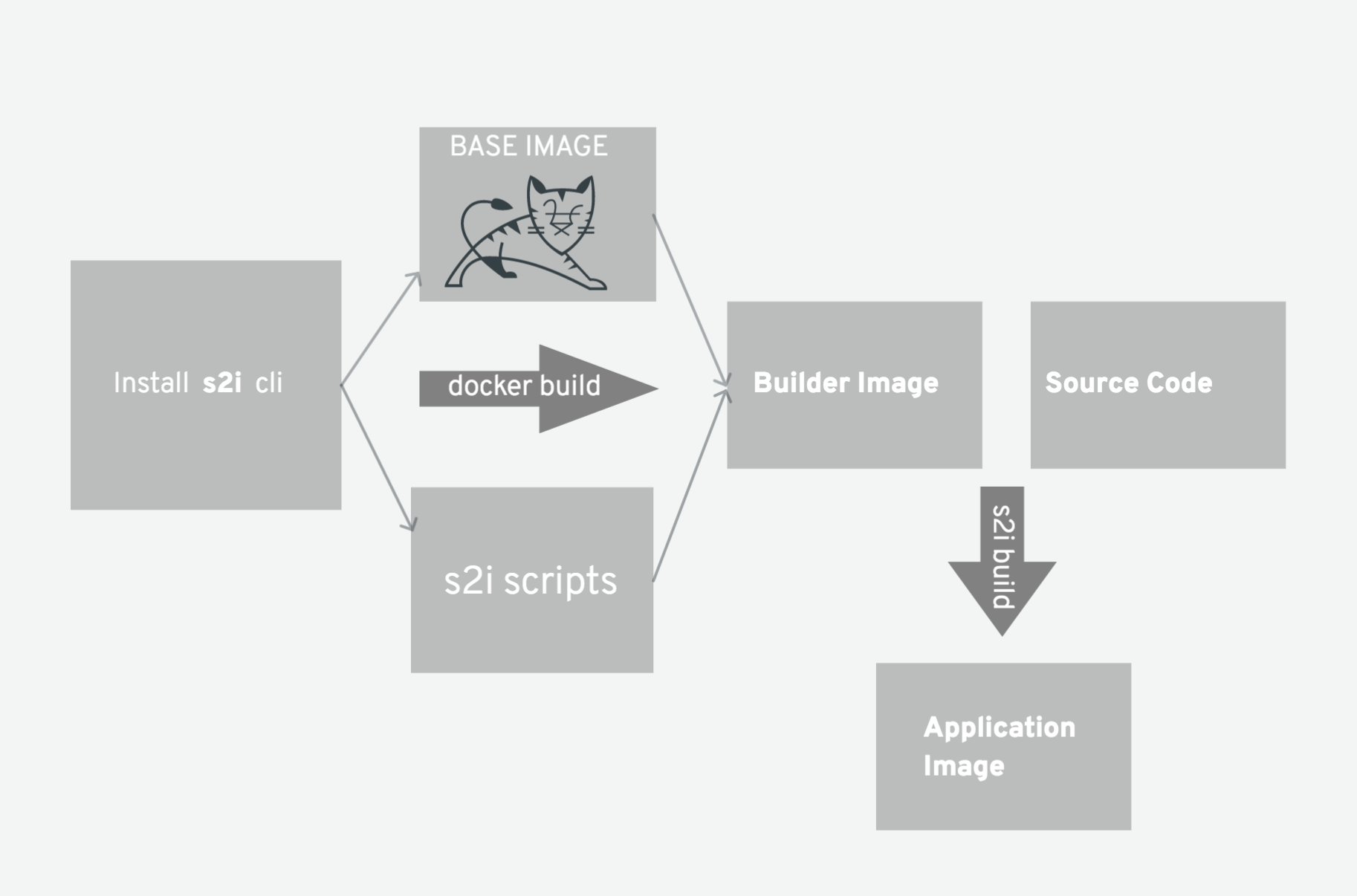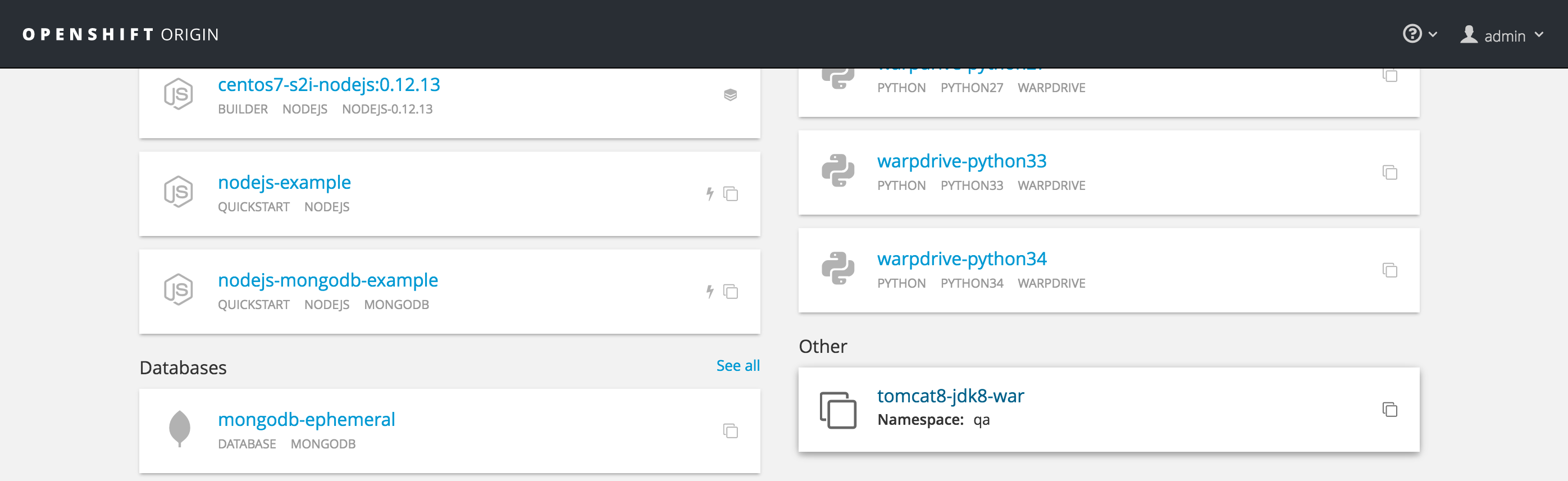- Install s2i command line tool
- Create builder image
- Create application image using Builder image
To Install s2i command line tool https://github.com/debianmaster/Notes/wiki/Source-2-Image---(s2i)--on-openshift
s2i --helpIn order to use openshift s2i image create directory .s2i and files under .s2i as follows
mkdir .s2i
touch .s2i/assemble.sh
touch .s2i/run.sh
touch .s2i/usage.shThis file is used dynamically adding artifacts into base image and creating a app image as a result.
cp -Rf /tmp/src/. $CATALINA_HOME/webapps
echo "WAR's copied"This file is used for mentioning startup script.
${CATALINA_HOME}/bin/catalina.sh runtomcat8-jdk8 is my future builder image name
docker build -t tomcat8-jdk8 .on base image tomcat8-jdk8 deploy the war (contents) that is present in test/test-app and make a app image called (tomcat8-jdk8-app)
s2i build test/test-app tomcat8-jdk8 tomcat8-jdk8-appdocker run -d -p 8080:8080 tomcat8-jdk8-app oc import-image --from=openshift/base-centos7 openshift/base-centos7 -n openshift --confirm
oc new-build --strategy=docker --name=tomcat8-jdk8 https://github.com/debianmaster/openshift-s2i-example.git -n openshift
oc create -f tomcat8-jdk8-war.templateGoto ui -> Add to project and look for tomcat8-jdk8-war template. In the step above we are creating a base image with tomcat and java and storing it on openshift namespace
You can skip the part below unless you want to know how i have create the tomcat8-jdk8-war.template file in this repo
i have arrived at the template tomcat8-jdk8-war.template in this repo by creating following objects indivudually and then creating a template out of it. (with few modifications)
oc new-app tomcat8-jdk8~https://github.com/debianmaster/sample-binaries.git --name='tomcat8-jdk8-war'
oc export is,bc,dc,svc --as-template=tomcat8-jdk8 > templateModify the template above and rename it as tomcat8-jdk8-war.template