-
Notifications
You must be signed in to change notification settings - Fork 1.1k
New issue
Have a question about this project? Sign up for a free GitHub account to open an issue and contact its maintainers and the community.
By clicking “Sign up for GitHub”, you agree to our terms of service and privacy statement. We’ll occasionally send you account related emails.
Already on GitHub? Sign in to your account
gruvbox_256palette.sh gets reset (gnome-terminal on Ubuntu) #13
Comments
|
@blueyed
I'll try to check gnome-term reset-bug later today. Could you please specify your *buntu and gnome-term versions? Speaking of so called "real-palette" as quick fix, you definitly could set And about Konsole.. don't want to sound rude but who's still using that? Anyway I'll check this too, but it's probably a real Konsole bug. |
|
@morhetz Konsole is quite nice actually, and I have considered using it instead of gnome-terminal again recently, but then it had problems with the Ubuntu font and unicode characters in the prompt. Would be interesting, if @krzkrzkrz can reproduce this issue (since he uses the theme also on Ubuntu, probably with gnome-terminal)?! |
|
@blueyed You could run script from vim with |
|
@morhetz I had tried to run the script from Vim before, and had the impression that it did not work (but it does - at least). Would be nice, if the FocusGained autocommand worked with gnome-terminal.. I had been using urxvt before, and will take a look at lilyterm. |
|
@blueyed |
|
I have now tried lilyterm, and it is affected by the same issue. (it appears to be quite nice otherwise though) urxvt is not affected, but lacks too much in usability for me (needs setup via .Xresources, no menu/profiles, ..) |
|
@blueyed |
|
@blueyed |
|
@morhetz |
|
@blueyed |
|
@morhetz |
|
I have investigated further and it appears, that it is caused by the GTK theme being used (Ubuntu's default Ambiance)! Radiance is also affected. I have now switched to another theme (Numix), which is not affected. It seems like the gtk theme engine itself might be bugged in this regard somewhere, and the Ubuntu themes trigger it, while others do not: because switching themes triggers it always. |
|
@blueyed |
|
For the record: the Numix GTK theme fixes it for gnome-terminal, but Terminator and LilyTerm are still affected. |
|
Wouah ! Finally ! I was struggling with this bug since multiple hours now. I'm using Terminator (archlinux, i3wm). I had the exact same bug. Finally I change my color palette to "Solarized" in the preference menu. Now it works like a charm :) 👍 More details: add the source line to your .zshrc or .bashrc. Change the color palette to Solarized and voila ! Don't forget to reload the terminal ! |
|
@kursion That's the weirdest thing I've ever heard. I don't know how terminal colorscheme could be related to script color reset. For sure I should check if this works for my setup and put this tip to the wiki. Thank you. |
|
@morhetz Yes... there is no sense to do that for me too. I was out of solution and trying random things to fix this issue. Well on my side I can confirm that it's working. The bug disappeared with that colorscheme :/ |
|
Still have this issue. Ubuntu 16.04, i3-gaps, Terminator 0.98... |
I am using gnome-terminal on Ubuntu and noticed, that the effect of gruvbox_256palette.sh gets reset on Alt-Tab or when clicking the terminal window title.
Before (with gruvbox_256palette.sh applied):

After:
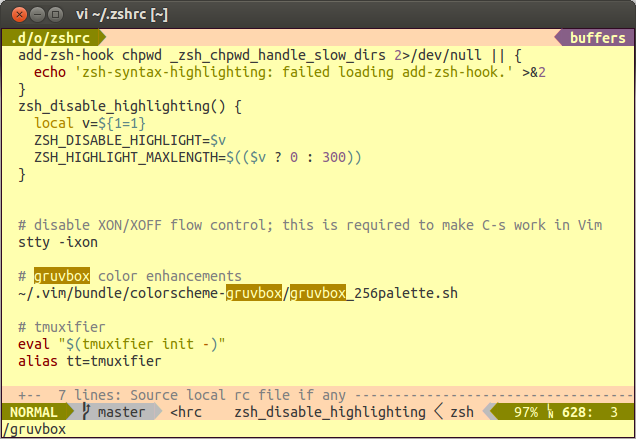
I get re-execute gruvbox_256palette.sh (after exiting Vim) to fix it, but since this effect is triggered on Alt-Tab already, it's hard to work around.
This affects both the dark and light schemes.
I think a fix for this might be to have a real palette for gnome-terminal?
Something like the following might do for installation: https://github.com/sigurdga/gnome-terminal-colors-solarized
For what it's worth: Konsole does not re-act on gruvbox_256palette.sh altogether, and xterm is unaffected by this reset-bug.
The text was updated successfully, but these errors were encountered: