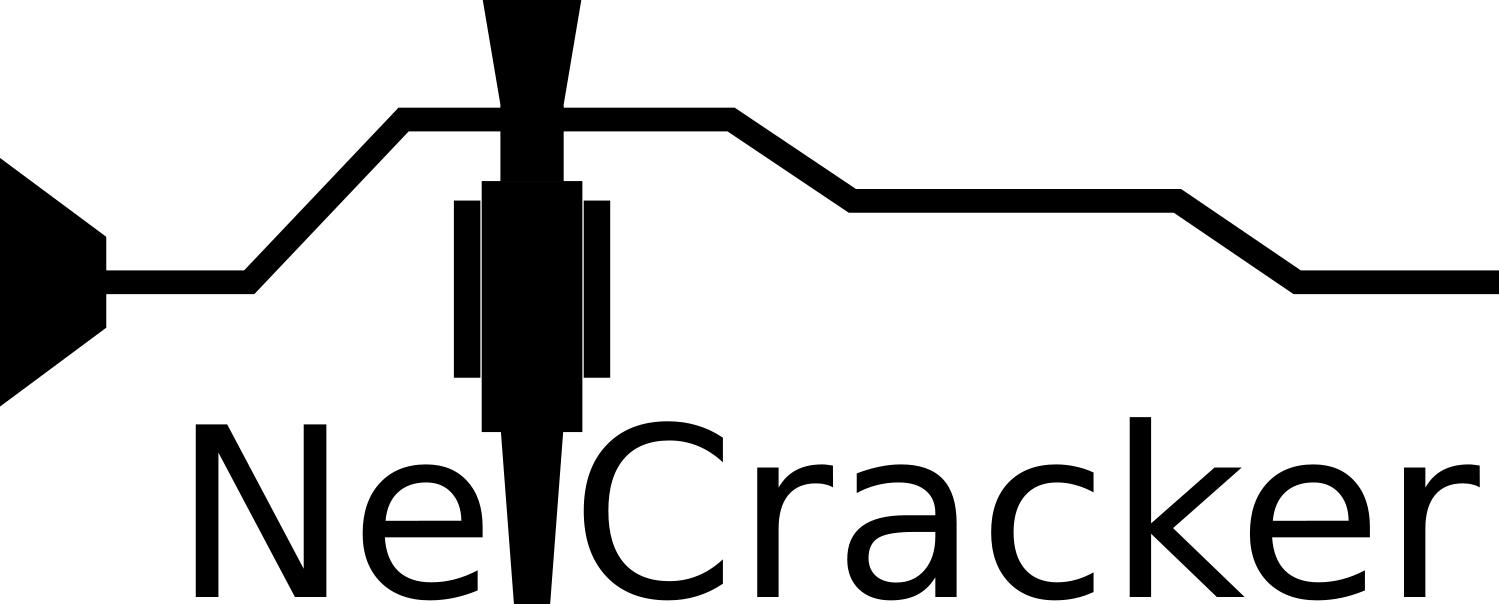NetCracker is an FPGA architecture analysis tool for facilitating the investigation of connectivity patterns within as well as in between switchboxes. NetCracker has been used to generate the information which served as the basis for the conclusions drawn in [insert reference to NetCracker paper]. We therefore recommend familiarizing oneself with this work before exploring NetCracker.
NetCracker relies on switchboxes being described in a .json-based file format.
The format describes a directed graph with interconnect points as vertices and
their forward and backward connections as edges, alongside information about the
location of interconnect points in the device. This format is vendor-independent
and thus any interconnect structure adhering to the format may be analysed
through NetCracker.
NetCracker organizes its analysis as a set of passes which execute on one or more switchboxes. Each pass may produce a set of artifacts (plots, statistics, etc.) to facilitate further qualitative analysis by the user, or to enable the execution of other passes. Having each pass being able to produce and consume the results of other passes allows passes to be organized in a dependency graph. Given an analysis request, specified by the user through a command-line interface, NetCracker schedules the required set of passes to fulfill the requested analysis. The intent of the architecture is to facilitate quick implementations of new analysis passes as well as allowing each pass to be as atomic as possible.
NetCracker should be executed with python3 and depends on the packages specified in requirements.txt.
Run
> pip3 install -r requirements.txt
to ensure that all requirements are met.
To execute NetCracker, simply call python3 netcracker.py [args...].
Given the number of different passes provided with NetCracker, refer to
python3 netcracker.py -h for an overview over the provided passes.
To enable vendor-specific analysis passes, the vendor name must be added to the
command line. As of now, only x7s is a valid vendor to provide. If no
vendor, provide the string none instead.
All logs as well as pass artifacts for a given execution of NetCracker will be
placed in the output/${time of execution} folder.
| PIP junction names | Internal connections (long) | Internal connections (short) |
In examples/sb_example.json we provide an example NetCracker file which
describes a small, made-up switchbox architecture. This file is illustrated in the figures above.
To run an adjacency analysis investigating the feedback connections of a CLB, run:
> python3 netcracker.py -f examples/sb_example.json -x7sALLoc x7sThis will produce a file adjacency_analysis_x7sALLoc.txt in the output directory
of the SB_X10Y10 switchbox.
directory. This file contains a matrix detailing the connections between inputs
and outputs of a CLB. This file may be further manipulated or plotted - we
recommend using the online tool
Morpheus which facilitates easy
matrix exploration and clustering.
To view which PIP junctions are included under each clustering group of an
adjacency analysis result, refer to the Group contents sections within the
log.txt file contained in the output directory of a given analysis run.
If a NetCracker file is provided which contains multiple switchboxes spread out
over a given area (specified by each switchbox' x and y coordinates), NetCracker
may analyse the distribution of unique switchboxes across the device.
> python3 netcracker.py -f ${netcracker file} -x7sGNL -sbdiversity x7s-f ${netcracker file}specifies the netcracker file which we wish to analyse.-x7sGNLspecifies the adjacency analysis to run. The switchbox comparison is dependent on the results of an adjacency analysis pass. Many different adjacency analyses are available (seevendor/Xilinx/S7/).-sbdiversityenables the switchbox comparison pass.x7sallows the execution of Xilinx 7-series specific passes.
Upon finished execution, a plot is shown of the device with switchboxes represented as pixels. Each unique pixel color represents a unique switchbox type, based on the switchbox' adjacency analysis result.
NetCracker files are json key-value files which realize a directed graph with vertices being PIP junctions and edges (connections between PIP junctions) being PIPs.
The options field is an arbitrary field which allows for embedding additional information into a NetCracker file, allowing additional vendor-specific analysis.
A PIP Junction may have an empty forward_pjs list. A PIP Junction may not have an empty backward_pjs list - in other words, a PIP Junction must be driven.
Following is a (simplified) grammar for the NetCracker file format. Whitespace, newline, etc., have been left out for brevity.
<NetCracker file> ::= "{" <switchboxes> "}"
<switchboxes> ::= <switchbox> | {"," <switchbox>}
<switchbox> ::= <switchbox name> ": {" <switchbox_internals> "}"
<switchbox_internals> ::=
""x" :" <integer> ","
""y" :" <integer> ","
""pip_junctions" : "[" <pip_junctions> "]" | "," <options>
<pip_junctions> ::= <pip_junction> {"," <pip_junction>}
<pip_junction> ::=
"{"
""forward_pjs": [" <pip_junction_references> "],"
""backward_pjs": [" <pip_junction_references> "]"
"}"
<pip_junction_references> ::= <pip_junction_reference> {"," <pip_junction_reference>}
<pip_junction_reference> ::=
"{"
""name" :" <switchbox name> ","
""x" :" <integer> ","
""y" :" <integer>
"}"
<switchbox name> ::= <string>
<options> ::= (any JSON key-value structure contained within {} brackets)As an example file, please refer to examples/sb_example.json.
As a reference analysis pass, see see src/analysis/fanIOAnalysis.py.
Referencing the FanIOAnalysis class, we have the following:
class FanIOAnalysis(AnalysisPass):
def __init__(self):
super().__init__(
description = "Determine Fan-in/Fan-out for the PIP junctions of a switchbox",
key = "fanio",
depends = [INOUT_ANALYSIS_RES],
produces = []
)
...FanIOAnalysis inherits AnalysisPass which is the base class for all analysis
passes. Constructor arguments are as follows:
name: Name of the pass, mainly shown in debug output.key: The key which triggers the pass in the command-line interface. Hence, running NetCracker with-Fwill enable the pass.depends: A list of strings which are identifiers for results produced by other passes. If an analysis pass depends on a result which is produced by another pass but this pass is not enabled, the given producing pass will be implicitly enabled. If an analysis pass has a dependency which cannot be resolved (ie. there is no registerred pass which produces the given result), execution will fail.produces: Similarly todepends, produces is a list of strings which are identifiers for results produced by this pass.
Next, a pass must define a run function. The function will be executed whenever all dependencies of the pass have been resolved.
Depending on whether executesOnAllSBs was set during construction, the pass will be called with either a single or multiple switchboxes as an argument.
Within the pass, one may retrieve results from other depending passes as follows:
inout_res = sb.getAnalysisResult(INOUT_ANALYSIS_RES)And from there use the depending pass results alongside values generally available in the Switchbox class, to perform the desired analysis.
The given pass produces no values. However, if this was the case, the pass could be extended as follows, to register a produced value:
FAN_IO_RES = "Fan IO analysis result"
# in constructor
produces=[FAN_IO_RES]
# in run(self, sb)
sb.results[FAN_IO_RES] = ...Finally, the pass must be registered within NetCracker. If the pass is not vendor-specific, navigate to the bottom of passmanager.py and construct the pass, similarly to the remainder of passes present in the file:
from analysis.fanIOAnalysis import *
FanIOAnalysis() # Registers pass through constructionIf the pass is vendor specific, navigate to the given vendor, and register the pass in the vendor objects constructor (see Xilinx7SeriesVendor::__init__ in src/vendor/Xilinx/S7/x7.py).