-
-
Notifications
You must be signed in to change notification settings - Fork 574
New issue
Have a question about this project? Sign up for a free GitHub account to open an issue and contact its maintainers and the community.
By clicking “Sign up for GitHub”, you agree to our terms of service and privacy statement. We’ll occasionally send you account related emails.
Already on GitHub? Sign in to your account
Text is invisible in Firefox #179
Labels
a-core
Relates to the core package
b-bug
Something isn't working
c-accepted
The issue is ready to be worked on
Comments
|
Would love to have this mentioned in the docs somewhere when following quickstart, or at the signals page https://motion-canvas.github.io/docs/signals |
aarthificial
pushed a commit
that referenced
this issue
Feb 7, 2023
Since the Text is not rendered on Firefox when `dom.textMetrics.fontBoundingBox` is not enabled an info panel has been added to aid with confusion. Issue: #179
This was referenced Feb 8, 2023
|
@n3oney can you make a separate issue with your reply? |
|
Sure. |
Sign up for free
to join this conversation on GitHub.
Already have an account?
Sign in to comment
Labels
a-core
Relates to the core package
b-bug
Something isn't working
c-accepted
The issue is ready to be worked on
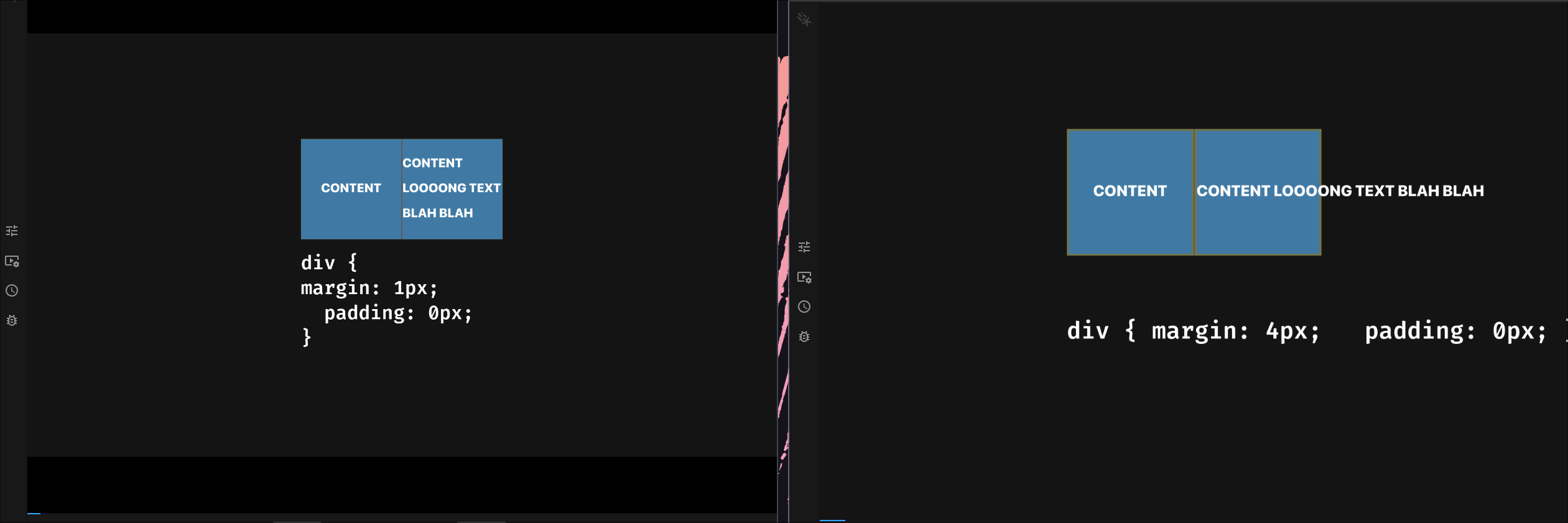
Describe the bug
By default, Firefox has
dom.textMetrics.fontBoundingBoxdisabled, meaning that Text components dont render at all (this includes the HTML embeds of Motion Canvas animations)To Reproduce
In a fresh install of Firefox with default settings, try to view a scene that uses a Text component
Expected behavior
The text is displayed
Additional context
A workaround for users is to manually enable
dom.textMetrics.fontBoundingBoxwithin Firefox's config by typingabout:configin the address barThe text was updated successfully, but these errors were encountered: