-
Notifications
You must be signed in to change notification settings - Fork 9.7k
New issue
Have a question about this project? Sign up for a free GitHub account to open an issue and contact its maintainers and the community.
By clicking “Sign up for GitHub”, you agree to our terms of service and privacy statement. We’ll occasionally send you account related emails.
Already on GitHub? Sign in to your account
Image in PDF shows up as a black box #12213
Comments
|
This is a JPX image with an indexed colorspace with 4 bits per component. This file has the same problem (page 11, bottom right) |
|
We have the same problem. Any workaround or solution? Sample: |
|
That one has 3 images with 4 bits per component. Of these, 2 are JPX images with DeviceGray colorspace and these don't get rendered. |
|
@THausherr Do you happen to have a recommendation for a workaround for this issue? |
|
I'm not with this project, I just hang around here and analyzed the file. If you created the file, then avoid creating 4 bit images. |
|
FYI this issue was fixed for us by opening the PDF in Preview on MacOS > file > export... and choosing to export as "PDF/A". |
|
This seems to be a dupe of #4648 |
The decoder is compiled in WASM: https://github.com/mozilla/pdf.js.openjpeg Fixes mozilla#17289, mozilla#17061, mozilla#16485, mozilla#13051, mozilla#6365, mozilla#4648, mozilla#12213.
The decoder is compiled in WASM: https://github.com/mozilla/pdf.js.openjpeg Fixes mozilla#17289, mozilla#17061, mozilla#16485, mozilla#13051, mozilla#6365, mozilla#4648, mozilla#12213.
The decoder is compiled in WASM: https://github.com/mozilla/pdf.js.openjpeg Fixes mozilla#17289, mozilla#17061, mozilla#16485, mozilla#13051, mozilla#6365, mozilla#4648, mozilla#12213.
The decoder is compiled in WASM: https://github.com/mozilla/pdf.js.openjpeg Fixes mozilla#17289, mozilla#17061, mozilla#16485, mozilla#13051, mozilla#6365, mozilla#4648, mozilla#12213.
The decoder is compiled in WASM: https://github.com/mozilla/pdf.js.openjpeg Fixes mozilla#17289, mozilla#17061, mozilla#16485, mozilla#13051, mozilla#6365, mozilla#4648, mozilla#12213.
The decoder is compiled in WASM: https://github.com/mozilla/pdf.js.openjpeg Fixes mozilla#17289, mozilla#17061, mozilla#16485, mozilla#13051, mozilla#6365, mozilla#4648, mozilla#12213.
Attach (recommended) or Link to PDF file here:
pdf-jpg-black.pdf
Configuration:
Steps to reproduce the problem:
What is the expected behavior? (add screenshot)

What went wrong? (add screenshot)
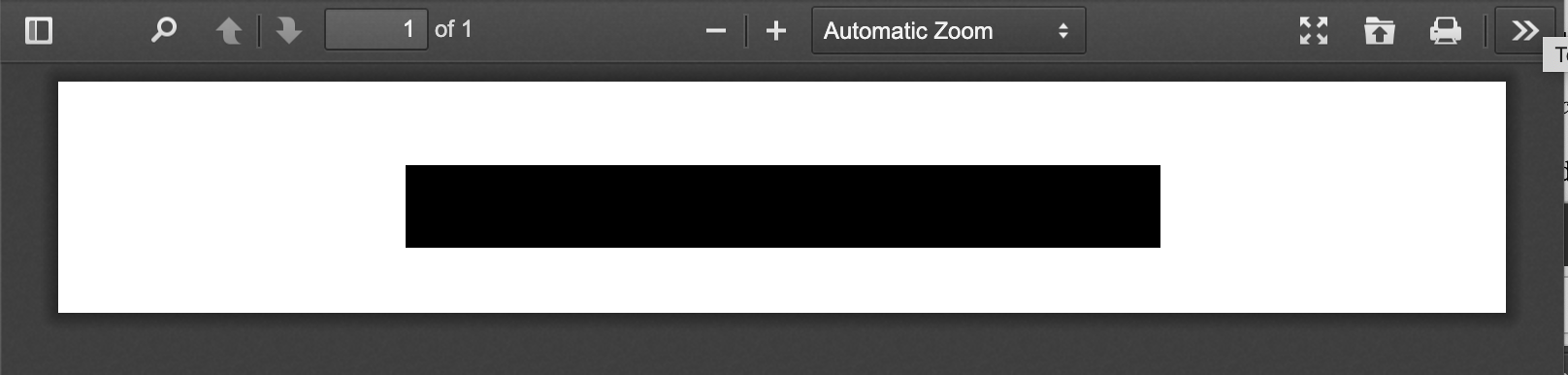
The text was updated successfully, but these errors were encountered: