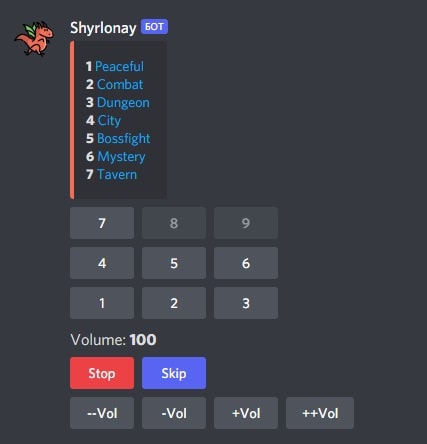This music bot designed for playing along with tabletop RPG (such as DnD or Pathfinder) or other board games. I make it especially for using by GM(DM) to quick switching between differnt playlists or tracks. But you can use it as regular music bot.
Bot invite link: Shyrlonay - Fantasy Music Bot
If you interested to use it but have questions or suggestions for better experience leave an issue at this repository or follow to Discord Support Server.
- Tracks and playlists binding
- Playback control and quick switching between ambient playlists, no more message commands typing during session
Invite bot to a guild. When bot get command to play it automatically join to your voice channel. Default prefix: -, add it right before each command, e.g. -help, -s.
help [v?]show list of commands, add v for more infop [link]play track(playlist) from link or add to queuefp [link]clear queue and play shuffled playlist or track immediately[0..24]play saved tracks immediately, equal to fp [saved link]cpaddisplay control padnskip current tracksstop playing and clear queuev [0..200?]display or set volumenowdisplay current playing trackddisconnect from a voice channelbindsshow saved linksbind [0..24] [link] [name?]bind link to number, rest of input will be name but it optionaldrop [0..24]delete binded linksummonattract bot to your voice channel while playing or idleprefix [value]set prefix for commands, enter none to remove it
Max queue size is 50 items.
During idle it will leave voice channel after 5 minutes automatically.
Mention bot to use command without prefix:@Shyrlonay [command].
- Playlists from YouTube
- Video from YouTube
Make sure playlists are unlisted or public. There is slightest chance that playing may stuck if it bump into deleted video or video with limitations.
queueshow queueshuffleshuffle queue
- Node.js 16.x
- Discord Application at Developer Portal
- FFMPEG
- YouTube API key at Google Cloud Platform
- PostgreSQL database
TOKEN= ... # bot api token at developer portal
YOUTUBE_API_KEY= ... # youtube api key
DATABASE_URL= ... # database url or add other configs like host, username, passwordRun dev server:
node run devThanks to Freepik from www.flaticon.com for bot avatar!