Dance the moles back into their holes instead of whacking them.
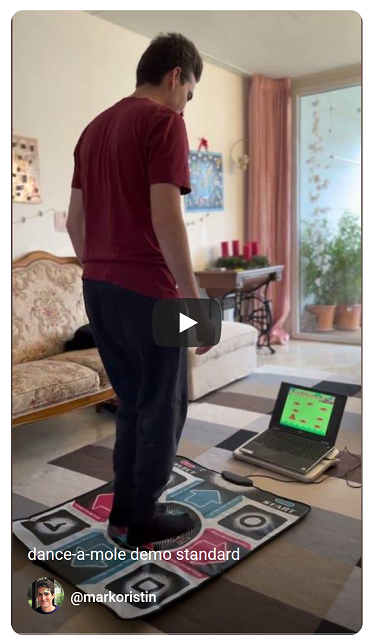
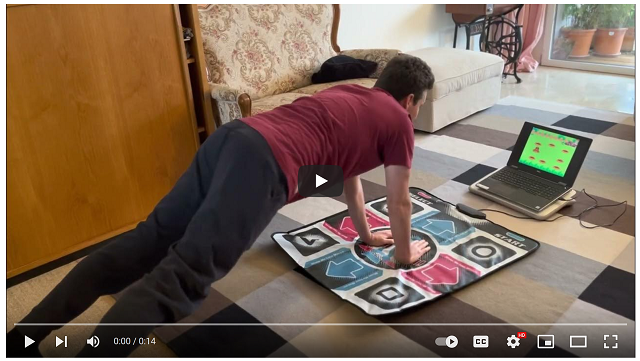
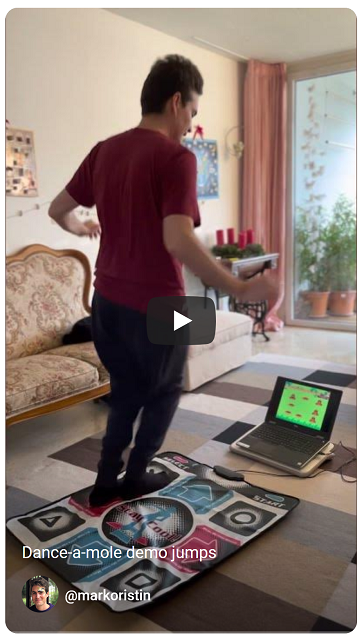
Download and unzip a version of the game from the Releases.
You need to connect the dance mat before starting the game.
Run dance-a-mole.exe (in the directory where you unzipped the game).
If you have multiple joysticks attached, the first joystick is automatically selected, and assumed to be the dance mat.
If the first joystick does not correspond to your dance mat, list the available joysticks with the following command in the command prompt:
dance-a-mole.exe --list_joysticks
You will see the names and unique IDs (GUIDs) of your joysticks. Select the joystick that you wish by providing its GUI. For example:
dance-a-mole.exe -joystick 03000000790000001100000000000000
We used an unbranded dance mat which you can order, say, from Amazon: https://www.amazon.com/OSTENT-Non-Slip-Dancing-Dance-Compatible-PC/dp/B00FJ2KT8M
Please let us know by creating an issue if you tested the game with other mats!
The mole sprites and the background were taken from: https://github.com/lepunk/react-native-videos/tree/whack-a-mole/WhackAMole/assets
The hour glass sprite has been taken from: https://olgas-lab.itch.io/hourglass
The sprites of vegetables have been taken from: https://opengameart.org/content/2d-vegetables

