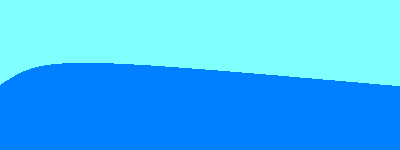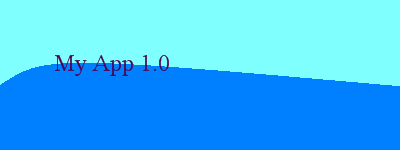Home
This is a simple Windows console app, which writes text on to the given bitmap file.
This is useful as part of a build system, for automatically adding the version to the splash screen for your product.
-
SplashScreenUpdater can update .bmp files.
-
A backup is made of the original file
-
You can specify font style, size and colour
-
You can specify the position of the text, in pixels
-
And of course, you can specify the text that you want to be drawn on the bitmap !
-
Support for special characters, like copyright etc. This is in the HTML ISO 8859-1 encoding, like this: ©
-
Has a template value for the current year, like this: ${YYYY}
This is a console application.
There is no configuration - you specify all of the settings as arguments on the command line.
To see the command line usage, first build the source code in Visual Studio (2005 or later).
Then CD to the directory containing the splashscreenupdater.exe:
>cd source\SplashScreenUpdater\bin\ReleaseThen type splashscreenupdater and hit ENTER:
>SplashScreenUpdater.exe
SplashScreenUpdater 1.0.0.0
Usage: <FONT> <FONT_SIZE> <BMP_PATH> <ARG_TEXT> <POS_X> <POS_Y> <COLOR_RED> <ARG_COLOR_GREEN> <ARG_COLOR_BLUE>This example modifies the .bmp file that is included in the source code. We add some purple text to the sample, at location 50, 50 measured in pixels from the top left of the image.
The last three numbers determine the colour (red, green, blue).
>SplashScreenUpdater.exe "Times New Roman" 18 ..\..\test_data\setup.bmp "My App 1.0" 50 50 80 0 80
Writing text My App 1.0 on bitmap file at ..\..\test_data\setup.bmp
>You can download the source code + binaries via TortoiseHg - see the top of this page for the clone URL.
OR you can download just the binaries - see the Downloads tab.
To run the application: * .NET Framework 2.0 (or later)
To compile the source code: * Visual Studio 2005 (or later)
There are no unit tests for this app, as it really really simple :-)
However, there are some batch files in the bin directory, which test out the main use cases.
The latest binary is in the directory bin\latest.
It has been tested on the following platforms:
-
Windows XP Home SP3
-
Windows XP Pro SP3
-
Windows 7 Ultimate Home
== Wiki Notes == This section contains notes on how to use this Wiki.
=== Wiki features ===
This wiki uses the [[http://www.wikicreole.org/|Creole]] syntax, and is fully compatible with the 1.0 specification.
The wiki itself is actually a hg repository, which means you can clone it, edit it locally/offline, add images or any other file type, and push it back to us. It will be live immediately.
Go ahead and try:
$ hg clone http://bitbucket.org/str/splashscreenupdater/wikiWiki pages are normal files, with the .wiki extension. You can edit them locally, as well as creating new ones.
=== Syntax highlighting ===
You can also highlight snippets of text, we use the excellent [[http://www.pygments.org/|Pygments]] library.
Here’s an example of some Python code:
def wiki_rocks(text): formatter = lambda t: "funky"+t return formatter(text)You can check out the source of this page to see how that’s done, and make sure to bookmark [[http://pygments.org/docs/lexers/|the vast library of Pygment lexers]], we accept the 'short name' or the 'mimetype' of anything in there.
Have fun!