In this repository is not the source code, the source is [here] (https://github.com/ms123s/simpl4-src)
[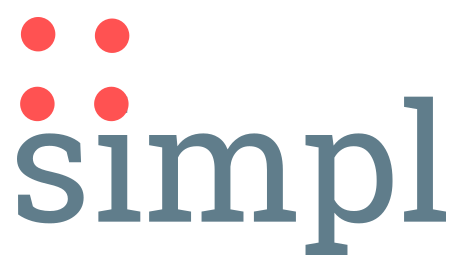 ] (http://www.simpl4.org) Installation
] (http://www.simpl4.org) Installation
####Downloads here
####alternate, the manually way(only few steps)
#####Requirement
- java 1.8.x
- git( without "git", you can download a ziparchive on the right site of this page. )
#####Going to the destination directory
$ cd $ROOTDIR#####Cloning this repository
$ git clone https://github.com/ms123s/simpl4-deployed.git simpl4
$ # or if you have downloaded the Ziparchive, unzip it.#####change to repository directory
$ cd simpl4#####Setup
$ bin/setup.sh or in windows
c:\simpl4> bin\setup
#####Starting the server
$ bin/start.sh start or in windows
c:\simpl4> bin\start
#####Now you can login on http://localhost:8080/sw/start.html with admin/admin
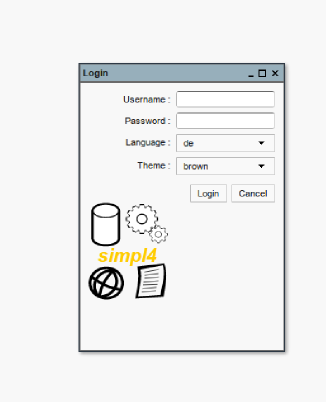
#####Then create your first application or import a example from here
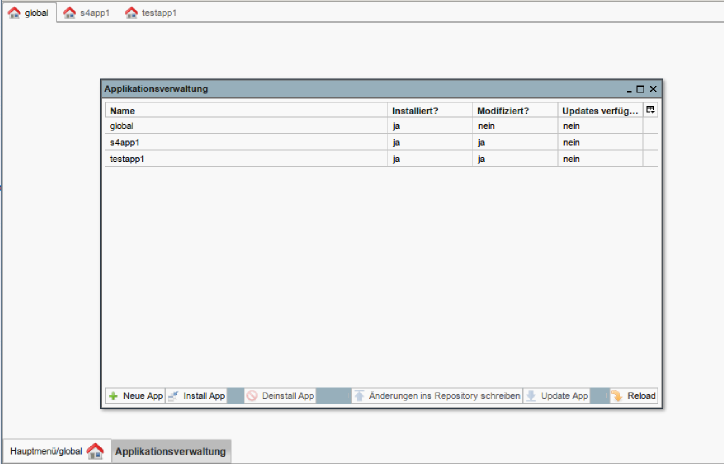
- Hint: after creating the App, you must push the Browser Reloadbutton!
#####Congratulations,you have simpl4 succesfully installed, more on simpl4 or a database application in 5 minutes