New issue
Have a question about this project? Sign up for a free GitHub account to open an issue and contact its maintainers and the community.
By clicking “Sign up for GitHub”, you agree to our terms of service and privacy statement. We’ll occasionally send you account related emails.
Already on GitHub? Sign in to your account
sql queries in .sql files get some strange blue hightlight... #592
Comments
|
This appears since version 0.22.0. Installing 0.21.9 makes sql files syntax highlight looks like before. |
|
That was intentional, it highlights the current query under cursor so you can you |
|
Thank you for the option, made seeing queries very difficult. |
|
if you want, you can use this VSCode option to set the colors and still use that: "workbench.colorCustomizations": {
...
"sqltools.currentQueryBg": "#ff0000",
"sqltools.currentQueryOutline": "#ff0000"
...
}, |
@mtxr |
|
Is it possible to turn background colour off, while keeping outline colour? E.g. setting Edit: This works: |
|
This is closed so I assume the devs consider it a feature rather than an issue. Why is this a default? It is disruptive, not a value-add. Shading all the SQL, making it appear to be actively selected, is nonsensical. |
|
@kc-bonilla I guess it is intended to be useful when your document contains multiple statements separated by semicolons. As detailed above, if you don't want it please change your |
@klukiyan these are instances of a feature VS Code calls code lenses. If you want to prevent them from appearing in files for which the language has been set to Update: after changing this setting, run the |
|
@gjsjohnmurray . this thread is dead since long time ago. |
|
@klukiyan thanks for the update. |
@gjsjohnmurray doubtful. A default formatting that's nearly indiscernible from text selection? And not just the line or the block, but the entire file. It's not a default in the other 200+ common extensions affecting the editor, which tells me people don't want it. |
|
When I double-click to select some text, it changes to: I am uncertain why any user would want their code to constantly look (incorrectly) like selected text as a default. SSMS does not do this. Additionally, the proposed fix will break if the user decides to change themes, since you have to hard code the background colors into your settings. |
|
@alan-hma did you try the suggestion about turning the feature off? I think your code is getting so much highlighted because you don't have semicolons at the end of your statements. |
|
Sorry @gjsjohnmurray, had to move on and uninstalled the extension. I'm dealing with a lot of legacy code support, so minimal changes are the goal on my end. |




Describe the bug
When clicking anywhere in *.sql files, the query gets some strange blue hightlight behind it.
To Reproduce
Steps to reproduce the behavior:
*.sqlfile and click anywhere. (not select, simply put cursor), query gets highlighted with some blue background as on screenshot.Expected behavior
I expect not to see this highlight.
Screenshots
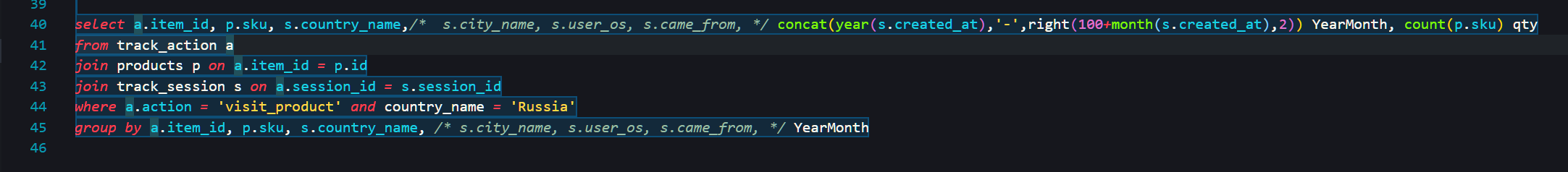
Desktop (please complete the following information):
Additional context
Maybe I accidentally clicked some shortcut that enabled this strange behaviour. Or it came with update. Please help me to get rid of it.
The text was updated successfully, but these errors were encountered: