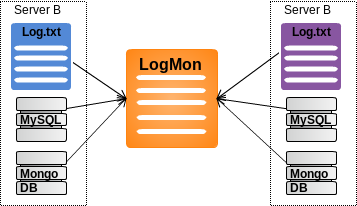yet another web based text log monitor tool.
more detailed documentation will be here soon.
LogMon API provides necessary resources and functionalities for a monitoring client. The web interface of LogMon works through this API.
####Version####
1.0
####1) Registering and updating a project####
PUT /v1/projects/
Registers a new project or updates a current one. This command neeeds a json object placed in http request body. Each json object requires the following members:
- name : project's name.
- codeName : project's code name
- logConfig : file system path of log like /var/wwww/projectX/log.txt, or database configuration
####logConfig#### logConfig's structure depends on the storage type of the log.
If the log is stored in a text file, logConfig must have the following configuration:
- filePath : the file system path of the log
Example: https://gist.github.com/muatik/6412938#file-project-textfile-json
If the log is stored in a database such as Mysql or MongoDB, logConfig must have the following configuration:
- db.host : the database server's host address
- db.port : the database server's port address
- db.username : the database username
- db.password : the database password
- db.databaseName : the database name
- db.collectionName : the collection or table name in which log entries are stored.
An example json can be seen here: https://gist.github.com/muatik/6412938#file-project-mysqldb-json
####2) Updating projects####
POST /v1/projects/update/
Updates a registered project. This command neeeds a json object placed in http request body. The json object is the same as register command's. But there is only one addition to the register json, this is the id value of the project.
An example json can be seen here: https://gist.github.com/muatik/6412938#file-project-update-json
####3) Deleting projects####
DELETE /v1/projects/{projectId}
Deletes the registered project matching the given project id.
####4) Getting list of projects####
GET /v1/projects/
Returns a list of registered projects. Each entry consists of the following variables:
- name : project's name.
- codeName : project's code name
- logPath : file system path of log, like /var/wwww/projectX/log.txt
- updateDate: the last update time as a timestamp
An example json can be seen here: https://gist.github.com/muatik/6412938#file-projectslist-json
####5) Getting Log Entries####
An entry in a list is one log entry, in other words, a line in a log file. Each entry consists of the following variables.
- project : the project's code name which the log entry belogns to.
- date : creation date of the entry
- type : type of the entry. this value can be
debug,errororinfo - text : text of the entry. the actual log message.
An example of a list can be seen here: https://gist.github.com/muatik/6412938#file-logmonentries-json
Below you can see the list of the possible queries:
#####GET /v1/log/entries##### Returns a list of all log entries regardless of their types.
#####GET /v1/log/entries?project=projectCodeName##### Returns a list of all log entries belonging to the given project.
#####GET /v1/log/entries?type=debug##### Returns a list of all debug log.
#####GET /v1/log/entries?type=error##### Returns a list of all error log.
#####GET /v1/log/entries?type=info##### Returns a list of all info log.
#####GET /v1/log/entries?'''after'''=timestamp##### Returns a list of all log which are occured after the given time.
#####GET /v1/log/entries?before=timestamp##### Returns a list of all log which are occured before the given time.
#####GET /v1/log/entries?contains=keyword##### Returns a list of all log entries which contain the given keyword.
#####GET /v1/log/entries?limit=100##### Returns a list of all log entries. This list can contain the given number entries at most. The default value of this parameter is 100.
You can combine the filtering options or can use only one of them. A few examples:
-
Returns error log entries which are occured after Mon, 02 Sep 2013 12:35:12, and contain "fatal" word:
GET /v1/log/entries?type=error&after=1378125312&contain=fatal -
Returns log entries which are occured between Mon, 02 Sep 2013 12:30:12 GMT, Mon, 02 Sep 2013 12:35:12
GET /v1/log/entries?before=1378125312&after=1378125012 -
Returns error log entries containing "too long" word:
GET /v1/log/entries?contain=too%20long
Apache License Version 2.0