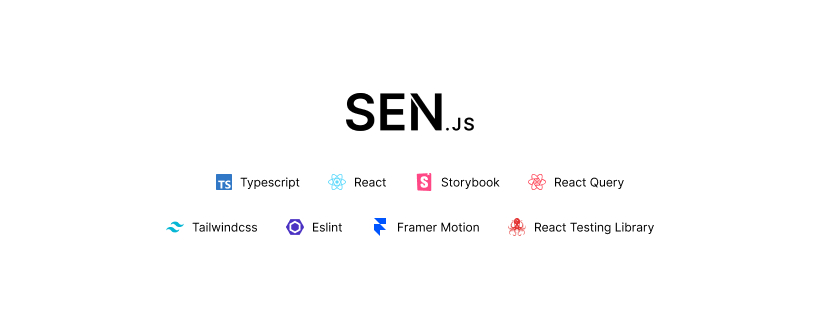- ✅ Next.js
- ✅ Tailwindcss
- ✅ Typescript
- ✅ Apollo GraphQL
- ✅ Stitches
- ✅ React Query
- ✅ React Hook Form
- ✅ Framer Motion
- ✅ Storybookjs
- ✅ React Testing Library
- ✅ React Icons
Install sen.js with yarn or npm
git clone https://github.com/muhrusdi/sen.git my-app
cd my-app
yarn installRun the development server:
yarn dev
# or
npm run devOpen http://localhost:3000 with your browser to see the result.
You can start editing the page by modifying pages/index.js. The page auto-updates as you edit the file.
nextjs-boilerplate
├── apollo
│ ├── models
│ │ └── index.ts
│ ├── mutations
│ │ └── index.ts
│ ├── queries
│ │ └── index.ts
│ ├── states
│ │ └── index.ts
│ ├── cache.ts
│ ├── client.ts
├── components
│ ├── button
│ │ └── index.ts
├── containers
│ ├── layout
│ │ └── index.ts
├── pages
│ ├── api
│ │ └── graphql
│ │ └── index.ts
│ ├── index.ts
├── public
├── styles
│ ├── global.css
├── .gitignore
├── next-env.d.ts
├── next.config.js
├── postcss.config.js
├── tailwind.config.js
├── tsconfig.json
├── LICENSE
└── package.json
To run this project, you will need to add the following environment variables to your .env file
DATABASE_URL=mysql://example:example@localhost:3306/db_name
API_URL=/api/graphql
NEXT_PUBLIC_API_URL="/api/graphql"
JWT_SECRET=example_jwt
APOLLO_KEY=service:example123
APOLLO_GRAPH_VARIANT=current
APOLLO_SCHEMA_REPORTING=true
To learn more about Next.js, take a look at the following resources:
- Next.js Documentation - learn about Next.js features and API.
- Learn Next.js - an interactive Next.js tutorial.
- Learn Apollo GraphQL
- Learn Nexus
- Learn Styled Components
- Learn Typescript
You can check out the Next.js GitHub repository - your feedback and contributions are welcome!
The easiest way to deploy your Next.js app is to use the Vercel Platform from the creators of Next.js.
Check out our Next.js deployment documentation for more details.