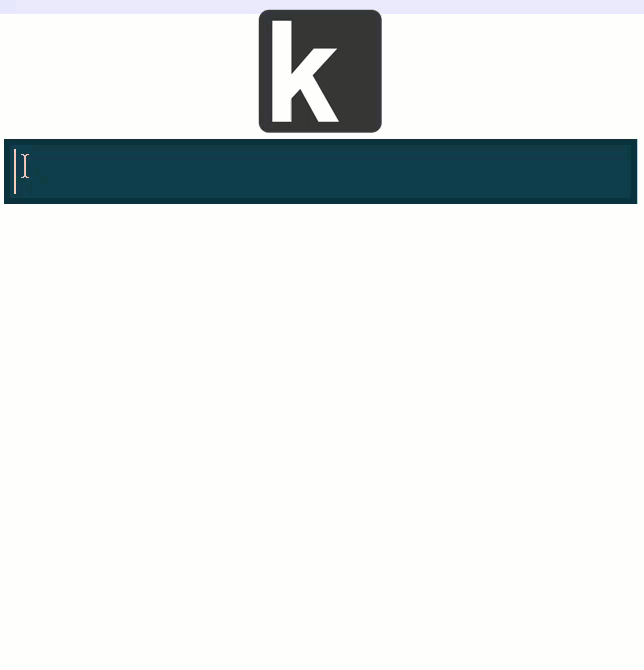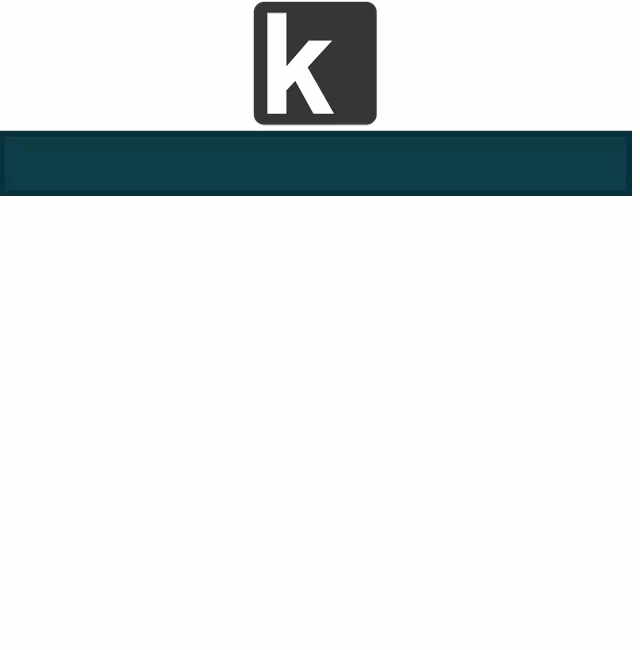This plugin has been using the YouTrack Legacy API since its first version. This API recently was disabled on current versions of YouTrack. The default API is now /api/... instead of /rest/.... A legacy_api switch is available to go back to the old api in case the affected server is on an older version and does not have the newer api yet. The default for legacy_api is False.
It is now possible to restrict the amount of results per YouTrack server. If not supplied the max_results configuration of Keypirinha is used. An information is displayed how many results came back from the YouTrack API. If the result exceeded the amount set by max_results, this is also shown.
- Recommended: use PackageControl to install
- Alternative: Copy YouTrack.keypirinha-package to
<Keypirinha root>\portable\Profile\Packages
- Edit
youtrack.iniby issuingKeypirinha: Configure Package: youtrack - In youtrack.ini you can add as many YouTrack-servers as you like by adding sections:
[server/my-server1]
# youtrack base url
#base_url = https://youtrack.myserver1.com
# the token for auth - is required and starts with perm:
#api_token =
# displayed entry text
#issues_label = My bugtracker (issues)
# defaults to "youtrack"
#issues_icon = youtrack
# displayed entry text
#filter_label = My bugtracker (filter)
# defaults to "youtrack"
#filter_icon = youtrack
# is prefixed to the entered filter
# Note: you can add the same server twice but with a different filter
#filter =
# disables the automatic whitespace added after the prefix filter, defaults to False
#filter_dont_append_whitespace=False
# legacy api (available in versions before July 2021), defaults to False
#legacy_api = False
[server/my-server2]
# youtrack base url
#base_url = https://youtrack.myserver2.com
# the token for auth - is required and starts with perm:
#api_token =
# displayed entry text
#issues_label = My bugtracker (issues)
# defaults to "youtrack"
#issues_icon = youtrack
# displayed entry text
#filter_label = My bugtracker (filter)
# defaults to "youtrack"
#filter_icon = youtrack
# is prefixed to the entered filter
# Note: you can add the same server twice but with a different filter
#filter =
# disables the automatic whitespace added after the prefix filter, defaults to False
#filter_dont_append_whitespace=False
# legacy api (available in versions before July 2021), defaults to False
#legacy_api = False- You can add the same server more than once but use different
filtervalues that are prefixed to all queries. - A space is added to the end of the prefix before the user input so that suggestions do not target the prefix
- Put your png icons in a subfolder youtrack and prefix them with
icon_- in the example below ´test´ and ´xyz´ are valid identifiers in the ´youtrack.ini´:
+
|– youtrack.ini
|– youtrack/
|– icon_test.png
|– icon_xyz.png
- Using the filter entry typing suggestions are made as provided by the YouTrack server.
- Use TAB to autocomplete which replaces your text with the suggested just like the query input field in the browser
- Using Enter opens the issue list with the filter criteria filled in
- Using "switch ⇌" with TAB switches to issues list mode:
- Everything that is entered is used as a filter but unlike filter mode the completion is listing issues that match the search criteria
- Using Enter opens the selected issue from the suggestion list