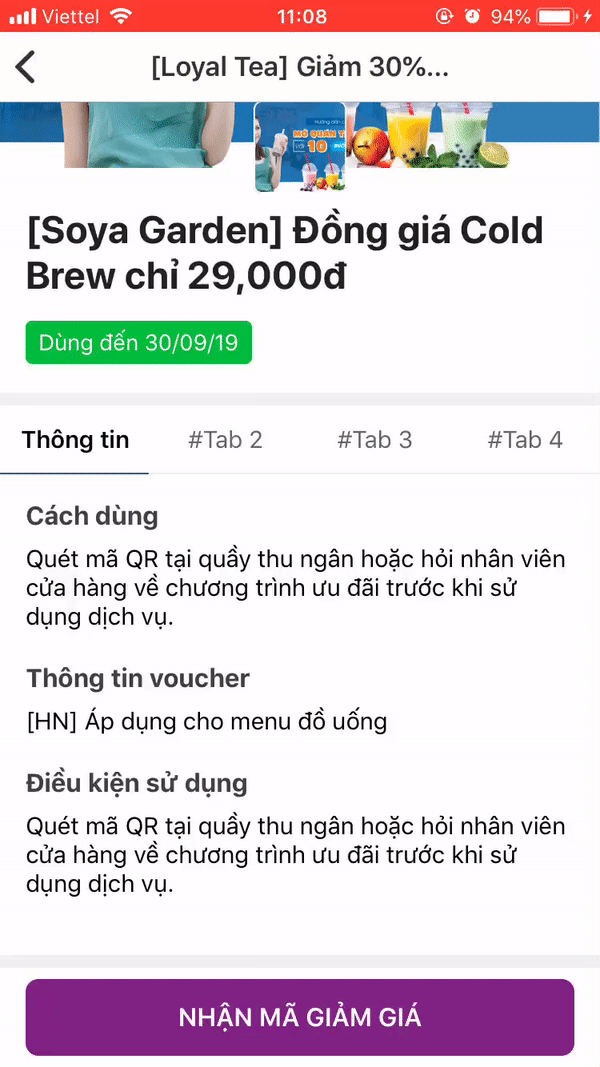Yarn:
$ npm i @tickid/react-native-tabs --saveor NPM:
$ yarn add @tickid/react-native-tabsSample code to use this simple library:
import React, { Component } from 'react';
import { Text } from 'react-native';
import { Tabs, Tab } from '@tickid/react-native-tabs';
export default class TabsExample extends Component {
render() {
return (
<Tabs>
<Tab heading="Tab one">
<Text>Content of #tabOne</Text>
</Tab>
<Tab heading="Tab two">
<Text>Content of #tabTwo</Text>
</Tab>
<Tab heading="Tab three">
<Text>Content of #tabThree</Text>
</Tab>
</Tabs>
);
}
}| Property | Type | Default | Description |
|---|---|---|---|
tabIndex |
Number |
0 |
The default tab index is active. (optional) |
tabChangeDuration |
Number |
100 |
Slider speed in milliseconds. (optional) |
tabTitleStyle |
Style |
Style applied to tab title. (optional) | |
activeTabTitleStyle |
Style |
Style applied to active tab title. (optional) | |
tabContainerStyle |
Style |
Style applied to tab container. (optional) | |
activeTabContainerStyle |
Style |
Style applied to active tab container. (optional) | |
tabBodyStyle |
Style |
Style applied to tab body (Wrap ). (optional) | |
activeLineColor |
String |
#355587 |
Specifies the background color for active tab. (optional) |
onChangeTab |
Function |
Called when the tab change. (optional) |
| Property | Type | Default | Description |
|---|---|---|---|
heading |
String |
The title of the tab. (required) | |
containerStyle |
Style |
Styles are applied individually to each tab. (optional) |