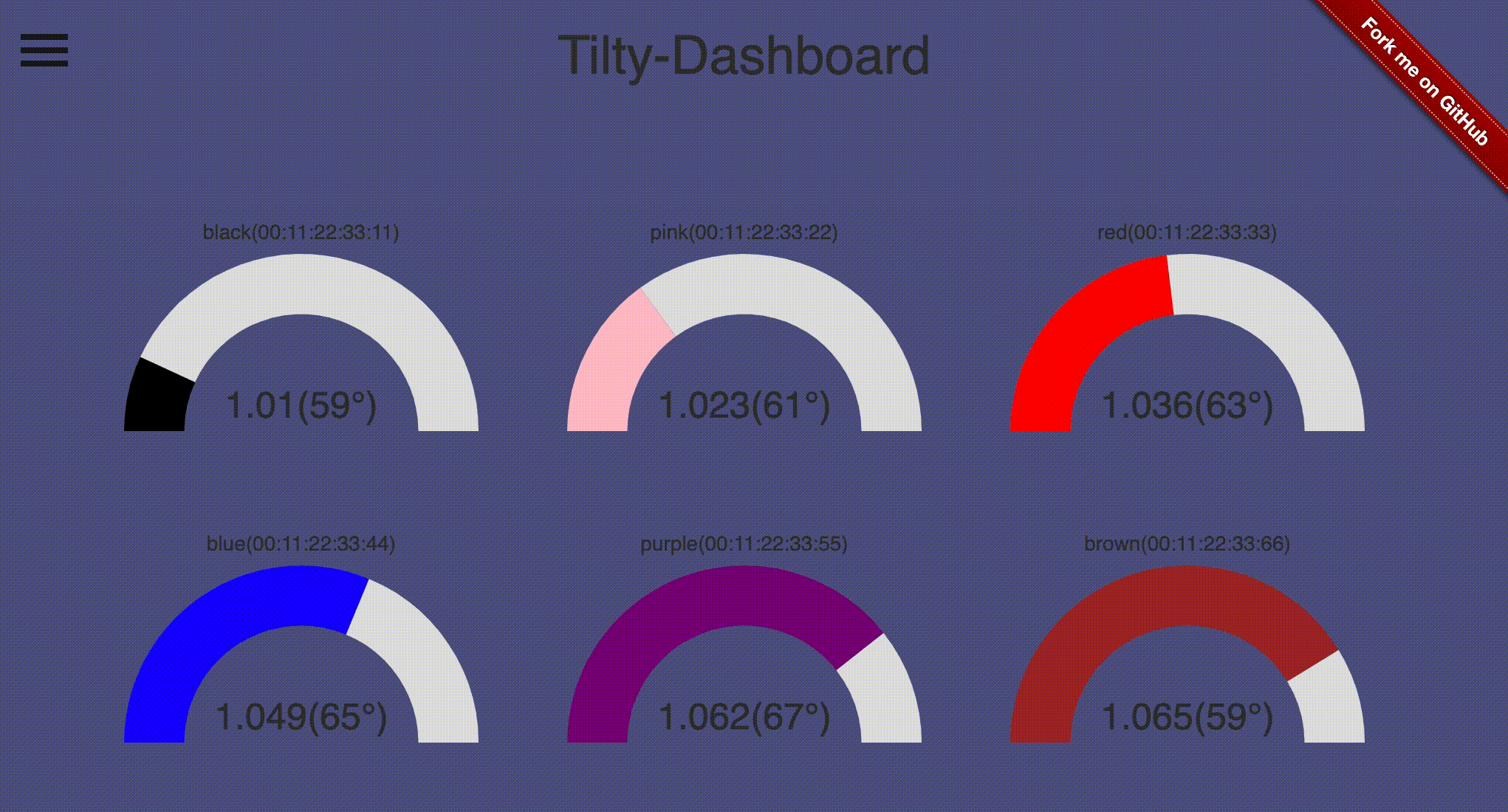A Raspberry Pi distribution for Tilt Hydrometers
Grab a recent release
- Unzip the image and install it to an sd card like any other Raspberry Pi image
- Configure your WiFi by editing
tiltypi-wpa-supplicant.txton the root of the flashed card when using it like a thumb drive - (Optional) Configure your configuration by editing tilty.ini
- Boot the Pi from the card. The default ssh username is
piand the default password israspberry
Note It is recommended to change the ssh password via raspi-config.
TiltyPi will be located at http://ipaddress:5000
To upgrade tilty and tilty-dashboard
- SSH into the pi
- run
sudo pip3 install -U tilty tilty-dashboardto upgrade the packages - run
sudo systemctl restart tiltyandsudo systemctl restart tilty-dashboardto restart the services