This repository has been archived by the owner on Nov 14, 2019. It is now read-only.
Releases: n4n0GH/breezeway-mod
Releases · n4n0GH/breezeway-mod
Sayonara Swordfish
This is the final release for this repository before it gets archived.
Compared to previous release there's only minor cosmetic changes, and the experimental color matching mode was removed.
New repository for this project is over at https://github.com/n4n0GH/hello
At the time of writing that repository is still set to private.
Minified Minotaur
What's new since v0.5.1?
- Minor cosmetic changes to how button icons choose their color
- Icons for close, maximize and minimize are now a bit smaller
Goobing Gecko
What's new since v0.5?
- Hotfix for some edgecases where the colorscheme would render dark fonts on dark titlebars
- Added option to force bright fonts on titlebars to circumvent cases where the auto-detection sees the contrast as good enough, but you just want it to look aesthetic as fuck 援影曖
- uwu
Kamouflaged Khameleon
What's new since v0.4?
-
Remember that fun custom titlebar color matching thing? You can now do that manually on a per-window base and it's absolutely amazing, stable and smooth.
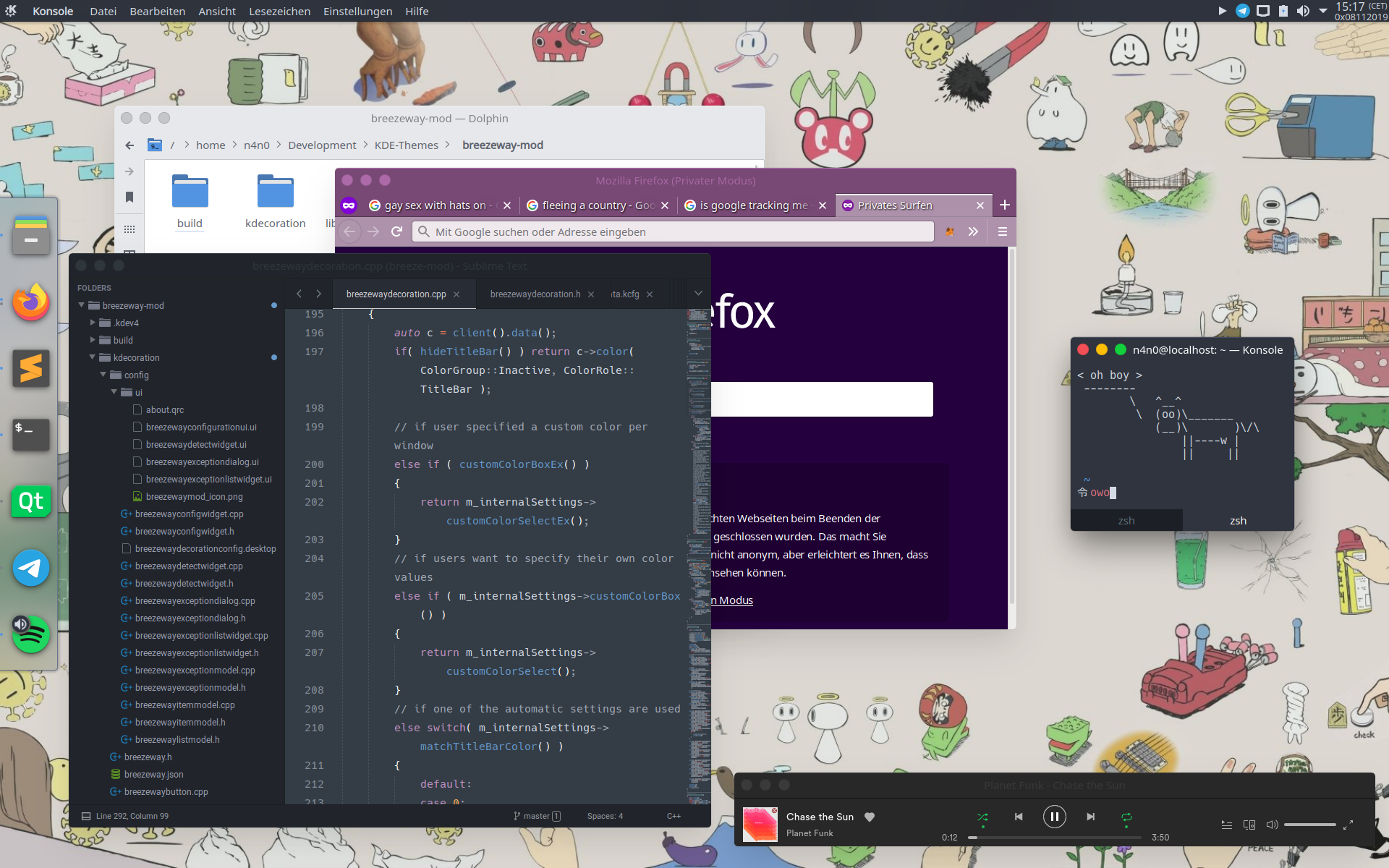
-
It's also possible to change the titlebar color with a custom color on a global scale now from within the settings, instead of relying on auto-matching.
Skipping Skeletor
Detailed Drake
What's new since v0.1?
- Buttons will no longer use a hardcoded background color but instead use the titlebar color and derive a nice background color based on the lightness value of the titlebar color.
- Maximize button symbol is now smol and cute instead of thicc and brute.
- When windows overlap that share similar brightness you can see a ~1px solid highlight running across the top of the titlebar if you didn't select the "draw gradient" option.
- "Medium" size for buttons is now "Normal" size and normalized after actual macOS button sizes.
- Revamped settings menu for the decoration with a lot of greyed out stuff that isn't useful yet.

