Accounts are typically historical, i.e. they describe things that happened in the past. The vision of future accounting is that past, present and future merge. So if you dream of a live account that is not just up to date for the here and now, but with a built-in crystal ball, n4s could be the framework around this.
N4S is a free and open source accounting system, and thus free to use now and forever.
When you do bookeeping in N4S, your accounting becomes a breeze. Once you learn it... !
Whether you have a brand new company, an association or just your household accounts, here you have an accounting program that can support your activities from now on and always.
You can easily build in custom logic to optimize and refine your processes.
With n4s you have full control over your own data.
n4s is faster than other systems on the market. Most operations take place in a split second. Only your processing power and hard disk/ram set the limit to how quickly the system is run, and for most small accounts you won't blink until you get the data you ask for on the screen.
n4s can easily be set up to automatically consolidate your accounts below:
- Automatic transfer of result
- Automatic reconciliation of interim accounts
in n4s you can define rules yourself for how your new postings are to be accounted for. This means you can get rid of manual posting again and again of the same type of items eg. IF Text = 'Fee' THEN Account = 'Expenses:Administration:Fees'
n4s stands for Not 4 Sale - translated 'not for sale'. Therefore, it is secured against acquisition, so that the system will always be free. You are welcome to clone our system and sell it on, but on the condition that you respect the basic rights of the users... ... Conditions which are described in more detail in the software's license which is GPL v3
When loading new entries, you can save time because the system itself can make suggestions based on your previous history. Even with very little data, you quickly get suggestions for accounting - based on similar_text, which is often referred to as one of the world's best algorithms. Many entries with the same text end up in the same place every time - the system even detects when there are deviations and requires great precision to make suggestions That is, you do not need to go in and define rules for simple fee postings, because the system automatically detects that they always end up on the same account... !
You don't have to wait years for a new version to be released. You can continuously download patches with improvements to the system. Follow this link to see the latest changes to the system. It takes under a minute to update the n4s to the latest version. You can also make changes to the code yourself and suggest that these changes become part of n4s. You can see how easily the system is updated in our Quick Start Videos
N4S is more than just an accounting system; it is a powerful ally on your journey to business success. Whether you're an accounting professional, an entrepreneur or a business owner, N4S has the tools you need to gain superior control over your finances and business processes.
Source Code Access and Customization: Although modern accounting systems have their own advantages, there is still something unique about n4s 🤖. A notable advantage of n4s is the access to the source code 🧩. This allows companies to adapt n4s precisely to their needs 🧰. With access to the source code, companies can make changes, add features and optimize the system according to their unique requirements 🛠️n. This degree of customization gives unprecedented control over the company's accounting system and ensures that it meets their specific needs. Even if you are not a programmer and do not want to invest in using one, you can easily make simple changes by searching the source code, e.g. changing the text of buttons, colors and the like.
Online Functionality and Collaboration: So while we may miss the days when everything seemed simpler with DOS programs, it is important to recognize that modern technology has brought us many benefits 🌐. It's important to note that although the n4s is based on a terminal, don't be fooled by this. N4S is still incredibly functional and designed to be a multi-user system that can work online from anywhere 🌐. The terminal-based approach provides a unique opportunity for collaboration, as multiple users can easily access the system and work together on tasks. This makes it a powerful tool for modern businesses seeking efficiency and collaboration 🤝. Screen sharing is part of the system from the start and does not require separate software.
🚀 Lightning fast and Universal: With N4S you can work efficiently on any platform! The technology behind it is known for its incredible speed, which means you can focus on what really matters: driving your business forward.
🤓 Made for Professionals: N4s was first developed with accounting professionals in mind and allows you to take control of your finances like never before. You will feel like a real expert when you use this powerful tool.
🤖 Automated Accounting: With N4S you can define rules that automate the accounting process. This saves you time and reduces the risk of errors. Let N4S take care of the routine tasks so you can focus on strategic planning. This combined with the fact that the system automatically teaches itself rules based on your previous postings and the bookkeeping thereby becomes less and less time-consuming, without you having to do anything actively, other than using the system.
💼 Your Data, Your Control: One of the most compelling features of N4S is that you have full control over your data. You host it on your own server, which means your information is always in your hands. And the best of all? You can do it for as little as $5 a month on Linode!
Today, when technology and computers are constantly evolving 🚀, it can be tempting to look back to the good old days of the 1990s 🕰️ when the DOS operating system and early accounting systems were dominant 💾. There is something nostalgic about the time when computers and software worked in a simpler way and the user experience had its own charming qualities.
Stability and Reliability: In the DOS days there were rarely worries about server downtime ⏳. The old accounting systems were usually run locally on a single computer 💻, which meant you had full control over your system 🛠️. There was no dependency on complex server infrastructures that could fail, and it provided a sense of stability and reliability 🏢.
Responsiveness: One of the remarkable things about the DOS era was the instant response you got from your computer ⚡. When you pressed a button 🎮 or wanted to generate a report 📊 in the old accounting systems, there was no waiting time ⌛. The software responded almost instantly, making the work process fast and efficient 💨.
Our system draws on the venerable VT100 technology, which saw the light of day back in 1978. This is not just a technology; it's a legacy, a source of speed and portability, and it's the key to an efficient and smooth working experience.
The VT100 technology that forms the basis of our system is known for its extreme speed. Its simple and efficient design enables our system to perform tasks at lightning speed. This means you can work more efficiently and focus on what really matters.
Imagine you are sitting on the train and you lose the connection between two masts - this can e.g. be there is a blackout while passing Øresund. You can continue typing in the terminal without worrying about this, as your keystrokes will be reflected on the other side of the strait when the connection is re-established. It could also be that you are on a 5G connection in the city, and 50,000 protesters and their mobile phones strain the network to such an extent that there are outages. This is no obstacle for a terminal-based system.
Regarding the speed, we can state that there is no spinning symbol while it waits for a response from the server, likewise you do not have to go out and get coffee while you wait for the cash register to be posted. Our vision is that everything you do in the system is reflected immediately. There is also no limit on how many entries you can display at a time.
If you e.g. have a small account with a little 20,000 entries, it takes approximately 300-400ms (0.3-0.4 seconds) to produce a full balance balance or account card on the screen. A classic problem with balances and credit cards is that you wear out your eyes and the mouse's scroll wheel. In n4s you don't need to show a full balance. You can just show the section of the balance you need, e.g. cash or all assets. Likewise with credit cards - you can quickly generate credit cards for any given account or main category. The following command will show you the breakdown of all your expenses in order of magnitude:
l r expenses -S amount
The following command will show you the specification of your administration costs in text order
l r admin -S payee
You don't even need to type the same command more than once. The system remembers your previously used commands so they can be easily reused.
With the VT100 technology as a foundation, our system has built-in portability. No matter where you are, you can easily access the system and perform your tasks without any hassle. This makes it the ideal choice for modern professionals who are constantly on the go. If you can do without fancy unicode symbols and æ, ø and å, you can actually run the system via a serial connection to an old terminal from the 80s. You can connect via PC, Mac, Linux, Android, iPhone - You name it.
Many former key operators, aka data nauts, who have now retired, have embraced and embraced this technology with no problems. VT100 technology has proven to be exceptionally easy to learn, even for those with no prior knowledge. Those who have taken the plunge have experienced a transformation and become as fast as ninjas within a short time. The advantage of our text-based system is, among other things, that when you know the system you can enter data without looking - you know where you are in the program based on your keystrokes and various outputs from the system.
Dive into the past and embrace the future with our system that honors the legendary VT100 technology. Experience the speed, portability and simplicity of a terminal-based system and see how it can transform your workday.
Read on if that sounds interesting!
N4S can be run from a central server and you can connect with the Windows Terminal, OS X terminal Application or similar.
Reporting of results & balance at overall account level with associated notes in a neat layout.
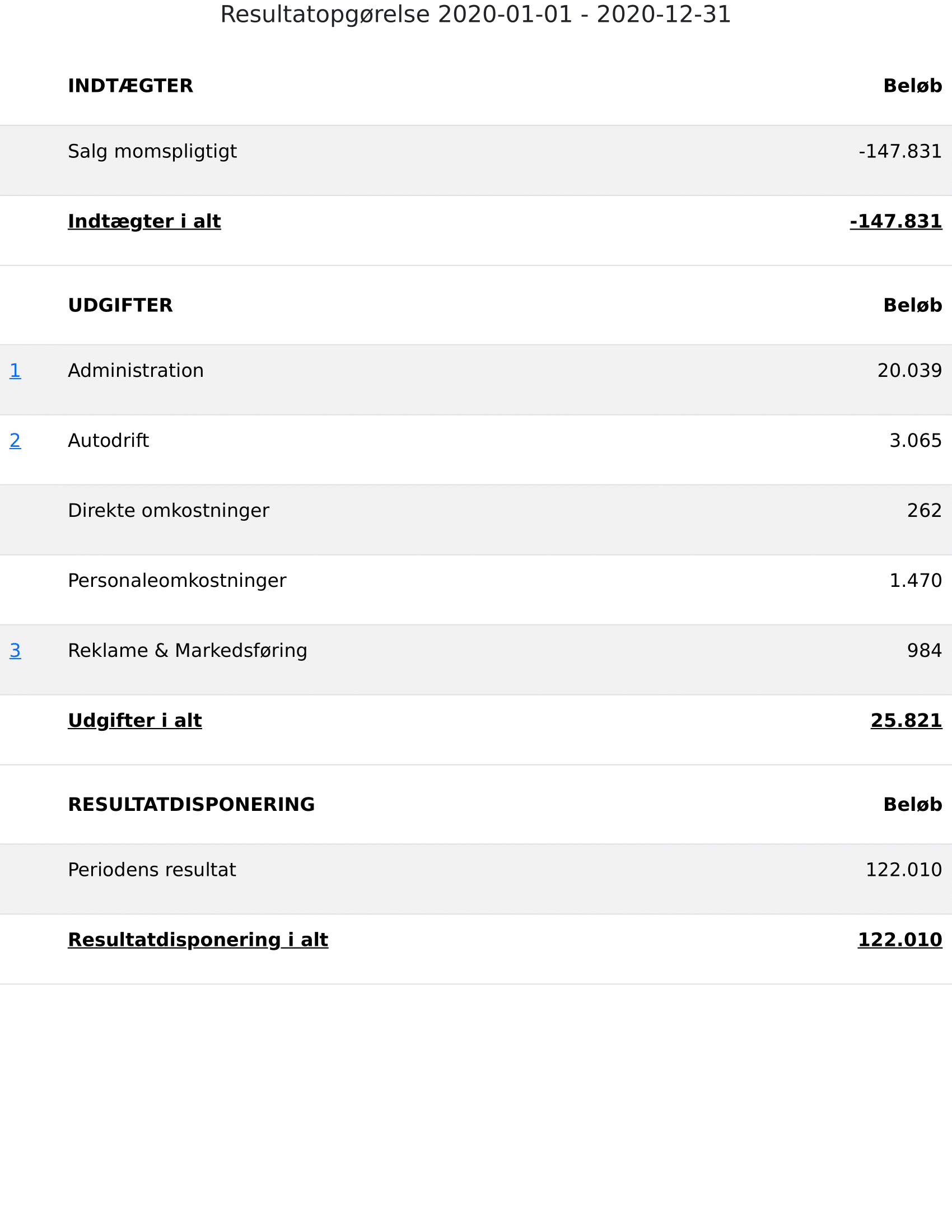
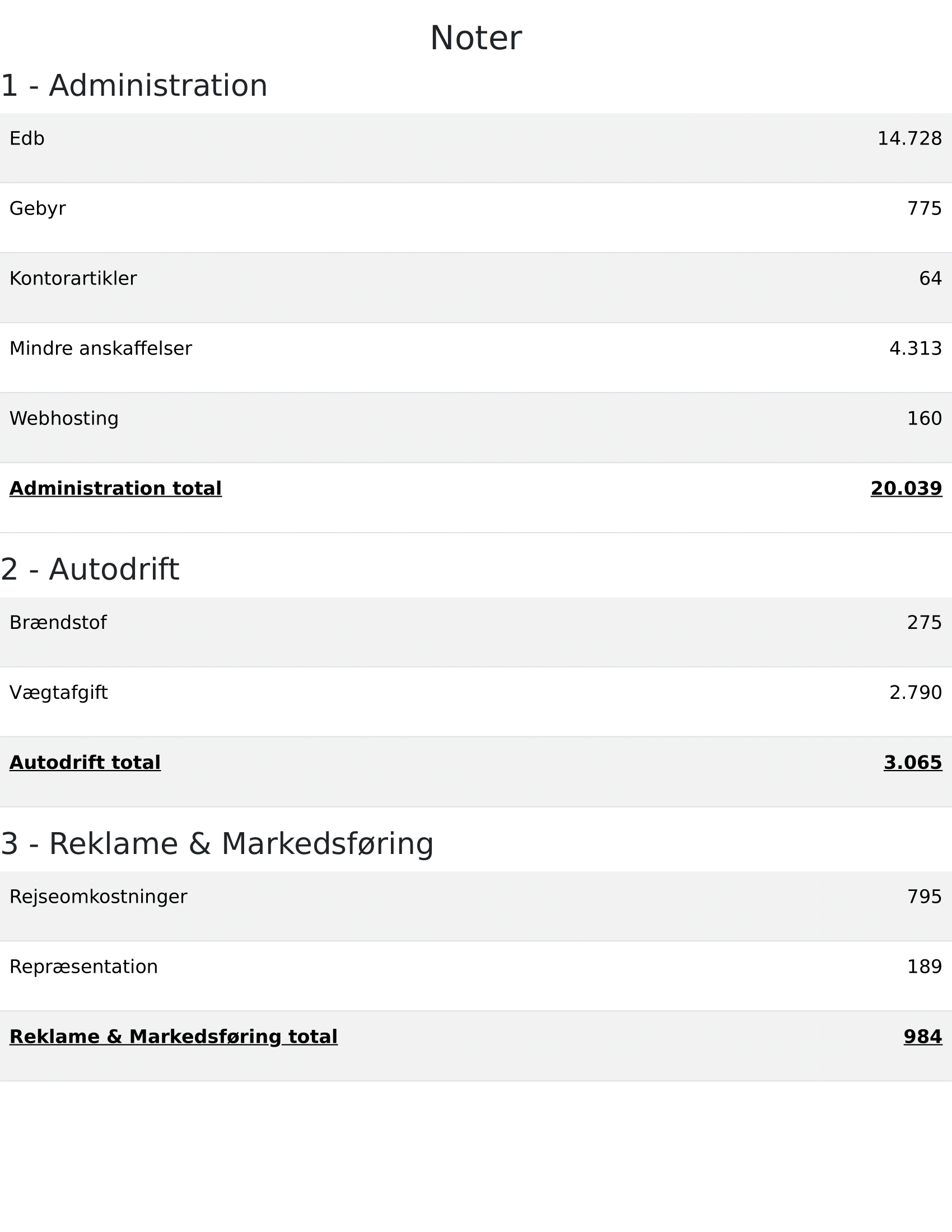
Example account Jensens Murer ApS 2020 (fictitious company)
- NOTE - Download the PDF files on your computer for optimal viewing - then notes will also be clickable in the balance
To generate corresponding reporting for your accounts, follow the following instructions in n4s:
- Set reporting period: type 'dp' or press Alt-p
- Type 'html'
- Change company name to front page - write if necessary. comment - save on W
- The reporting (Balance, account card & key figures) is in ~/tmp which can be found in the file manager Nautilus on the left
N4S not only excels in handling your day-to-day accounting needs, it also allows you to take your data where you need it, effortlessly. Exporting your data from N4S is a breeze, making it available to other online systems, even those with less extensive functionality. Our system supports loading and unloading of CSV files, which is why it is easy to migrate to/from another system.
n4s is a terminal-based system for double bookkeeping (finance, debtor, creditor). - And as a company database to manage any kind of data. It can run on any computer - or in the cloud. The system is built in PHP and BASH and uses the popular text editor vim (VI Improved), the terminal multiplexer tmux, and the text-based double entry accounting program ledger-cli and hledger
Features:
- Automatic projection of accounts (forecasting) infinite number of months, so far the future monthly balances are calculated as an average of previous months, so is only useful for stable ongoing operations without seasonal fluctuations, e.g. service companies that sell all year round, or shops with stable turnover (Select budget in menu)
- Advanced extended file structure and versioning and tracking on data/transactions.
- Automatic Periodization when specifying the period for transactions
- Automatic depreciation when specifying the lifetime of transactions
- VAT codes (i,u,iv-eu,iy-eu,iv-abr,iy-abr,rep)
- End of year
- Report generator and transaction explorer (web application and text-based)
- Import of transactions from CSV or live bank connection
- Export of transactions to XML and CSV
- Automatic calculation of interest where you can specify the interest rate on a given account
- Automatic periodization where you can specify a start and end date for each expense
- Automatic consolidation
- Bank reconciliation
- Logic / rules – option to define rules for automatic accounting of postings
- Search for transactions and mass update based on specified criteria
- Presentable reporting (balances and account cards)
- Option to generate links for a given accounting period for an account that can be opened without login, where you can see the balance and browse the underlying postings.
- Tax accounting – manual
- Document handling system drag & drop to the terminal.
- Tool for efficient creation of transactions
- Loading of OIOUBL (XML) invoices
- Simple Automatic consolidation of group accounts
- Unique way to document the correctness of the accounts. Posted transactions are posted on the blockchain where the next posted transaction verifies all previously posted transactions by including their total md5 hash. Thus, it is not possible to fiddle with posted entries without the book becoming invalid. We recommend that you regularly sign your accounting hash to document the transactions.
- Full log of all changes. Every change to transactions is logged on the transaction with operator, change, and date and time
- Full log of all actions, output from all displayed balances, account cards, etc. with date and time stamp for each user for each account, entry of transactions, etc. - searchable, e.g. useful if you need to trace an amount in the accounts that no longer exists, entering transactions, etc. - searchable, e.g. useful if you need to trace an amount in the accounts that no longer exists
- An infinite number of options for different color schemes - there are, for example, several color schemes that are suitable for you to sit in the sun with your laptop and work - you can forget all about that in other systems... !
- Mapping to the Danish Business Authority's standard chart of accounts for external reporting, including easy entry into Accounting 2.0
- Creating Transactions
- Opening balance
- Loading bank CSV
- Export to CSV in n4s
- Pivot tables
- Automatic posting of transactions with rules
- About Periodization
- Interest calculation on account
- Automatic Forecasting / Budgeting
- Updating system to latest version
- How to color your reports in n4s?
- How to add comments to your reports in n4s?
In the old days the number of characters were pretty limited, but now we are using unicode, so to get the full n4s experience we recommend You visit Nerd Fonts Also You will need a terminal that has 256 colors to enjoy the full n4s experience. Most terminal emulators like the one in windows (cmd.exe) supports this, however for windows based users we recommend downloading the Windows Terminal from Windows App Store
- Link to Virtualbox OVA appliance
- Link to Virtualbox Multi Platform Download (remember to get the Extension Pack too)





