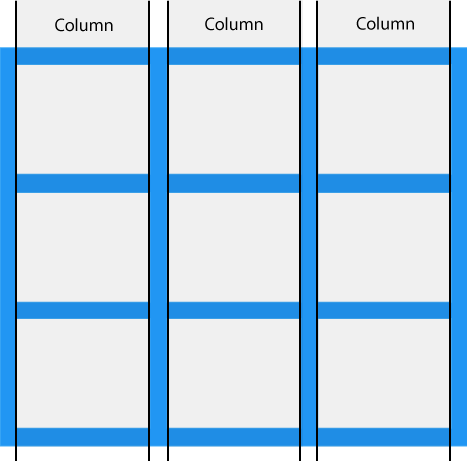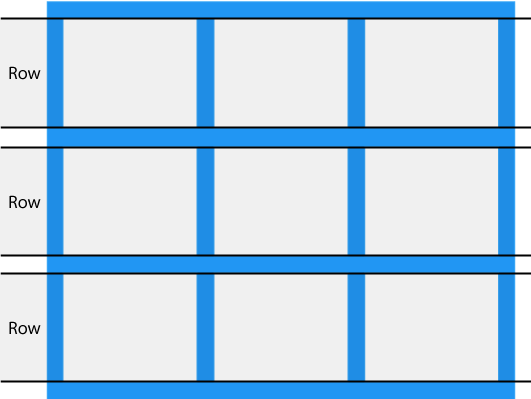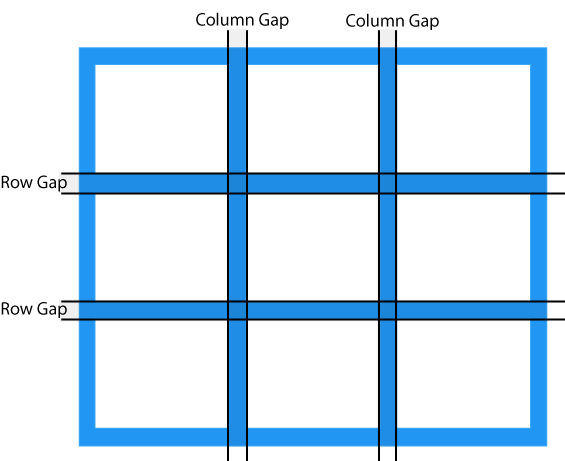The CSS Grid Layout Module offers a grid-based layout system, with rows and columns, making it easier to design web pages without having to use floats and positioning.
Example - expand for code
<html>
<head>
<style>
.grid-container {
display: grid;
grid-template-areas:
'header header header header header header'
'menu main main main right right'
'menu footer footer footer footer footer';
gap: 10px;
background-color: #2196F3;
padding: 10px;
}
.grid-container>div {
background-color: rgba(255, 255, 255, 0.8);
text-align: center;
padding: 20px 0;
font-size: 30px;
color: black;
}
.item1 {
grid-area: header;
}
.item2 {
grid-area: menu;
}
.item3 {
grid-area: main;
}
.item4 {
grid-area: right;
}
.item5 {
grid-area: footer;
}
</style>
</head>
<body>
<div class="grid-container">
<div class="item1">Header</div>
<div class="item2">Menu</div>
<div class="item3">Main</div>
<div class="item4">Right</div>
<div class="item5">Footer</div>
</div>
</body>
</html>- Grid Columns
- Grid Rows
- Grid Gaps
- Grid Lines The lines between columns are called column lines. The lines between rows are called row lines.
We can adjust these properties using
column-gap, row-gap, and gap css properties respectively.
Example - expand for code
<html>
<head>
<style>
.grid-container {
display: grid;
/* grid-template-areas:
'header header header header header header'
'menu main main main right right'
'menu footer footer footer footer footer'; */
grid-template-columns: auto auto auto ;
gap: 10px;
background-color: #2196F3;
padding: 10px;
}
.grid-container>div {
background-color: rgba(255, 255, 255, 0.8);
text-align: center;
padding: 20px 0;
font-size: 30px;
color: black;
}
.item1 {
grid-row-start: 1;
grid-row-end: 3;
}
</style>
</head>
<body>
<div class="grid-container">
<div class="item1">1</div>
<div class="item2">2</div>
<div class="item3">3</div>
<div class="item4">4</div>
<div class="item5">5</div>
</div>
</body>
</html>

grid-template-columns property defines the number of columns in your grid layout, and it can define the width of each column.
The value is a space-separated-list, where each value defines the width of the respective column.
Similarly, you may use the grid-template-rows to define the number of rows.
- justify-content
- align-content
with values center, space-evenly, space-around, space-between, start, and end.
A grid container contains grid items.
By default, a container has one grid item for each column, in each row, but you can style the grid items so that they will span multiple columns and/or rows.
.item1 {
grid-column: 1 / 3
}or
.item1 {
grid-column: 1 / span 2;
}.item1 {
grid-row: 1 / 3
}or
.item1 {
grid-row: 1 / span 2;
}grid-areais a shorthand property for thegrid-row-start,grid-column-start,grid-row-endand thegrid-column-endproperties.- Make "item1" start on row-line 1 and column-line 2, and end on row-line 5 and column line 6:
.item1 {
grid-area: 1 / 2 / 5 / 6;
}Consider this also as a way to order items around!
- Naming Grid Items
<html>
<head>
<style>
.grid-container {
display: grid;
gap: 10px;
background-color: #2196F3;
padding: 10px;
grid-template-areas:
'area2 area1 area1 area1 area1'
'area3 area1 area1 area1 area1'
'area4 area1 area1 area1 area1'
'area5 area1 area1 area1 area1'
'area6 area7 area8 area9 area10'
;
}
.grid-container>div {
background-color: rgba(255, 255, 255, 0.8);
text-align: center;
padding: 20px 0;
font-size: 30px;
color: black;
}
.item1 {
grid-area: area1
}
.item2 {
grid-area: area2
}
.item3 {
grid-area: area3
}
.item4 {
grid-area: area4
}
.item5 {
grid-area: area5
}
.item6 {
grid-area: area6
}
.item7 {
grid-area: area7
}
.item8 {
grid-area: area8
}
.item9 {
grid-area: area9
}
.item10 {
grid-area: area10
}
</style>
</head>
<body>
<div class="grid-container">
<div class="item1">1</div>
<div class="item2">2</div>
<div class="item3">3</div>
<div class="item4">4</div>
<div class="item5">5</div>
<div class="item6">6</div>
<div class="item7">7</div>
<div class="item8">8</div>
<div class="item9">9</div>
<div class="item10">10</div>
</div>
</body>
</html>