-
Notifications
You must be signed in to change notification settings - Fork 1
Domino database connection
The process to create IBM Domino database connection is very similar to other Database connections.
The connection specifie the host name or IP address of the Lotus Domino server.
The database can be specified by its file name (typically a *.nsf file).
The user's name should be in the format that can be found in the Person document in the Domino Directory.
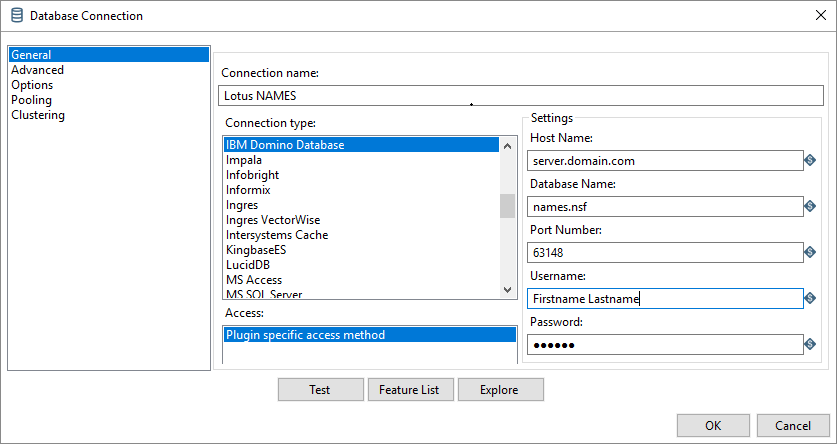
In order to connect to a Domino Server or a Lotus Notes system, 2 types of session are possible.
Local session can access local database (leave host name empty) or database on remote server.
A IBM Notes client must be installed locally and the classpath must include Notes.jar.
Remote session can access database on remote server only.
Minimizes the footprint on the client, but this is a slows down processing.
This option is necessary if you are working in 64bit client environments.
To use remote session, the classpath must include NCSO.jar.
The Domino IIOP (DIIOP) task on the server must be running for remote calls.
DIIOP uses a the Internet password of the user for authentication.
Typically, the default port number is 63148 for Domino IIOP.