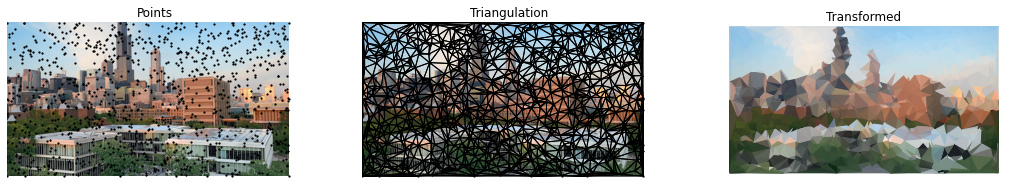The goal of this first assignment is to get you familiar with JavaScript, WebGL calls, development environment, and the assignment submission process. You will develop a web application to render triangles with vertex position and colors defined in an external JSON file, specified by the user through a configuration panel.
There are four tasks, and you are free to re-use any code from the labs (check discord for links).
If you want, you can use the generate.ipynb Jupyter file to generate your own triangle mesh from an image file:
Create a configuration panel with seven elements:
- Three sliders with values between 0 and 255.
- A slider with value between 1 and n, where n is the number of triangles in the file specified by the user.
- A file input element responsible for loading a JSON file.
- A checkbox element to toggle between the colors of the triangles.
You are free to choose the layout and color of the configuration panel elements.
Create a WebGL canvas that will display the rendered triangles.
Connect the elements of the configuration panel and the WebGL canvas. The first three sliders should change the background RGB color, and the fourth slider should change the number of triangles being rendered (between 1 and n). The file input button should allow the users to load a JSON file; after loaded, the previous slider should be updated so that its range go from 1 to n (number of triangles in the new file). The checkbox element should toggle between two modes: 1) triangle color specified by the configuration panel, and 2) triangle color specified by loaded JSON file.
The application should contain a file input element responsible for loading a JSON file. This JSON file will contain vertex position and color information for all n triangles. You should load this JSON file, parse it and use the data to fill one (or two) buffer arrays. The JSON will be in the following format:
{"positions": [x_1,y_1,z_1,x_2,y_2,z_2,...,x_n,y_n,z_n], "colors": [r_1,g_1,b_1,a_1,r_2,g_2,b_2,a_2,...,r_n,g_n,b_n,a_n]}}
You can download two complete examples in this repository (files example.json and uic.json). In order to read the file uploaded by the user, use the FileReader object, and the onload event handler. If by any chance a file not following the specified format is loaded, then the application should display an alert.
The delivery of the assignments will be done using GitHub Classes. It will not be necessary to use any external JavaScript library for your assignments. If you do find the need to use additional libraries, please send us an email or Discord message to get approval. Your assignment should contain at least the following files:
- index.html: the main HTML file.
- assignment0.js: assignment main source code.
git is a version control system, designed to help developers track different versions of your code, synchronize them across different machines, and collaborate with others. Follow the instructions here to install git on your computer. GitHub is a website that supports git as a service. This a nice tutorial on how to get started with git and GitHub.
We will provide a GitHub Classroom link for each assignment. Follow the link to create a repository. Use git clone to get a local copy of the newly created repository. After writing your code, you can push your modifications to the server using git commit followed by git push. For example, if your username is uic-user:
git clone git@github.com:uic-cs425/assignment-0-uic-user.git
touch index.html
git add index.html
git commit -am "index.html file"
git push
The code will be evaluated on Firefox. Your submission will be graded according to the quality of the image results, interactions, and correctness of the implemented algorithms.