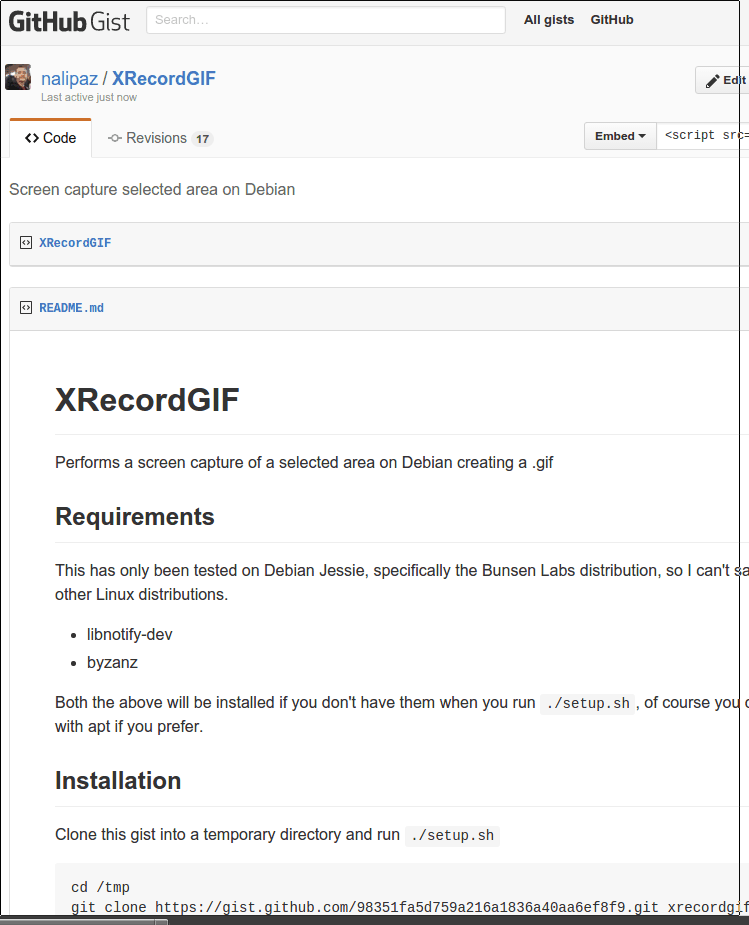Performs a screen capture of a selected area of the screen on Linux creating a .gif
A lot of this code was taken from publically available places on the web.
sdbbs on askubuntu.com: The screen drawing for obtaining coordinates of the rectangle.
lolilolicon & HashBox on archlinux boards: The original source-code for the screen drawing that sdbbs modified and subsequently posted.
wiki.archlinux.org: The users whom contributed to the section on how to use libnotify within C.
Various C programming tutorials: Being this is my first project in C I learned a lot on various other sites.
This has only been tested on Debian Jessie, specifically the Bunsen Labs distribution, so I can't say how well it might support other Linux distributions.
- libnotify-dev
- byzanz
Both the above will be installed if you don't have them when you run ./setup.sh, of course you can install them manually with apt if you prefer.
Clone this gist into a temporary directory and run ./setup.sh
cd /tmp
git clone https://github.com/nalipaz/xrecordgif.git
cd xrecordgif
./setup.sh
If ~/bin is in your PATH (I recommend this practice) then the script should then be immediately available.
The script takes one argument, the number of seconds you wish to record.
Example:
xrecordgif 3
After running the command you need to draw a rectangle in the location of the area you wish to capture. Recording commences upon dropping the drag handle. The gif is saved to ~/recording.gif.