New issue
Have a question about this project? Sign up for a free GitHub account to open an issue and contact its maintainers and the community.
By clicking “Sign up for GitHub”, you agree to our terms of service and privacy statement. We’ll occasionally send you account related emails.
Already on GitHub? Sign in to your account
Implement minimal "fault management" capability #5052
Comments
TESTING INSTRUCTIONS
Main view with selected faultDisposition dialogAcknowledged faultWidth < 600px in a layout |
|
Can't currently Acknowledge or Shelve a fault. |
|
Still waiting for @unlikelyzero to close out once we get yamcs role permissions |
|
If we don't have the role to manage faults, should we hide fault management or possibly show a notification when someone unsuccessfully tries to ack or shelve? |
|
partially verified the below. unable to verify other steps due to lack of role
|
|
To enable shelving and acknowledging of alarms:
|
|
@charlesh88 The issue here is that "shelved" and "acknowledged" are orthogonal states in the data design. The data design allows a fault to be either shelved and acknowledged, or shelved and unacknowledged. A shelved alarm does not get acknowledged when it is shelved. I have tweaked our UI so that it matches the behavior in Yamcs, but be aware that this is now incorrectly reflecting the state of the alarms. I think this is ok because I think it matches user expectations, even if the pedantic logician in me is grumbling about it. |
Testing instructions
|
|
Testathon 07-11-22 verified fixed. Filed #5481 for console errors being thrown. |
|
Verified (except could not test filters/sort on multiple alarms) |
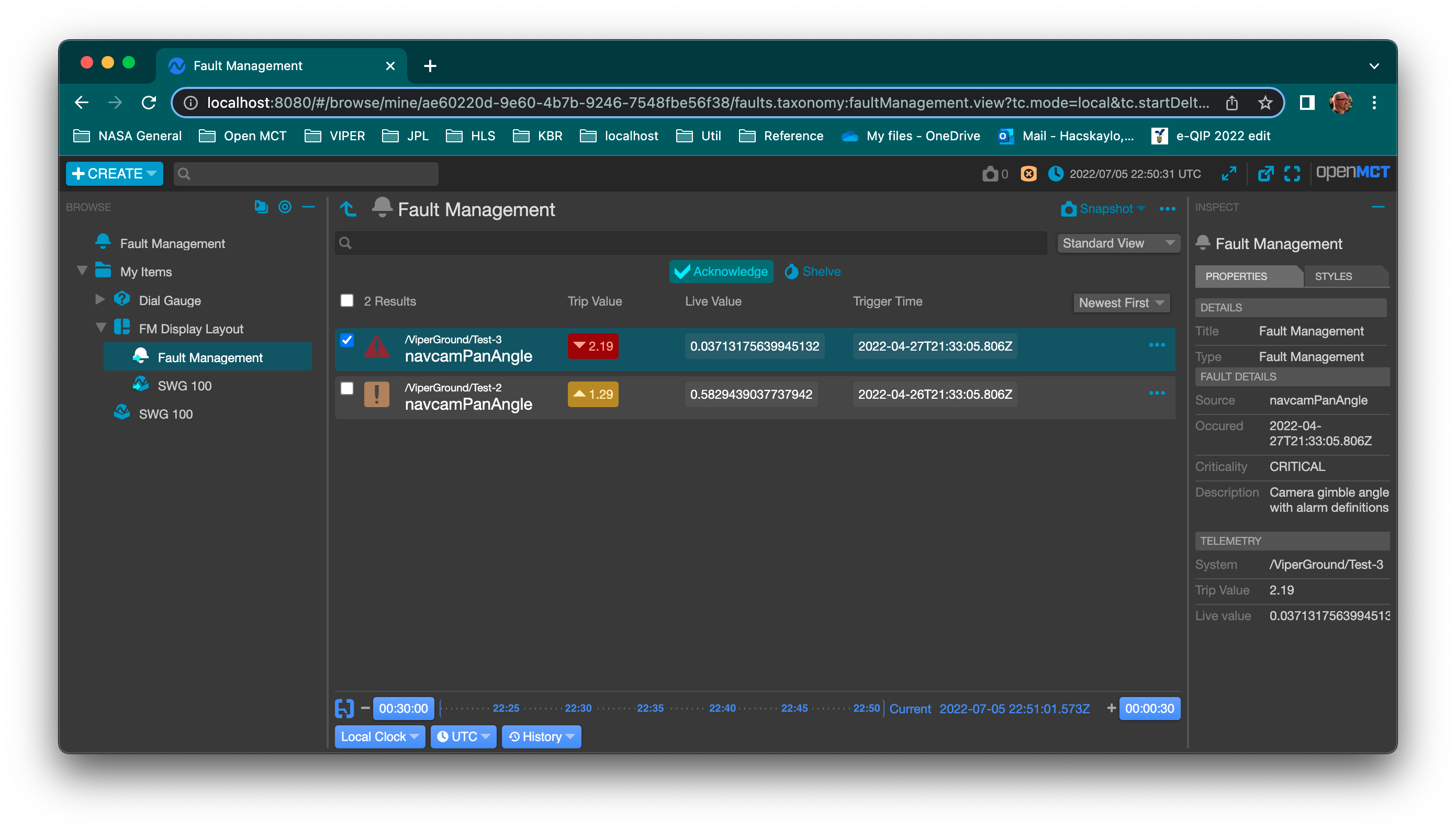
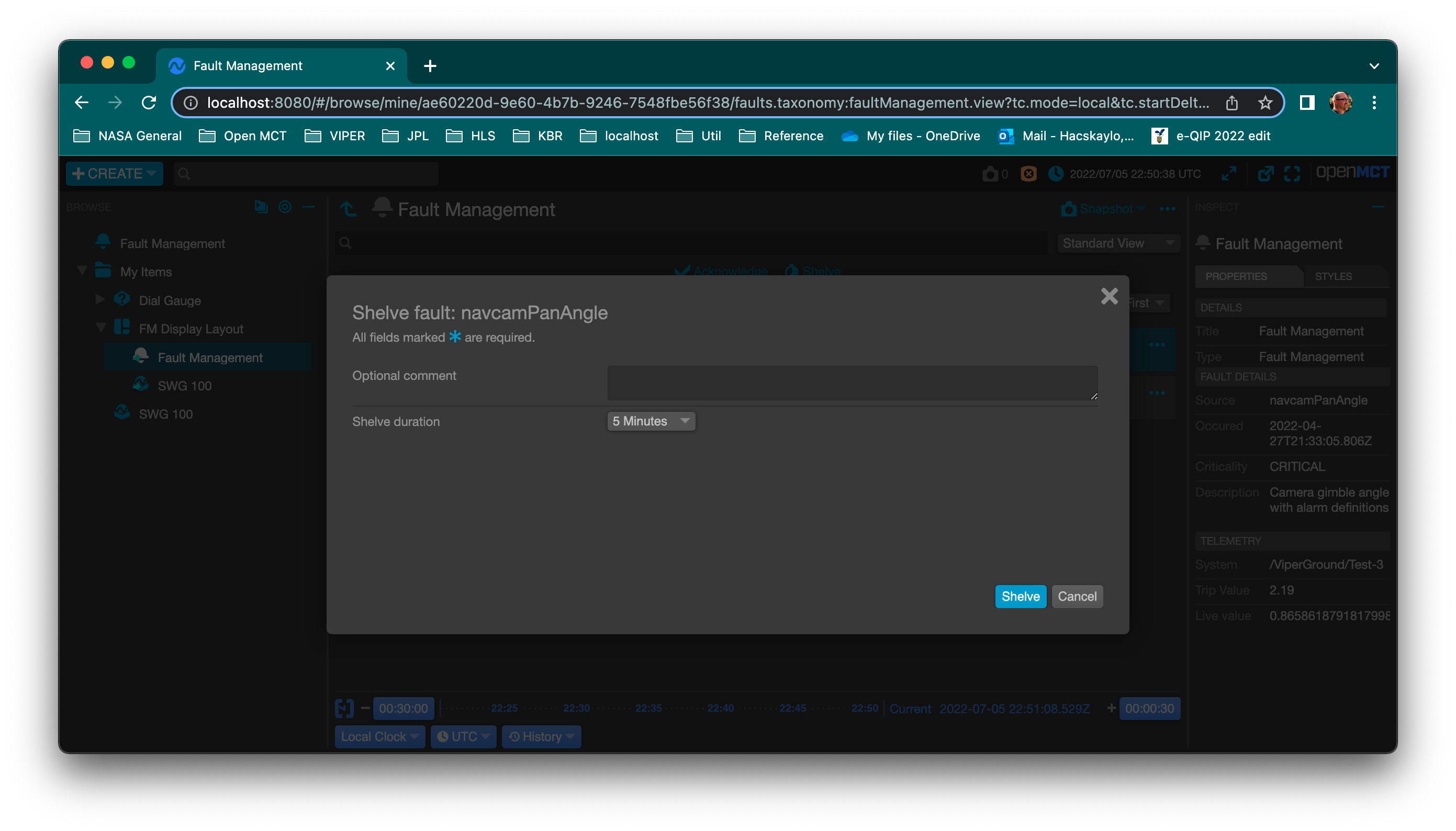

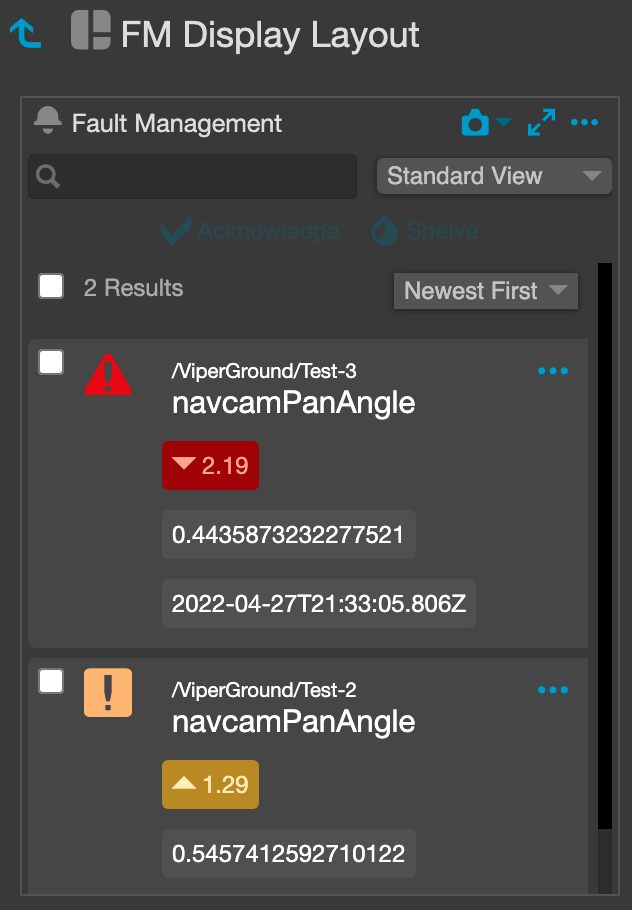
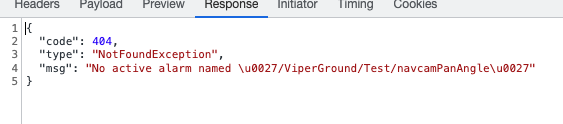
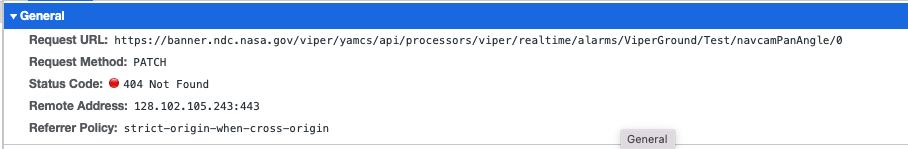
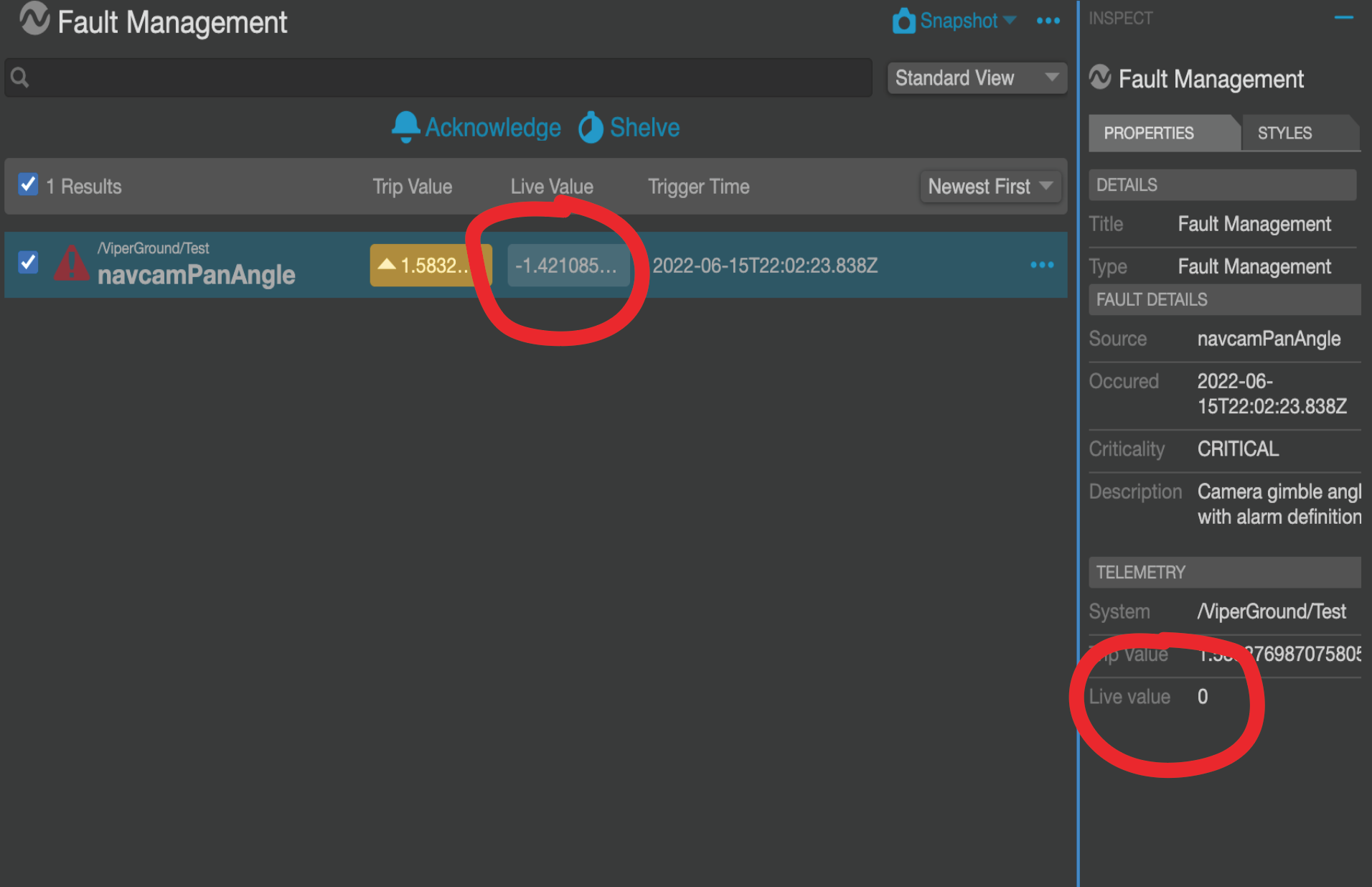

Is your feature request related to a problem? Please describe.
A basic "fault management" capability that summarizes the current state of alarms across all subsystems.
Describe the solution you'd like
Add a dedicated alarm summary screen to Open MCT.
Describe alternatives you've considered
If exposed as telemetry points, alarms can be listed in telemetry tables. This solution shows both current and historical alarms, which generates a lot of visual noise.
The text was updated successfully, but these errors were encountered: