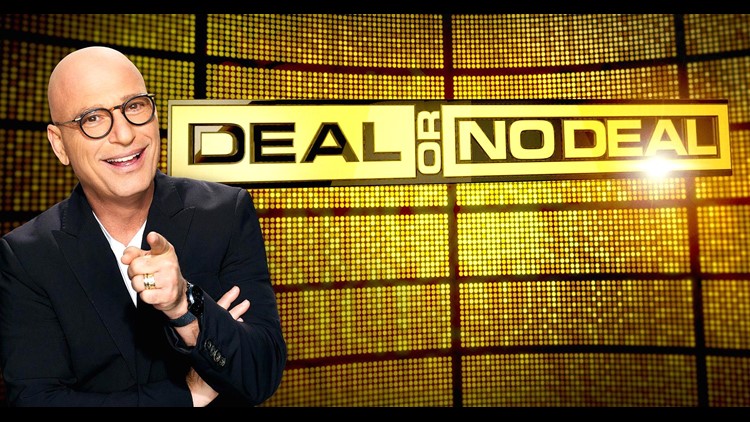Let's play Deal or No Deal better than a human.
Deal or No Deal is the greatest TV game show of all time, but for some unknown reason, it does not get a lot of love in the ML community...
... until now!
See my talk here or just my slides here!
Despite it's simplicity on the surface, Deal or No Deal is a great environment to build a simple supervised model to predict the Banker's model and train a reinforcement learning model in a simple (but tricky) game environment without a clear strategy.
This repo not only contains the data of all decisions made in over 60 episodes of Deal or No Deal, but also:
- A
Dockercontainer that installs all necessary requirements to run all the code - Code to preprocess the TV data into a ML-ready format (
deal_or_no_deal/preprocess.py) - A "random ensemble" supervised machine learning model to input a game state and predict a shockingly close Banker offer (
deal_or_no_deal/Banker.py) - An OpenAI Gym Deal or No Deal environment (
deal_or_no_deal/envs/deal_or_no_deal.py) - Code to train a DQN reinforcement learning agent to explore the Deal or No Deal Environment (
deal_or_no_deal/dqn.py) - Code for an agent to input a game state and play n games in the future, revealing the percentage of future games that end with winnings higher than the current Banker's offer (
deal_or_no_deal/fast_play.py) - A slew of notebooks showing how to interact with all the code (
nbs)
Begin by installing Docker if you have not already. Once Docker is running, run development from within the Docker container:
# build the image to extract features
docker build -t deal_or_no_deal .
# run the container in interactive mode on the CPU...
docker run \
-it \
--rm \
-v "${PWD}:/deal_or_no_deal" \
-p 8888:8888 \
deal_or_no_deal /bin/bash -c "pip install -r requirements-dev.txt && bash"To run the Docker container on the GPU, use:
# ... or run the container in interactive mode on the GPU...
docker run \
-it \
--rm \
--gpus all \
-v "${PWD}:/deal_or_no_deal" \
-p 8888:8888 \
deal_or_no_deal /bin/bash -c "pip install -r requirements-dev.txt && bash"To run JupyterLab, start the container and execute the following:
jupyter lab --ip 0.0.0.0 --no-browser --allow-root --NotebookApp.token='' --NotebookApp.password=''Connect to JupyterLab here: http://localhost:8888/tree?