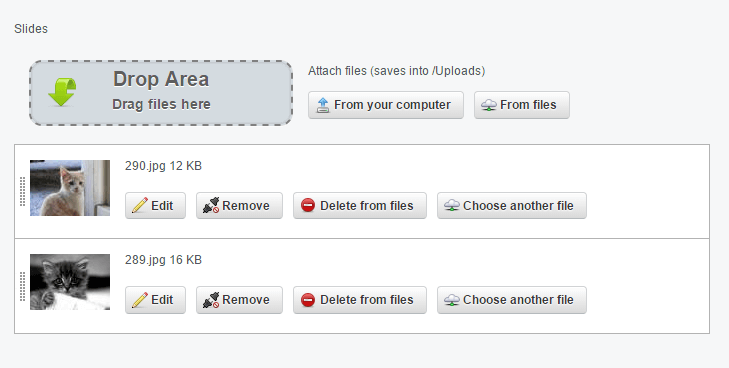This module creates a subclass of UploadField that allows for sorting the managed files.
Also changes the upload interface which is heavily inspired by the more complete but use-specific Gallery module (https://github.com/frankmullenger/silverstripe-gallery).
Still in development.
Nathan Cox (nathan@flyingmonkey.co.nz)
SilverStripe 3.0+
Via composer:
composer require nathancox/sortableuploadfield
Or manually download the module and place it in a folder in your site root.
Visit yoursite.com/dev/build
By default the field will use the File's Sort attribute for sorting. You'll need to make a subclass of File or Image to give it a sort field and $default_sort:
class SlideshowImage extends Image {
static $default_sort = 'Sort ASC';
static $db = array(
'Sort' => 'Int'
);
static $has_one = array(
'Page' => 'Page'
);
}And in the page:
...
private static $has_many = array(
'Slides' => 'SlideshowImage'
);
public function getCMSFields() {
$fields = parent::getCMSFields();
$fields->addFieldToTab('Root.Slides', $field = SortableUploadField::create('Slides', 'Slides'));
return $fields;
}
...This will produce
You can change the name of the sort attribute with $sortableField->setSortField('SortOrderOrWhatever');