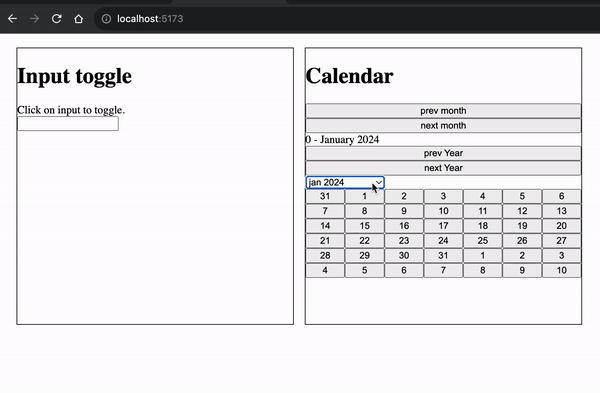Normal calendar is a Vue library with zero dependencies, providing a minimalistic calendar implementation in a 6x7 grid format without a predefined template.
Repository: https://github.com/nawajar/normal-calendar
#Installation
npm install normal-calendar#Usage
import { Calendar, type Day } from "normal-calendar";
<Calendar #default="{ calendar }" :init="{ toggle: true, day: new Date(2023, 10, 0) }">
</Calendar>This document outlines TypeScript interfaces used in the calendar component, their properties, and their purposes.
The CalendarInstance interface represents the state of a calendar instance.
today: Date- The current date.initMonthYear: Date- The initial month and year displayed in the calendar.selectDate: Date- The currently selected date.toggle: () => void- A function to toggle the calendar's visibility.isOpenCalendar: () => boolean- A function that returnstrueif the calendar is open andfalseotherwise.days: Day[]- An array of Day objects representing calendar days.month: number- The current month (0 to 11).year: number- The current year.monthName: string- The name of the current month.trigger: Trigger- An object with functions to navigate through months and years.
The CalendarOptions interface defines options that can be passed when initializing a calendar instance.
- day?: Date - An optional date to set the calendar's initial date.
- toggle?: boolean - An optional boolean flag to specify whether the calendar should be initially open.
onGenerateDay?: (day: Day) => void- An optional callback function to handle day generation.
The Trigger interface provides functions to navigate through months and years.
nextMonth: () => void- Go to the next month.nextYear: () => void- Go to the next year.prevMonth: () => void- Go to the previous month.prevYear: () => void- Go to the previous year.jumpTo: (month: number, year: number) => void- Jump to the month , year.
The Day interface represents a day in the calendar.
day: number- The day of the month (1 to 31).year: number- The year.month: number- The month (1 to 12).
The months array provides the names of the months for use in the calendar.
const months = [
"January",
"February",
"March",
"April",
"May",
"June",
"July",
"August",
"September",
"October",
"November",
"December",
];#Examples
Use as date picker with input.
<script setup lang="ts">
import { Calendar, type Day } from "normal-calendar";
import { ref } from "vue";
const onSelectDay = (day: Day) => {
pickDate.value = new Date(day.year, day.month, day.day).toLocaleString(
"th-TH",
{ timeZone: "Asia/Jakarta" }
);
};
</script>
<template>
<Calendar #default="{ calendar }">
<div class="calendar-container">
<input type="text" @click="calendar.toggle" v-model="pickDate" />
<div v-if="calendar.isOpenCalendar()">
<div class="head">
<div>
{{ calendar.month }} {{ calendar.monthName }}
{{ calendar.year }}
</div>
<button @click="calendar.trigger.prevMonth()">prev month</button>
<button @click="calendar.trigger.nextMonth()">next month</button>
<button @click="calendar.trigger.prevYear()">prev Year</button>
<button @click="calendar.trigger.nextYear()">next Year</button>
</div>
<div class="calendar">
<template v-for="day of calendar.days">
<button @click="onSelectDay(day)">{{ day.day }}</button>
</template>
</div>
</div>
</div>
</Calendar>
</template>
<style lang="css" scoped>
.head {
display: flex;
flex-direction: column;
}
.calendar-container {
width: 400px;
input {
width: 400px;
}
}
.calendar {
width: 100%;
display: grid;
grid-template-columns: repeat(7, auto);
}
</style>Use as calendar
<script setup lang="ts">
import { Calendar, type Day } from "normal-calendar";
import { ref, watch } from "vue";
const calendarRef = ref();
const monthYear = ref({ m: 10, y: 2023 });
watch([monthYear], () => {
const { m, y } = monthYear.value;
calendarRef.value.context.trigger.jumpTo(m, y);
});
</script>
<template>
<Calendar
ref="calendarRef"
#default="{ calendar }"
:init="{
toggle: true,
day: new Date(2023, 10, 0),
}"
>
<div class="calendar-container">
<div v-if="calendar.isOpenCalendar()">
<div class="head">
<button @click="calendar.trigger.prevMonth()">prev month</button>
<button @click="calendar.trigger.nextMonth()">next month</button>
<div>
{{ calendar.month }} - {{ calendar.monthName }}
{{ calendar.year }}
</div>
<button @click="calendar.trigger.prevYear()">prev Year</button>
<button @click="calendar.trigger.nextYear()">next Year</button>
</div>
<div>
<select v-model="monthYear">
<option :value="{ m: 10, y: 2023 }">november 2023</option>
<option :value="{ m: 11, y: 2023 }">december 2023</option>
<option :value="{ m: 0, y: 2024 }">jan 2024</option>
</select>
</div>
<div class="calendar">
<template v-for="day of calendar.days">
<button>{{ day.day }}</button>
</template>
</div>
</div>
</div>
</Calendar>
</template>
<style lang="css" scoped>
.head {
display: flex;
flex-direction: column;
}
.calendar-container {
width: 400px;
input {
width: 400px;
}
}
.calendar {
width: 100%;
display: grid;
grid-template-columns: repeat(7, auto);
}
</style>