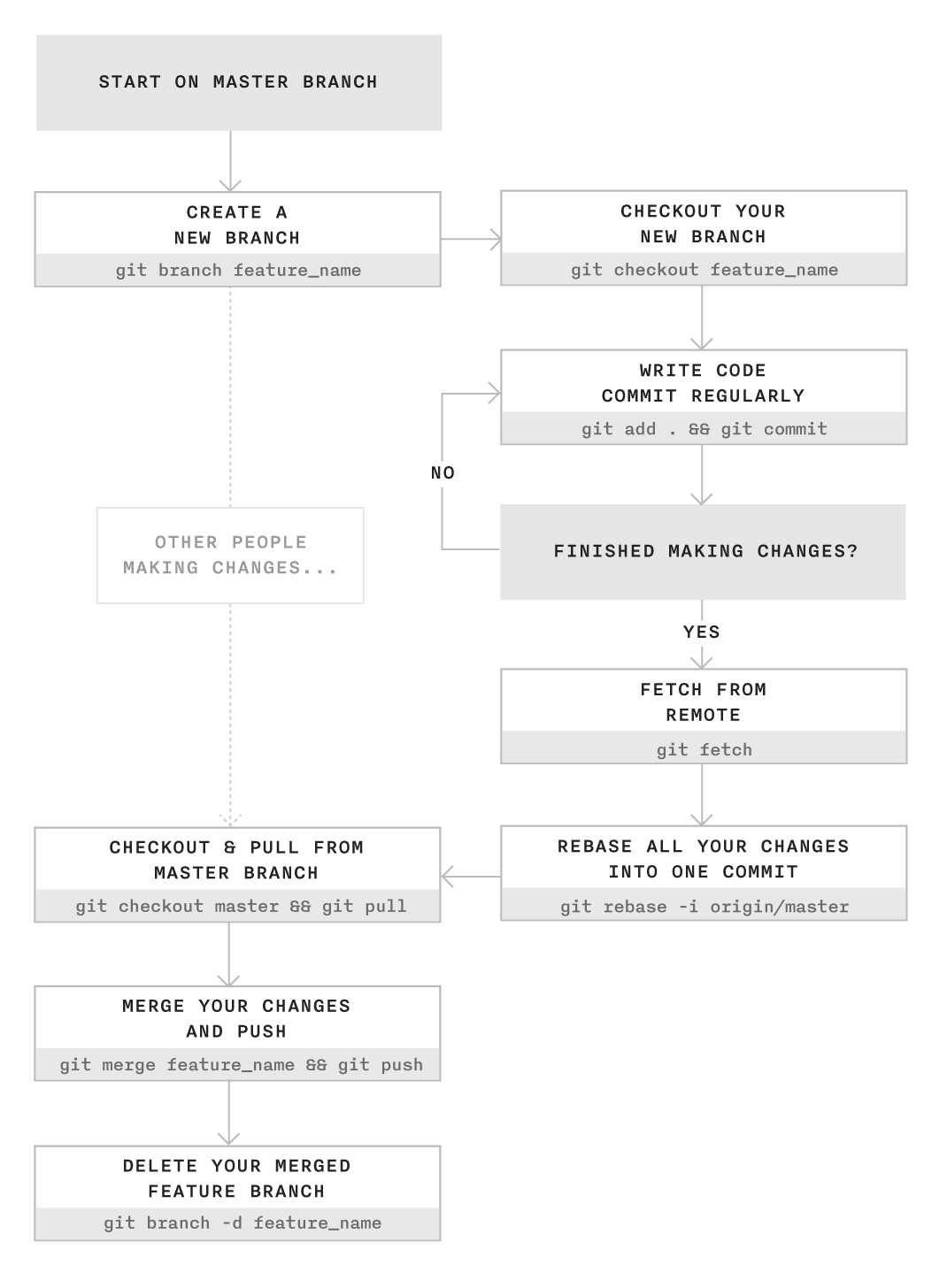-
delete a branch :
git branch -d -
rename branch :
git branch branchname log_number -
remove something from your repo
git rm --cached .vscode -
rewriting the most recent commit message
git commit --amend
Different kind of branches :
- main branch (protected)
- feature branches (one branch per feature)
- bug fixes branches
-
To create a new branch
git checkout -b name-you-want-for-branch -
Check every day whether there is a change on the main branch
- switch from your branch to main
git checkout main - get the latest version of the remote main with
git pull origin mainORgit pull --rebase origin main(if merge conflict during the rebase : resolve the file's conflicts and continue on the command line gitadd . && git rebase --continue)
- switch back to the branch you are working on
git checkout your-branch-name - merge the changes from main to your branch
git merge main
- Push your local branch to Github
git add .git statusgit commit -m "your-commit-message"git push -u origin your-branch-name
- Merge your branch to the main branch
- from your branch :
- add, commit and push your local branch
- bring changes from main to your local branch
git pull origin main(make sure your in your branch)
- create a pull request
- if conflict :
git pull origin main(make sure your in your branch)- resolve conflict
- add, commit and push your local branch
- if pull request approved :
- go to main branch and get all the changes from the pull request :
git pull origin main(make sure your in the main branch) - delete your branch
git branch -D your-branch-name
- go to main branch and get all the changes from the pull request :
- Other
- to view all existing branches
git branch -a - to delete a branch
git branch -d branch-name - to check the destination of where your code is going to be pushed
git remote -v
Check also
- https://jameschambers.co.uk/git-team-workflow-cheatsheet (Warning : no mention of pull request)
- https://www.youtube.com/watch?v=jhtbhSpV5YA