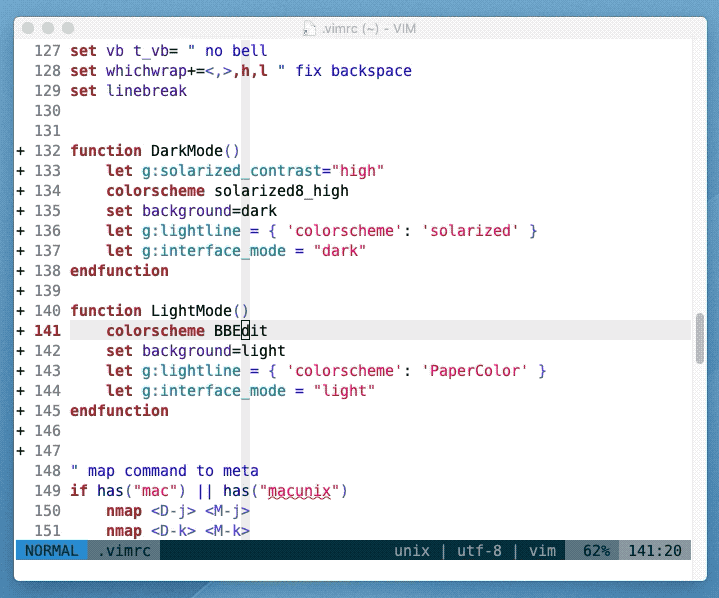Makes vim track macOS's Appearance mode. When the mode changes this plugin will call a user defined hook to change vim settings for light or dark color schemes.
When running on another OS falls back to changing the color mode to dark at 5 PM.
Plugin 'nburns/vim-auto-light-dark'In your ~/.vimrc define 2 functions, one for light mode and one for dark mode.
On startup, and when a change is detected, the function corresponding to the
current color mode will be called.
function DarkMode()
colorscheme solarized8_high
set background=dark
let g:lightline = { 'colorscheme': 'solarized' }
endfunction
function LightMode()
colorscheme bbedit
set background=light
let g:lightline = { 'colorscheme': 'PaperColor' }
endfunction