We read every piece of feedback, and take your input very seriously.
To see all available qualifiers, see our documentation.
Have a question about this project? Sign up for a free GitHub account to open an issue and contact its maintainers and the community.
By clicking “Sign up for GitHub”, you agree to our terms of service and privacy statement. We’ll occasionally send you account related emails.
Already on GitHub? Sign in to your account
This is when I am typing the function (i.e. auto-completion)
And this is when autocompletion is finished. i.e. it is the popup showing the function definition/parameters:
I want to hide the second one, but still show the first one. How?
The text was updated successfully, but these errors were encountered:
This is an issue of https://github.com/ncm2/ncm2-jedi We could add an option to disable function-parameters popup
Sorry, something went wrong.
ncm2/ncm2-jedi@d378d3e
Use let g:ncm2_jedi#call_sig_hint = 0
let g:ncm2_jedi#call_sig_hint = 0
No branches or pull requests
This is when I am typing the function (i.e. auto-completion)
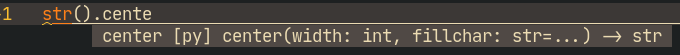
And this is when autocompletion is finished. i.e. it is the popup showing the function definition/parameters:
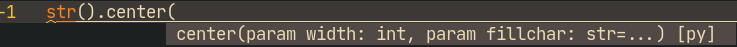
I want to hide the second one, but still show the first one. How?
The text was updated successfully, but these errors were encountered: