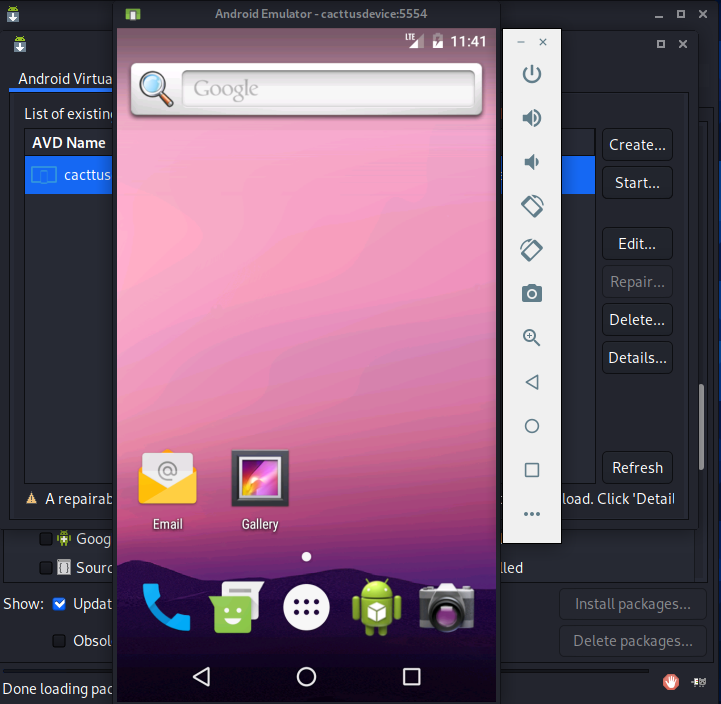Ndriçim Lahu
Report Bug
·
Request Feature
Table of Contents
The project called Android SDK is an package project where Android Software Development is the process by which applications are created for devices running the Android operating system, where these applications are written by programming languages such as Java and Kotlin which use the Android Software Development Kit (SDK). Software Development Kit (SDK) is a collection of software development tools in an installable package. Android SDK is a software development kit which is developed by Google for the Android platform. The Android SDK provides the API library and developer tools needed to build, test, and debug applications for the Android mobile operating system. In this project you can navigate into two types which are “Project_Documentation” and “Project_Presentation”.
This project started from scratch where I worked and completed, also I made some improvements such as the checking of some pre-commands to be executed, downloading of Tools package of the Android SDK, creating of the directory for Android SDK, installing of Unzip and Tools package of the Android SDK, launch of Android SDK Manager and Android versions, installation of Android version and platform, management and creation of the Android Virtual Device, launch of the Android Emulator, listing of Android SDK directory and files and many more things.
This package project is based on technologies like below:
- Kali Linux
- Microsoft Word
- Microsoft PowerPoint
By getting started with the project, first you need to take a look at the required Prerequisites and after that the Installation steps.
In order to open this package project is required to have an Operating System (Kali Linux) and an Office Pack (Microsoft Word & Microsoft PowerPoint).
- Download the code or Clone the repo:
git clone https://github.com/ndriqimlahu/android-sdk.git - Open the repo folder.
- After that you can check the package project by opening the programs with extension
.docxandpptxfile.
There you can see some useful additional screenshots of how the project looks like and how can be used.
- Java Version Checking
- Search for Java JDK
- Installing Java OpenJDK 17-JRE
- Installation of tools for Android SDK
- Creating directory for android-sdk
- Created android-sdk directory
- Change directory in android-sdk
- Getting the Android SDK tools file from Downloads
- Android SDK tools file from Downloads
- Installing the unzip package
- Unzip the Android SDK tools file
- Changing the directory in the initial phase
- Fixed path to open Android coming from Tools
- Successfully opened Android SDK Manager
- Selection of Android 7.0 (API 24) version for Installation
- Installation of packages for Android SDK Tools, Platform, and Version
- Package Download and Installation Phase
- Android 7.0 (API 24) Installed successfully
- Management of AVDs (Android Virtual Device)
- Creation of an Android Virtual Device with certain specifications
- Android Virtual Device startup options
- Launch Android Emulator via terminal
- Launch Android Emulator via GUI
- Android Emulator started successfully
- Menu with applications in Android Emulator
- Data from Android Emulator
- Additional files that can be found in android-sdk
See the LICENSE file for more information.
Issues and feature requests are welcome!
Give a ⭐️ if you liked this project!
Support the author on Buy Me a Coffee


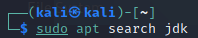







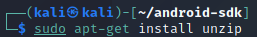


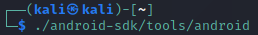

%20per%20Instalim.png)


%20i%20Instaluar%20me%20sukses.png)
.png)