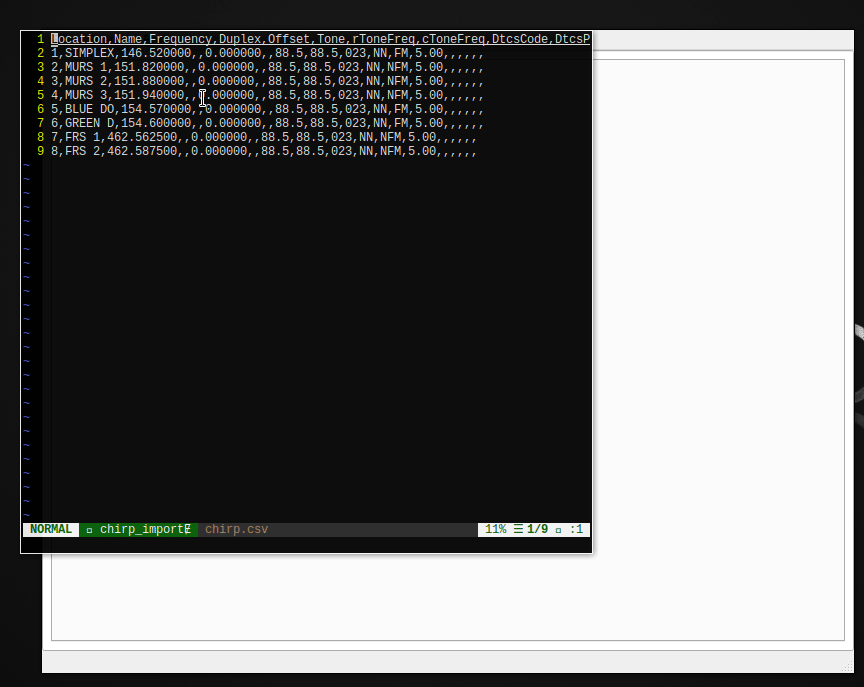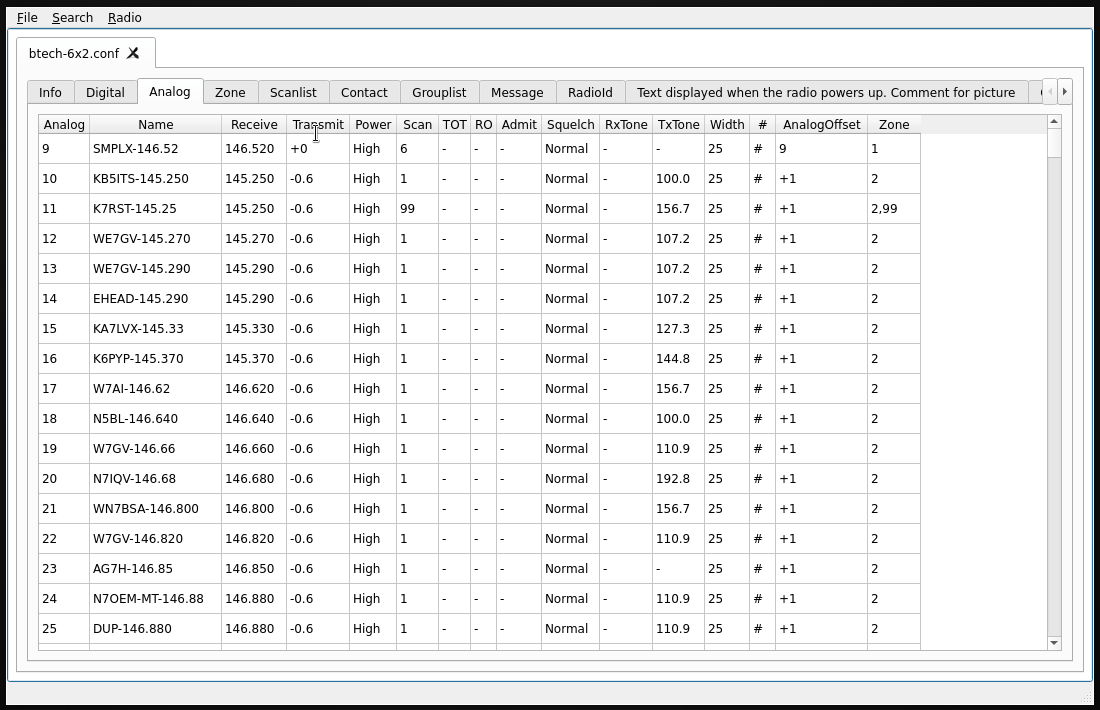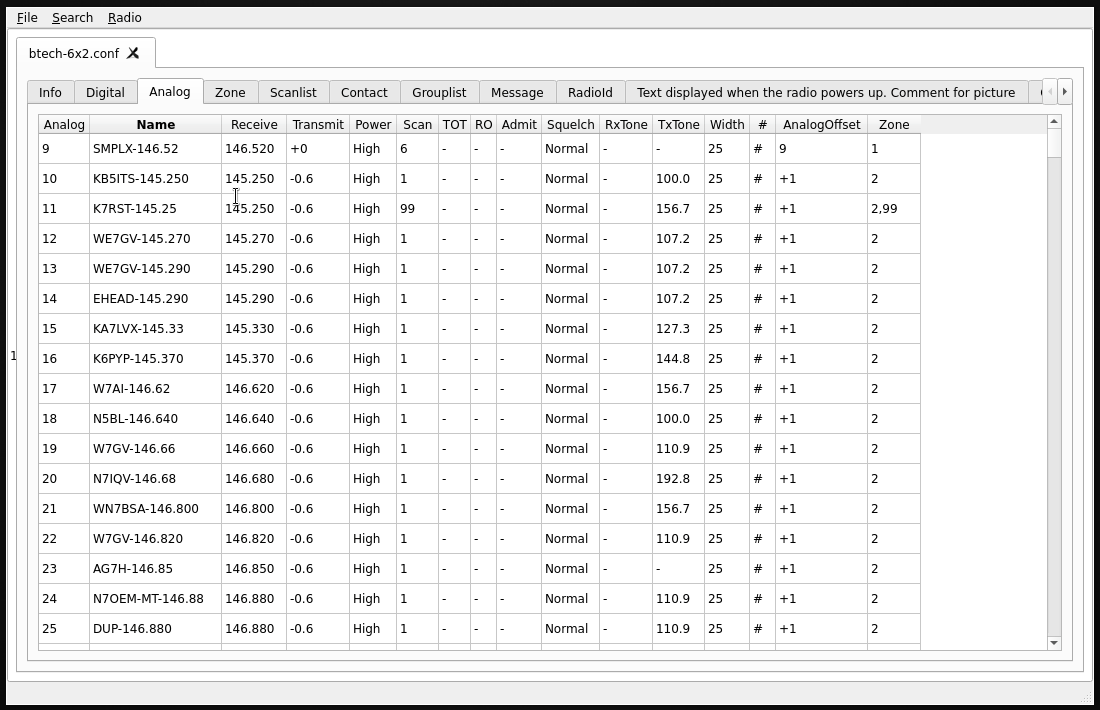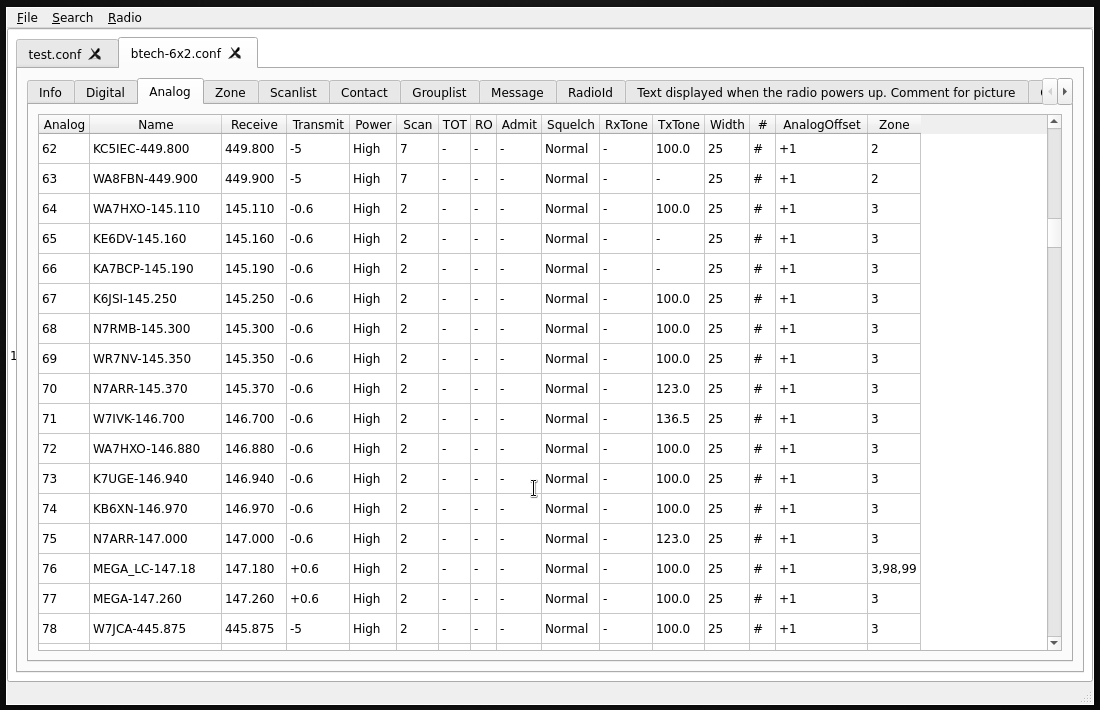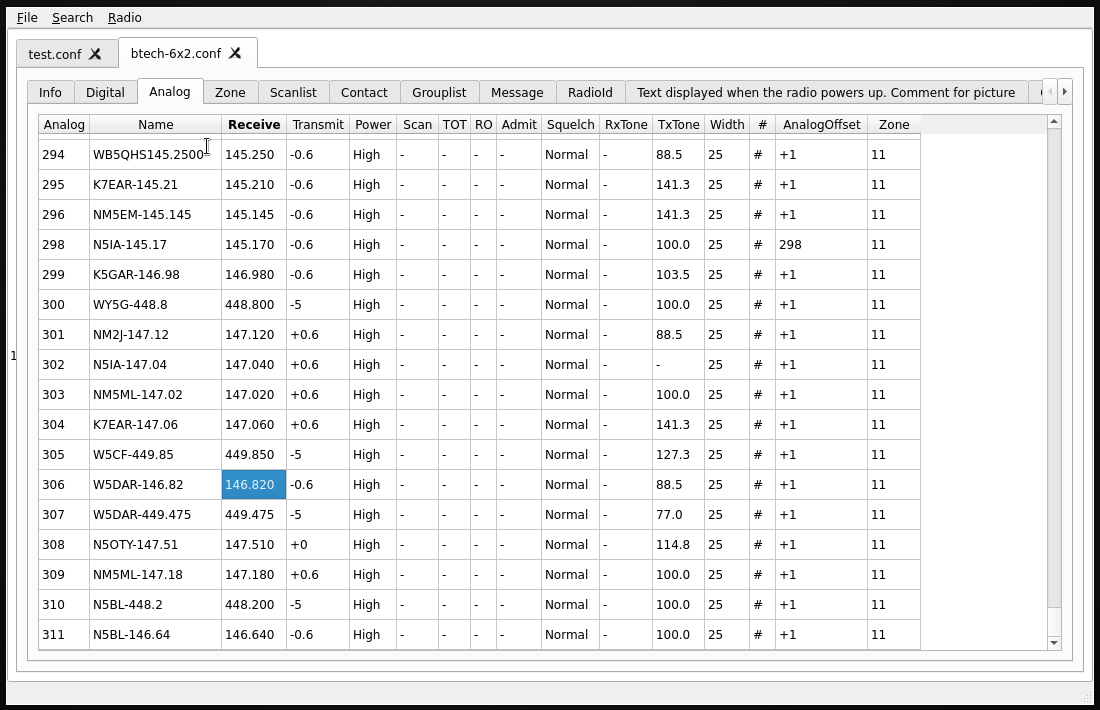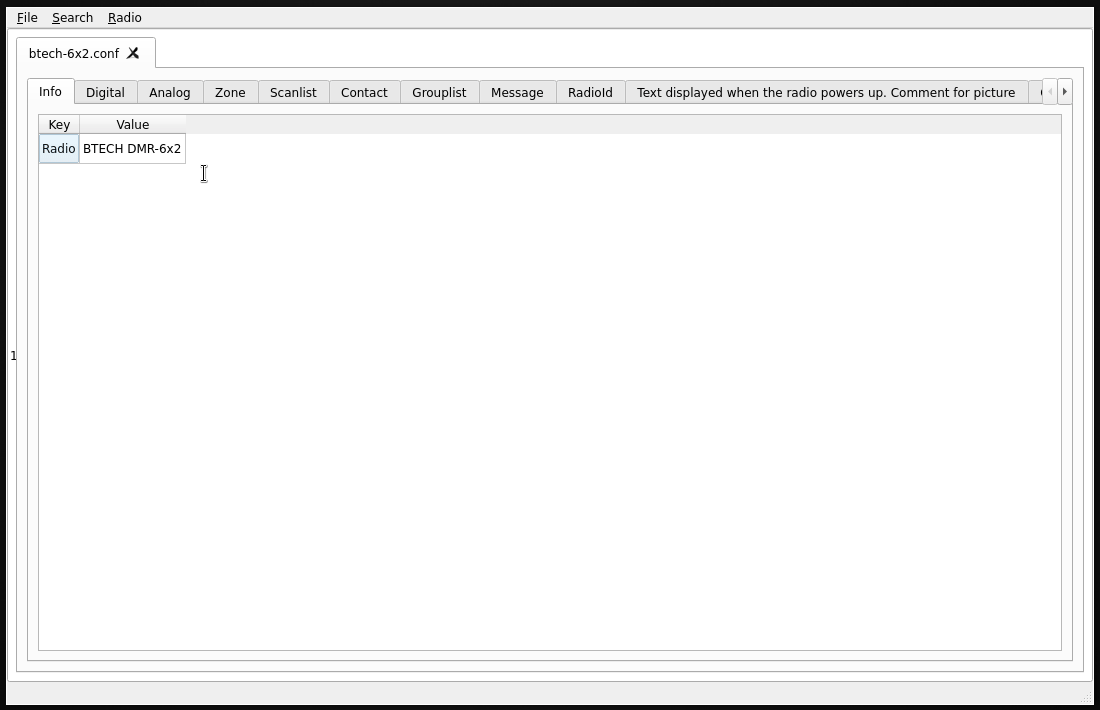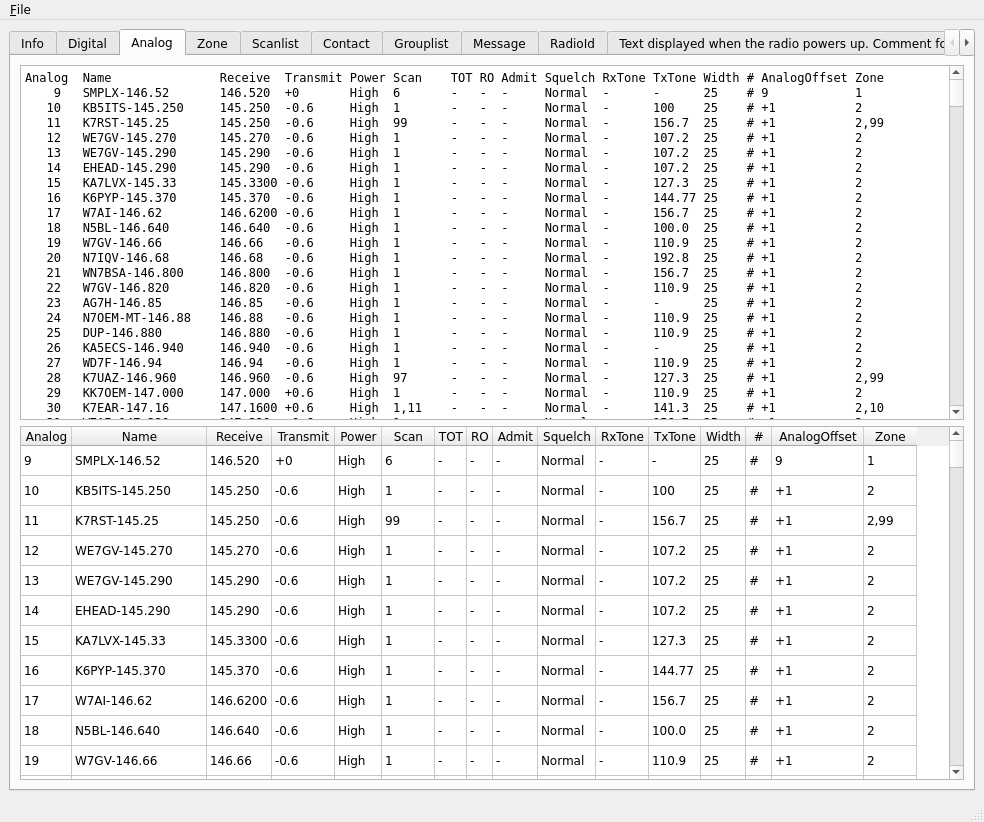Qt Frontend to https://github.com/sergev/dmrconfig
Basically a glorified configuration file editor. Only really used and tested with a BTECH DMR 6x2
Import an exported csv from chirp into QDmrconfig. Handy for when you want to grab your friend's chirp frequency list and import it into its own zone in your higher capacity DMR radio.
Filtering is possible thanks to regex. Filter any column by regex string if needed. This is handy when you want to find certain scanlists or zones
Freely inject or remove values from fields by cell or by batch selection
Update columns based on formulaic offsets
Search FCC website for Callsigns
Search Repeaterbook for repeater near a city
Show raw text file that will be generated with cell contents
$> ./QDmrconfig -d
Configuration Block(ConfBlock) is defined as a group of values arranged in rows and columns that describe a set of information. This could be a block of digital channels with Color codes and frequencies or a set of analog channels with Tones and offsets. Columns values are usually defined in the comment block right above a Configuration Block. Let's look at ConfBlock of Digital Channels
Digital Name Receive Transmit Power Scan TOT RO Admit EncType EncKey Color Slot RxGL RadioID TxContact # DigitalOffset Zone
1 DSMPLX1-441.00 441.0 +0 High 6 - - - - - 1 1 - 0 - # 1 1
2 DSMPLX2-446.5 446.5 +0 High 6 - - - - - 1 1 - 0 - # +1 1
3 DSMPLX3-446.075 446.075 +0 High 6 - - - - - 1 1 - 0 - # +1 1
4 DSMPLX4-433.45 433.45 +0 High 6 - - - - - 1 1 - 0 - # +1 1
5 DSMPLX5-145.79 145.79 +0 High 98,99 - - - - - 1 1 - 0 - # +1 1,98,99
The columns up to the pound sign are all pretty self explanitory. The tricky
stuff starts at DigitalOffset. This is a QDmrconfig mechanism for auto
populating cells. So the syntax is ColumnNameOffset, what ever ColumnName
for current row value is modified by the corresponding ColumnNameOffset
value. DSMPLX1's DigitalOffset value is 1, so the Digital column values is
assigned 1. DSMPLX2's DigitalOffset value is +1, so the Digital column
values is assigned incremented by +1 from the previous row above.
The last column Zone is cross ConfBlock identifier. Zone's are defined in
another ConfBlock but with this column you are able declare Channel 1-5 as
being part of Zone 1
Let's look at Zone ConfBlock
Zone Name Channels # ZoneOffset ChannelsRange-Analog-Zone-Digital-Zone
1 SCAN 1-6,9,203,229-233 # 1
2 TUCSON 7-8,10-63,177-180,218 # +1
3 LAS_CRUCES 64-93,155-176 # +1
ZoneOffset was described already as a column modifier, but what is
ChannelsRange-Analog-Zone-Digital-Zone ? We are going to have to break it
down. But the important thing is that the values in the Channels column were
AUTOPOPULATED. The user need not look between Analog ConfBlock and Digital
ConfBlock to know what to throw in those cells. Thanks to
ChannelsRange-Analog-Zone-Digital-Zone.
ChannelsRange means the Channels Column will be auto populated with a range of values
Analog-Zone means that you should look in the Analog ConfBlock's Zone column
Digital-Zone means that you should look in the Digital ConfBlock's Zone column
Tested on archlinux with Qt5 and gcc 10. You will need Qt and libmongoc
git clone --recursive "https://github.com/neotericpiguy/QDmrconfig.git"
cd QDmrconfig
make -j