-
-
Notifications
You must be signed in to change notification settings - Fork 5.5k
New issue
Have a question about this project? Sign up for a free GitHub account to open an issue and contact its maintainers and the community.
By clicking “Sign up for GitHub”, you agree to our terms of service and privacy statement. We’ll occasionally send you account related emails.
Already on GitHub? Sign in to your account
Windows: install has insufficient privileges after admin password #22933
Comments
|
May be caused by #22856 |
|
There should be an option in the installer to install per-user or per-machine, like this: Maybe we can revert this part for a while? neovim/cmake.packaging/WixPatch.xml Lines 15 to 20 in bc66b75
|
Revert this change until a proper solution is implemented, such as allowing the user to select whether to install per-user or per-machine. Fixes #22933.
Revert this change until a proper solution is implemented, such as allowing the user to select whether to install per-user or per-machine. Fixes neovim#22933.
|
I'm having the same issue. |
|
Does uninstalling and then installing work? |
Thanks, this worked for me. Looks like the install location changed, correct? Is this something to look out for when updating via .msi in the future? |
It did work. Thanks! |
Not intentionally, no. |
|
Had the same issue, but there was no option to remove previous version - I was not able to find it under "Add or remove programs" menu. Was able to install it using Hope it will help someone. |
Revert this change until a proper solution is implemented, such as allowing the user to select whether to install per-user or per-machine. Fixes neovim#22933.
details: neovim#22856 made possible for the msi installer to perform per-user installations. This caused problems when users that already had per-machine installations tried to update neovim#22933 (the Windows Installer does not support major upgrades across installation context, see https://stackoverflow.com/a/15498911). This was then reverted on neovim#22949, but the scope of the modification to the PATH environment variable was not reverted.
#22856 made it possible for the msi installer to perform per-user installations, which caused problems for users that already had per-machine installations trying to update (the Windows Installer does not support major upgrades across installation context, see #22933 and https://stackoverflow.com/a/15498911). It was then reverted in #22949, but the scope of the modification to the PATH environment variable was not reverted.
#22856 made it possible for the msi installer to perform per-user installations, which caused problems for users that already had per-machine installations trying to update (the Windows Installer does not support major upgrades across installation context, see #22933 and https://stackoverflow.com/a/15498911). It was then reverted in #22949, but the scope of the modification to the PATH environment variable was not reverted. (cherry picked from commit a18652e)
…29099) neovim#22856 made it possible for the msi installer to perform per-user installations, which caused problems for users that already had per-machine installations trying to update (the Windows Installer does not support major upgrades across installation context, see neovim#22933 and https://stackoverflow.com/a/15498911). It was then reverted in neovim#22949, but the scope of the modification to the PATH environment variable was not reverted.

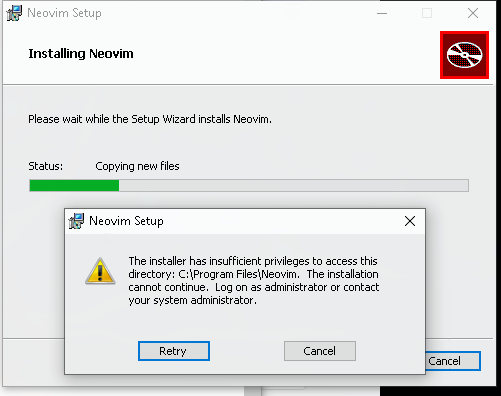
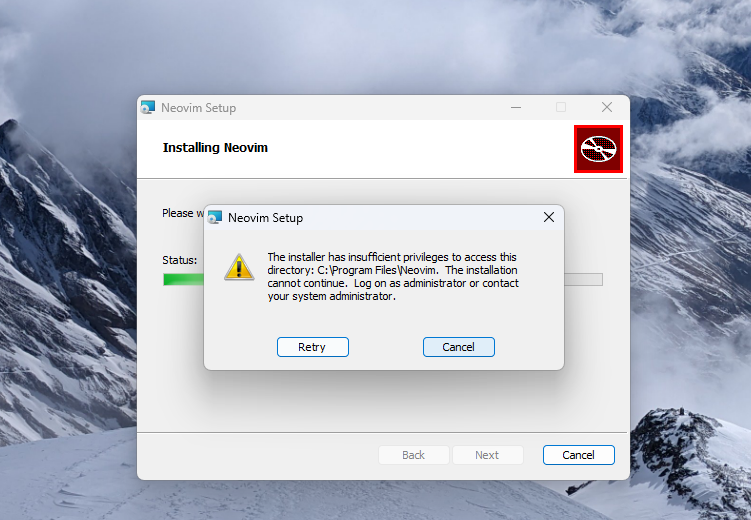
Problem
Tried to update to the latest rebuild from an old nightly. It failed, stating it had insufficient privileges to access
cat.exe, I think.Uninstalled the previous version in case that was an issue. Still fails to install, stating it has insufficient privileges to access
C:\Program Files\Neovim.I believe it is related to the UAC prompt. In the nightly build, it mentions
nvim-win64.msiin the UAC prompt. In the release build, it mentionsC:\Windows\Installer\3a5b0f68.msi. And not always the same string.Steps to reproduce
C:\Program Files\Neovim.C:\Windows\Installer\3a5b0f68.msi. Enter the password.Expected behavior
I enter the password for admin privileges, and it installs correctly to
C:\Program Files\Neovim.It worked on
NVIM v0.9.0-dev-1166+g06aed7c17, which is the last nightly I installed before the release build.Neovim version (nvim -v)
0.9.0
Vim (not Nvim) behaves the same?
NA
Operating system/version
Windows 10 Home 19045.2728
Terminal name/version
alacritty 0.12.0 (5a728195)
$TERM environment variable
xterm-256color
Installation
Repo .msi
The text was updated successfully, but these errors were encountered: