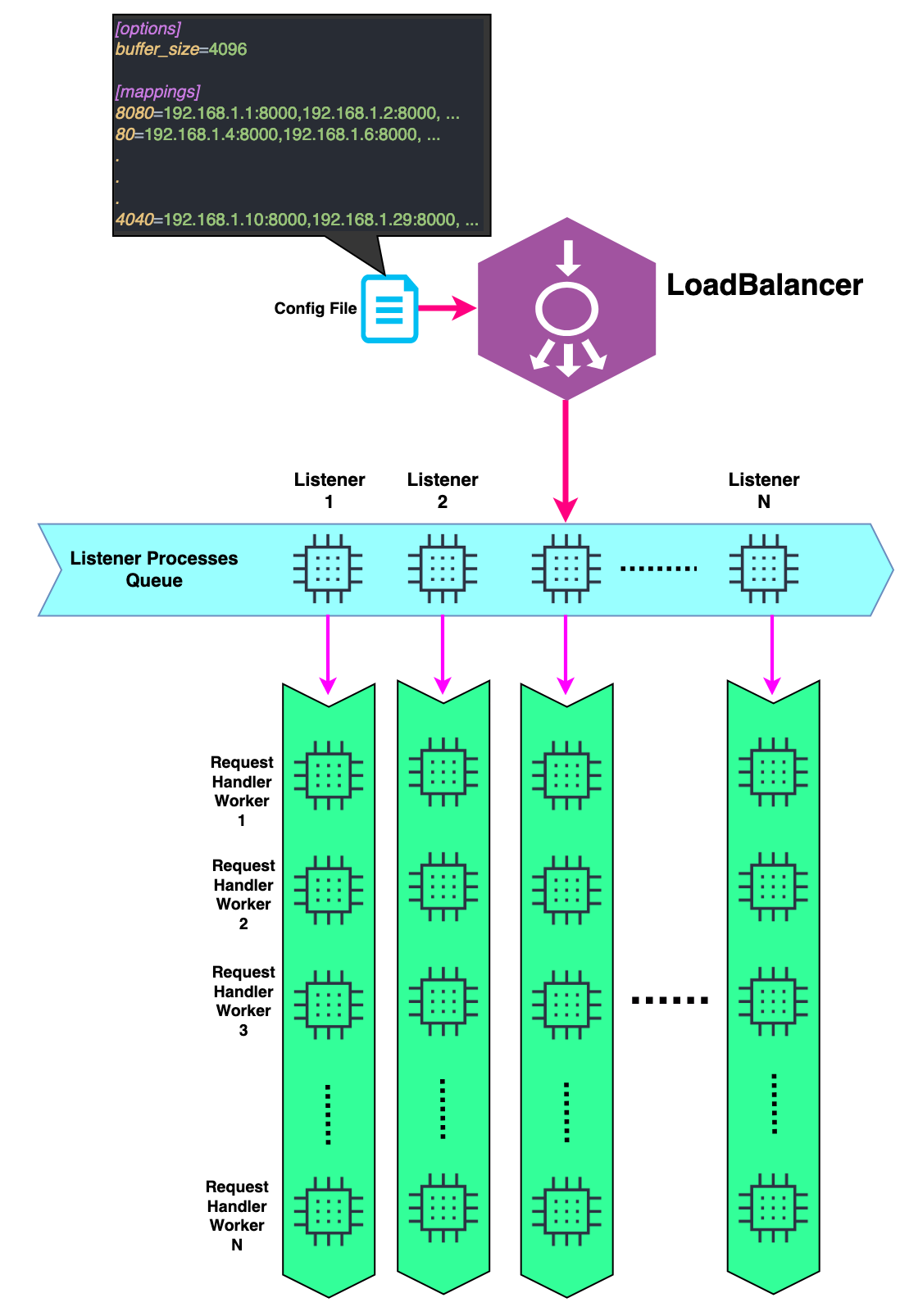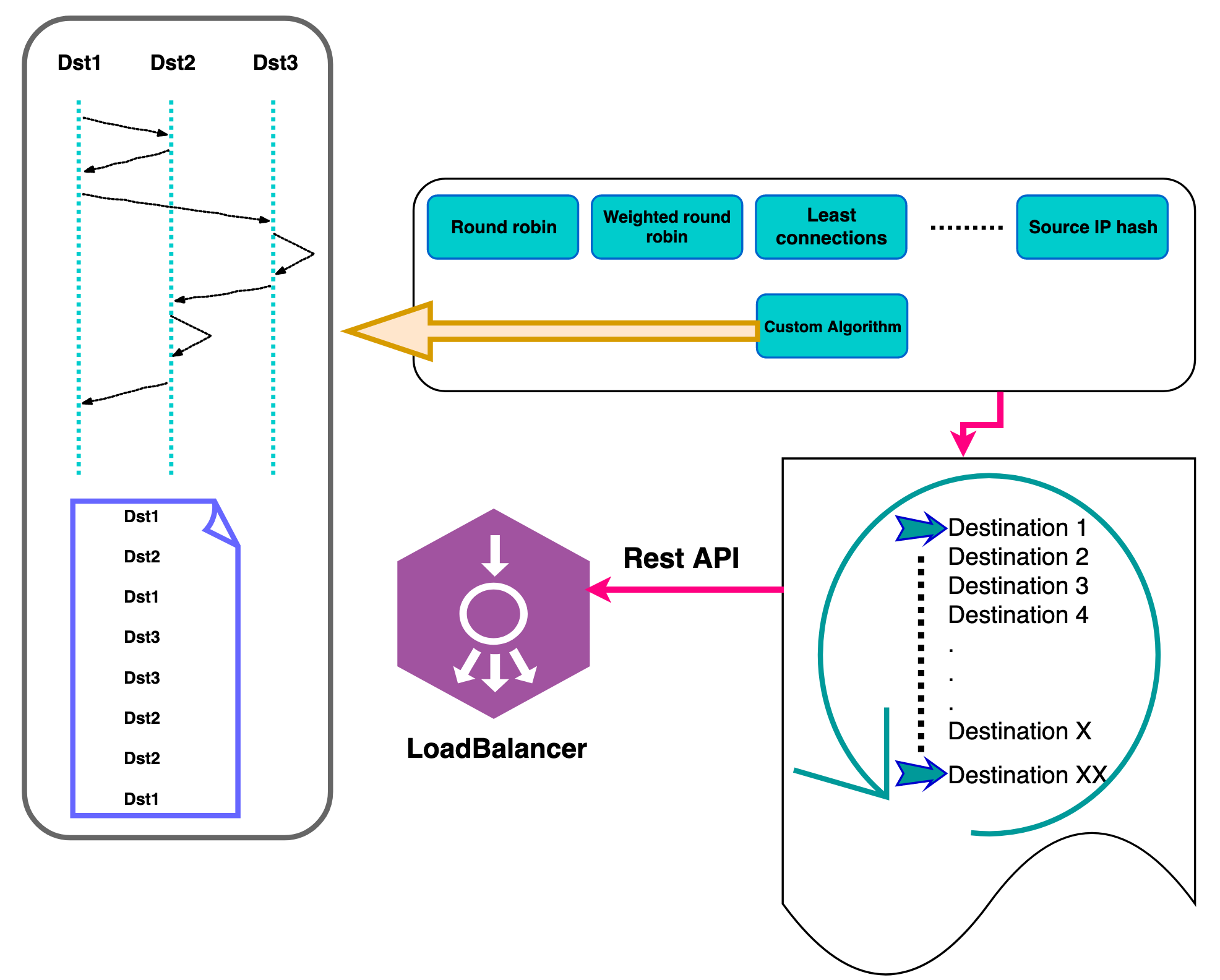Intro
Changing the LoadBalancer's Destination-Decision Algorithm during the run time without the needs of reloading the LoadBalancer itself and preventing the packet loss is considered as a major hindrance in the IT field. Knowing that, I have re-developed a Free OpenSource LoadBalancer called PumpkinLB and added a web server to it. By doing so, a new config file(new sets of destinations) as JSON format can be sent to the LoadBalancer as an Http post request in order to dynamically change the LoadBalancing algorithm.
Requirement
- Python 3.7 (ONLY :D)
How To RUN
Run the code below
python3.7 PumpkinLB.py example.cfg
Initial Configuration and Config File
To run this LoadBalancer a config file is needed. It is recommended that read more about this config file format here https://github.com/kata198/PumpkinLB
How It Works
During the LoadBalancer's start-time, separate processes are created for each listener (listeners are defined in the config file). Each listener process, moreover, creates sub-processes(request handler worker) to route the packet to the specific destination.
=========LoadBalancing Algorithm
=========Examples JSON Post Requests
The HTTP server for this LoadBalancer has been configured to run on port 9090
-
Change LoadBalancing algorithm to Round Robin
{ "servers":[ {"addr":"192.168.1.2", "port":8000}, {"addr":"192.168.1.3", "port":8000}] } -
Change LoadBalancing algorithm to Weighted (2 to 1)
{ "servers":[ {"addr":"192.168.1.2", "port":8000}, {"addr":"192.168.1.2", "port":8000}, {"addr":"192.168.1.3", "port":8000}] } -
Change LoadBalancing algorithm to Weighted (3 to 2)
{ "servers":[ {"addr":"192.168.1.2", "port":8000}, {"addr":"192.168.1.2", "port":8000}, {"addr":"192.168.1.2", "port":8000}, {"addr":"192.168.1.3", "port":8000}, {"addr":"192.168.1.3", "port":8000}] } -
Add new destination(192.168.1.4) to current destinations (current destinations are: "192.168.1.2" and "192.168.1.3") and the current LoadBalancing algorithm is Round Robin
{ "servers":[ {"addr":"192.168.1.2", "port":8000}, {"addr":"192.168.1.3", "port":8000}, {"addr":"192.168.1.4", "port":8000}] }