New issue
Have a question about this project? Sign up for a free GitHub account to open an issue and contact its maintainers and the community.
By clicking “Sign up for GitHub”, you agree to our terms of service and privacy statement. We’ll occasionally send you account related emails.
Already on GitHub? Sign in to your account
Visibility of when opposite rack face is occupied #6961
Comments
|
There is a CSS class "occupied", and it might be intended for this purpose, but I cannot see how it can ever be activated. Looking at the source code: I cannot see how the "if device" at (2) can ever be true, because if it were, the branch at (1) would have been taken. (I linked to the Netbox v3 beta code, but the same code is in v2.11.11 in |
|
If the intention is that I won't provide that as a PR until it has been confirmed what the intended purpose of "occupied" is. EDIT: if a unit is both "occupied" and "reserved", both classes are applied. In my browser (Chrome) it renders as if only "occupied" - and oddly, it doesn't make a difference if I swap the classes around. I wonder if it would be better to render such cases as "reserved", as it's still possible to reserve space for a half-depth device when the other face is occupied. That would be an easy change in the Python, or it's probably possible in the CSS somehow. |
|
Sounds like a duplicate of #6156? |
|
Yes I guess so. However in this case I've actually dug into the code :-) Do you know what the intended purpose of Looking through history, it appears to have been added originally in 31e65a0:
But the description in that issue sounds more like the use of "blocked" rather than "occupied":
EDIT: earlier than that, I find 1ec191d ("initial cleanup of rack elevations") You need to trace the renames through:
|
|
@jeremystretch, any comment regarding:
|
|
I would like to add a second feature to this: if a device is half-depth, and it has a rear image, then show the rear image when the opposite face is unoccupied. At the moment the opposite face shows completely blank, and this original FR is to show some indication that the opposite side was in use. I think that if the device has a rear image, then that's the image that should be used (possibly greyed out, or with some other way to indicate that it's not full depth) At the moment, as far as I can tell, the rear image is never used for a half-depth device (except when viewing the Device Type of course) |
|
This issue has been automatically marked as stale because it has not had recent activity. It will be closed if no further activity occurs. NetBox is governed by a small group of core maintainers which means not all opened issues may receive direct feedback. Please see our contributing guide. |
|
This issue has been automatically closed due to lack of activity. In an effort to reduce noise, please do not comment any further. Note that the core maintainers may elect to reopen this issue at a later date if deemed necessary. |
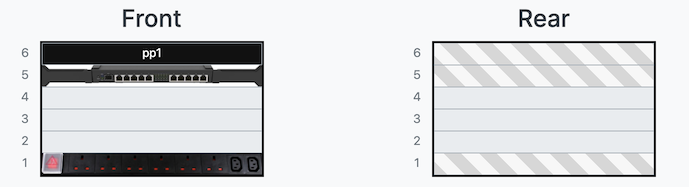
NetBox version
v2.11.11 and v3.0-beta2
Feature type
Change to existing functionality
Proposed functionality
This is regarding rack elevations.
Currently, when a half-depth device is installed in the front face, the rear face doesn't show any indication of this. I would like a way to be able to observe, visually, when the opposite face is occupied.
If the front is occupied with with a full-depth device, the rear shows either the rear image, or a red striped pattern with the device name - and that's fine.
What I want is if the front is occupied with a half-depth device, at least something is visible. This could be a different kind of hatching, for example.
Use case
To be able to distinguish visually between:
This in turn helps easily identify which spaces are usable for a full-depth device.
Database changes
None
External dependencies
None
The text was updated successfully, but these errors were encountered: