-
Notifications
You must be signed in to change notification settings - Fork 5.8k
New issue
Have a question about this project? Sign up for a free GitHub account to open an issue and contact its maintainers and the community.
By clicking “Sign up for GitHub”, you agree to our terms of service and privacy statement. We’ll occasionally send you account related emails.
Already on GitHub? Sign in to your account
Question for the Netdata-Dashboard #6037
Comments
|
How did you install netdata? |
By "sh kickstart.sh " |
|
Did you change the default netdata configuration? What errors do you have in |
|
@zhangsimingshannonai i see |
Thanks for your reply,here's the nvidia configuration file: The moment I add the Nvidia plugin,all settings is default,I didn't change anything.I don't know why Nvidia-GPU part is on the top of dashboard..... |
Thanks for you reply~ Did the line above right?should it be here? Is this involved into the question I asked? |
|
Please do: |
I did what you said,but it seems that the error.log is empty. |
|
Wait some time after stopping netdata. Check that netdata has really stopped with |
oh, it is third party plugin
try to disable |
i can reproduce it adding
CHARTS = {
'random': {
'options': [None, 'A random number', 'random number', 'random %', 'random', 'line'],
'lines': [
['random1', None, 'incremental']
]
}
} |
|
i guess this is the bug in the web part, |
you disabled the whole
And we need to fix the bug in the netdata - |
|
I couldn't find where the change would need to be made though. |
I use this “https://github.com/coraxx/netdata_nv_plugin” |
|
fix for nv_plugin: You need to fix it by hand, it seems author is not interested in fixing the bug also check |
Thanks ,I'll see it later. |
|
As explained in #6531 , we'll address the issue with the special characters in the configuration manager validations. |
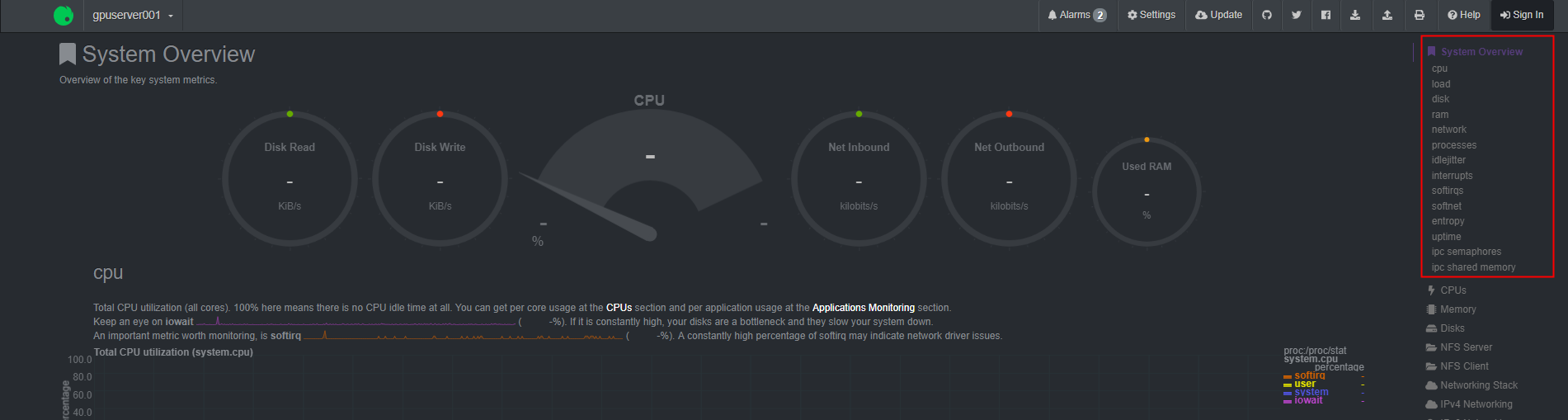
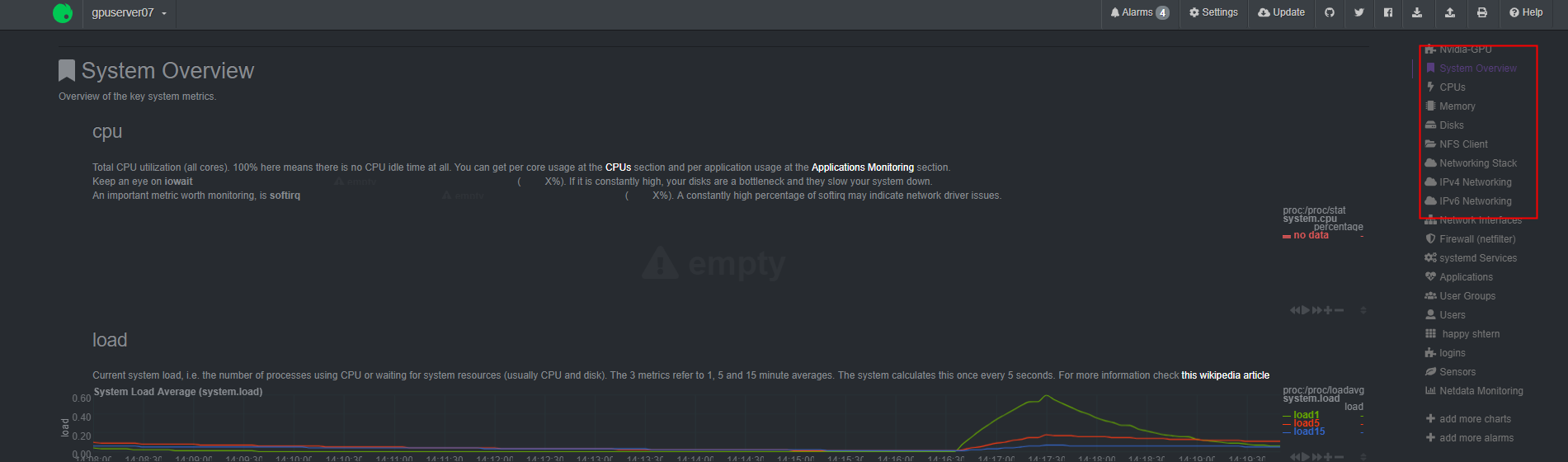

On Ubuntu 16.04 LTS
Hi I'm at a loss......My /etc/netdata/netdata.conf just don't include the part "#Per chart configuration"......how can I order my sections on dashboard?
Further more,On my dashboard,I can't see suboptions by click mainoptions?It's really inconvenient ,how can I fix it?
Waiting for any reply. Thank you very much~
The text was updated successfully, but these errors were encountered: