Single Table
With this strategy, the translatable model table does not physically contain fields for translatable attributes.
They are stored separately in the single global translations table, but the model can work with them as it would with regular model attributes.
See an example of the database structure:
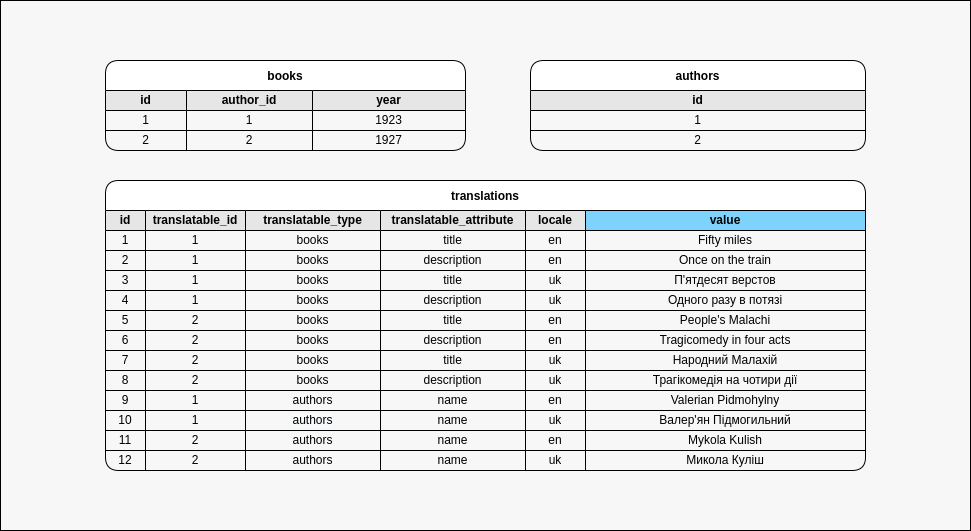
The translations table uses a polymorphic relationship and also stores the name of the attribute being translated.
Let's make, for example, a translatable Book model that has 2 translatable attributes: title and description.
Add the Nevadskiy\Translatable\Strategies\SingleTable\HasTranslations trait to your model and specify translatable attributes.
The model class may look like this:
<?php
namespace App;
use Illuminate\Database\Eloquent\Model;
use Nevadskiy\Translatable\Strategies\SingleTable\HasTranslations;
class Book extends Model
{
use HasTranslations;
protected $translatable = [
'title',
'description',
];
}The simplest books table migration might look like this:
Schema::create('books', function (Blueprint $table) {
$table->id();
$table->timestamps();
});Note that there are no translatable fields in the table.
They will be placed in the single translations table, so you need to add it to the project:
php artisan vendor:publish --tag=translations-migrationExecute the migrate command:
php artisan migrateYou can specify a custom Translation model globally in the App\Providers\AppServiceProvider class:
use Nevadskiy\Translatable\Strategies\SingleTable\SingleTableStrategy;
use App\Translation;
public function boot()
{
SingleTableStrategy::useModel(Translation::class);
}