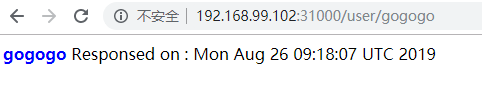You can use this helm chart to deploy the whole services of spring cloud oss. It is planned to have the listed services below:
- Zuul service as api gateway, will move to use Spring Cloud Gateway instead
- Eureka service as registry
- User service as bussiness service for demo
- Apollo service as config center
- Spring Cloud Security service as auth center
- Hystrix service as circuit breaker
- Sleuth service for distributed tracing
Now the helm chart can provide the gateway service and a user service as a demo service to validate the gateway function. You can hit the url below to view the result:
Using AppHub and helm v3 for dependency management
As most of the spring cloud projects use eureka for service discovery, It is necessary to add euraka into dependency list.
Currently, I use Apphub from Alibaba as the helm hub, which is a mirror of helm hub hosted in China.
I have already baked eureka cluster as helm chart. Make sure you have these configurations below to use:
- Add
apphubas one of the local helm repo
helm repo add apphub https://apphub.aliyuncs.com/- Declare the depedency in
Chart.yaml
dependencies:
- name: spring-cloud-eureka
version: 0.1.0
repository: https://apphub.aliyuncs.com/> helm repo add apphub https://apphub.aliyuncs.com/
> helm dependency list
NAME VERSION REPOSITORY STATUS
spring-cloud-eureka 0.1.0 https://apphub.aliyuncs.com/ missing
> helm dependency build
Hang tight while we grab the latest from your chart repositories...
...Successfully got an update from the "apphub" chart repository
Update Complete. ⎈Happy Helming!⎈
Saving 1 charts
Downloading spring-cloud-eureka from repo https://apphub.aliyuncs.com/
Deleting outdated charts
> helm install gw-svc spring-cloud-gw-with-svc/
# You will have the output below as the command goes well:
NAME: gw-svc
LAST DEPLOYED: 2019-08-26 17:11:31.5412552 +0800 CST
NAMESPACE: default
STATUS: deployed# check the pods
> kubectl get pod
NAME READY STATUS RESTARTS AGE
eureka-0 1/1 Running 0 43m
eureka-1 1/1 Running 0 43m
eureka-2 1/1 Running 0 43m
gateway-75c587d7dc-z6jw2 1/1 Running 0 43m
user-service-67567fd8b-bfcgg 1/1 Running 0 43m
# check the eureka cluster
> kubectl get sts
NAME READY AGE
eureka 3/3 20s
# check the services
> kubectl get svc
NAME TYPE CLUSTER-IP EXTERNAL-IP PORT(S) AGE
eureka ClusterIP None <none> 28888/TCP 44m
gateway NodePort 10.106.21.126 <none> 28899:31000/TCP 44m# if you use `minikube` like me, you should get the ip of `minikube` as below:
vmip=$(minikube ip)
# get the port of gateway service to access
gwport=$(kubectl get svc -l app=gateway-default -o yaml |grep nodePort | awk '{print $2}' )Hit the demo url via browser of other network tool: http://$(vmip):$(gwport)/user/{your-test-data}