New issue
Have a question about this project? Sign up for a free GitHub account to open an issue and contact its maintainers and the community.
By clicking “Sign up for GitHub”, you agree to our terms of service and privacy statement. We’ll occasionally send you account related emails.
Already on GitHub? Sign in to your account
Virtual Drive Preview v2 Partially Successful on Windows 10 Pro v1903 #1432
Comments
|
For your problem @Frank360ict you have to verify in your Nextcloud server if T.L.S 1.3 is ON. |
|
Hello, |
Sorry for the late response, but TLS 1.3 is on and yet I still have the same problems. Still I get the windows warning while doing a clean install and after opening Nextcloud client I still get the warning TLS initialization failed.... |
|
@kismetgerald @Frank360ict |
|
Hi David,
No I did not succeed. I’m now testing the owncloud client for virtual file system, which so far seem to be working fine with nextcloud.
Regards,
Frank
From: David Verzolla <notifications@github.com>
Sent: Wednesday, 16 December 2020 20:47
To: nextcloud/desktop <desktop@noreply.github.com>
Cc: Frank Geuyen <frank@thegood.cloud>; Mention <mention@noreply.github.com>
Subject: Re: [nextcloud/desktop] Virtual Drive Preview v2 Partially Successful on Windows 10 Pro v1903 (#1432)
@kismetgerald<https://github.com/kismetgerald> @Frank360ict<https://github.com/Frank360ict>
Did you guys have success using nextCloud + Dokan for virtual file system?
—
You are receiving this because you were mentioned.
Reply to this email directly, view it on GitHub<#1432 (comment)>, or unsubscribe<https://github.com/notifications/unsubscribe-auth/ANKCBXLTNFCBHPGD24Z4523SVEFEPANCNFSM4IYX24CQ>.
|
|
Doesn't apply anymore with the new code base. Please open a new issue if that shows up with latest dailies. |
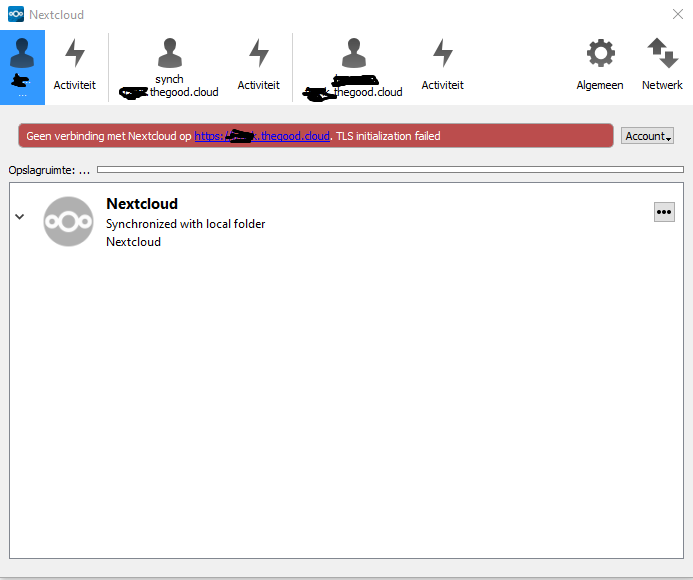
Hello folks,
I too have tried to test v2 of the Virtual Drive preview client, but my installation - though successful (somewhat) - yielded no fruitful results. In summary, the Dokan install appears to have been partial (explained below), and the Nextcloud client fails to connect to my server (citing a TLS handshake error).
This is my PC environment:
Dokan Installation Error
This appears after clicking the “Finish” button for the Dokan installer. For all intents and purposes, it appears the installation is successful (as I can see it listed in Programs and Features), yet still this error pops up right after you click “Finish”.
Nextcloud Desktop Client Stuck in Waiting State
After rebooting the PC (following the Dokan installation), the Nextcloud desktop client still remains in a “waiting to start sync state”. With v1 of the preview build, it shows no errors. With v2, it shows “TLS handshake failed”.
Exit button hides below taskbar
Finally, I noticed that when you right-click on the taskbar icon the “Exit” button immediately sinks below the taskbar - making it difficult to quit the client.
Hope you guys are able to resolve the problems above so I can test. I like the idea of the Virtual Drive, but hope that it functions in the same way as Dropbox currently functions.
The text was updated successfully, but these errors were encountered: