-
-
Notifications
You must be signed in to change notification settings - Fork 902
New issue
Have a question about this project? Sign up for a free GitHub account to open an issue and contact its maintainers and the community.
By clicking “Sign up for GitHub”, you agree to our terms of service and privacy statement. We’ll occasionally send you account related emails.
Already on GitHub? Sign in to your account
Dropdown menu is misplaced when page scroll bar is not visible #1404
Comments
|
same issue here. What additional infos do you need, maybe I can provide them |
|
a reproducible example would be best |
|
https://stackblitz.com/edit/angular-y51evj there :) hope that helps. Also for some reason the labels of the grouped items are white and therefore not visible, but they exist and you can click'em |
|
solves your problem body {
position: relative;
} |
|
hmm strange, in the example I gave you this really fixes it, but in my own project I already had this specific body positioning, but it still breaks as if it were not there |
|
I just updated my stackblitz example, with
this breaks it again, it is offset with no scrollbar and correct with scrollbar. So the problem comes from the combination of position: relative and min-height: 100vh |
|
thanks to @pjominet's last answer i discovered the root of our problem which is somehow similar. In our project we are using a grid layout. To fix the problem i must set grid's height = 100%, but this is something that we should avoid due to our current layout |
|
any workarounds without having to set the body height to 100% ? |
|
We are looking for a similar solution in our own projects.
|
|
I've opened PR that fixes this. Hopefully, it gets in asap and new version is tagged. |
|
To hopefully push this PR more quickly here's explanation why does it happen. Scenario when you don't have scrollbar on your body. When ng-select generating dropdown, it sets class to it which appears under the body and then body gets scrollbar. Then positioning is calculated as if body would have scrollbar, but then after setting position vertically this scrollbar dissapears and positioning is now wrong since scrollbar got away (this PR will handle it in a way that it hides scrollbar always whenever it's calculating position) |
|
Any idea on when this PR is getting released / merged? Thanks |
|
It's pending review for more than 10 days now. I see @varnastadeus is assigned. |
|
Does anyone know any other maintainer of this project expect @varnastadeus. He keeps ignoring messages and PR. |
|
Here it is if you don't believe issue (it's forked example from official examples) https://stackblitz.com/edit/angular-6c2svw?file=src%2Fbindings-default-example.component.ts |
|
We're experiencing the same problem. Quite annoying. Would be great if a solution gets released. Otherwise a great library ;) |
|
There is a bigger problem when you update the width of your screen. Let say you have a list with on top a search bar to search. Next to that search bar, you have a dropdown to sort your list based on a property you can select from that dropdown. The balk on the right represents the scrollbar. But if you search in your search bar your list will be filtered so the scrollbar will disappear So far no issue but when you open your dropdown you will see a mismatch in the UI What is causing this mismatch? Well, this is all being calculated in the following function: ng-select/src/ng-select/lib/ng-dropdown-panel.component.ts Lines 393 to 403 in 9dae66b
The most important variable from this piece of code is
That one again is equal to the following variable:
So what is going wrong, well that variable will never update, is that an issue? ng-select/src/ng-select/lib/ng-dropdown-panel.component.ts Lines 394 to 396 in 9dae66b
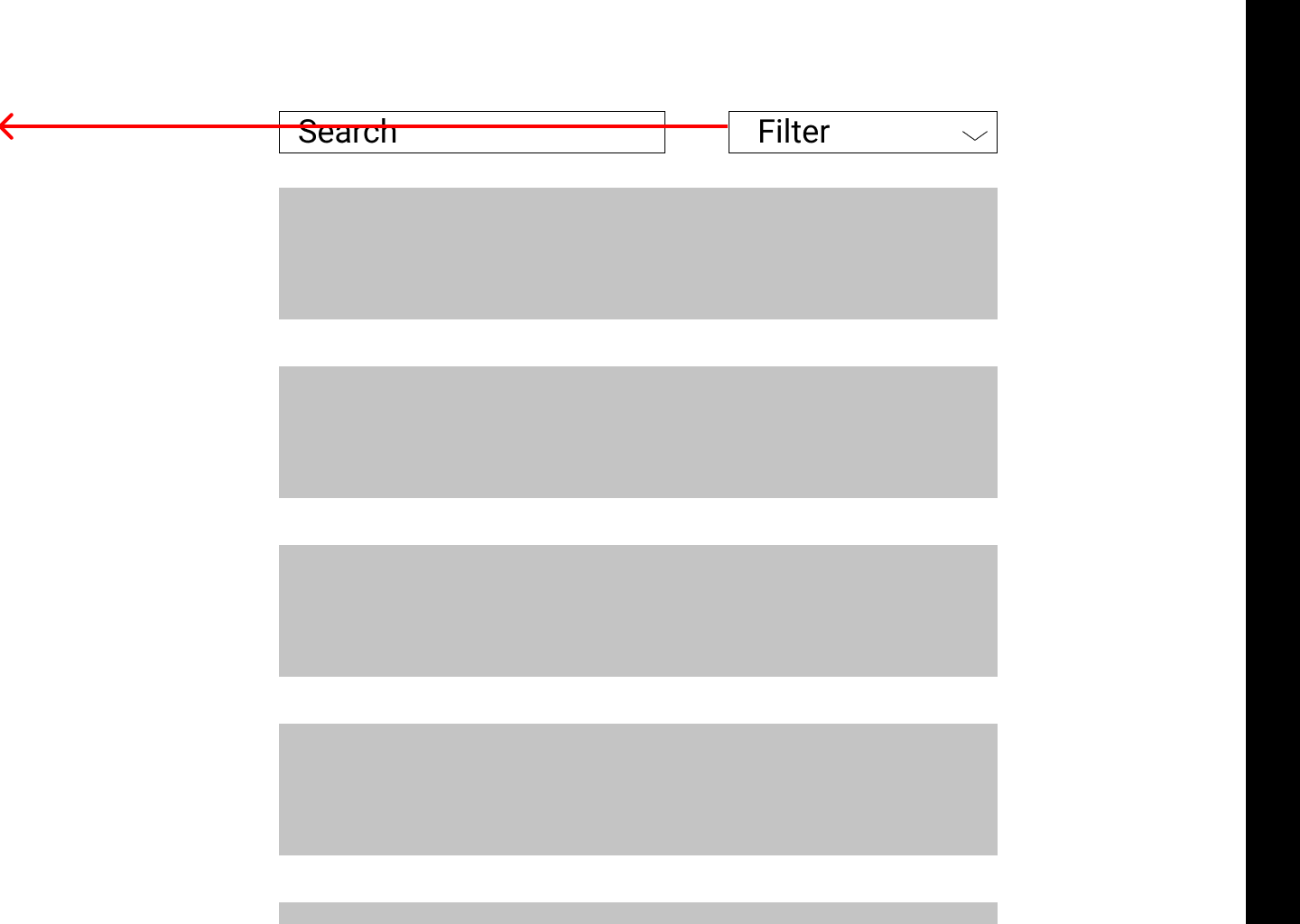
But when you have no scrollbar anymore because you filtered your list the variable that will calculate will not be updated. That is the issue because when the scrollbar disappears you will have more room on the left and that is causing the shift to the left. |
|
That's right, and my fix, fixes it. Well, here's PR #1601 (tests are failing, I'm under heavy fire on my regular job, so anyone can join the fix) |
|
@slavede I placed a comment but I can't push to your branch to fix the test. But your PR doesn't solve the issue that |
|
Looks like the issue is when we appending the dropdown menu to another container, we are waiting for the dom element to be inserted before calculating the left offset. Problem with this is after appending the menu, it could have triggered the scrollbar to appear, and our left offset is calculated based on when scrollbar is shown. And after we re-positioned the menu, the scrollbar disappears and we end up with misaligned menu. I've tried another approach (PR #1695) - basically I separated updates to the X and Y offset, so that we calculate the left offset before appending the menu, and calculate the vertical offset after appending as usual, which seems to fix the issue. I've also added event listener so it can react to window resize too. |
Fix defect ng-select#1404 on branch 3.x by backporting merge ng-select#1739
|
Hi Everyone , was able to fix the issue by using min-height:100vh in my root div, As u can see for my div 'container-fluid' from here my whole page starts so for this whole page i have given a min-height of 100vh this is what is rendered in my router-outlet so if u guys wanna use this in your root component tag u can use this property and it will work. Its working fine for me. |

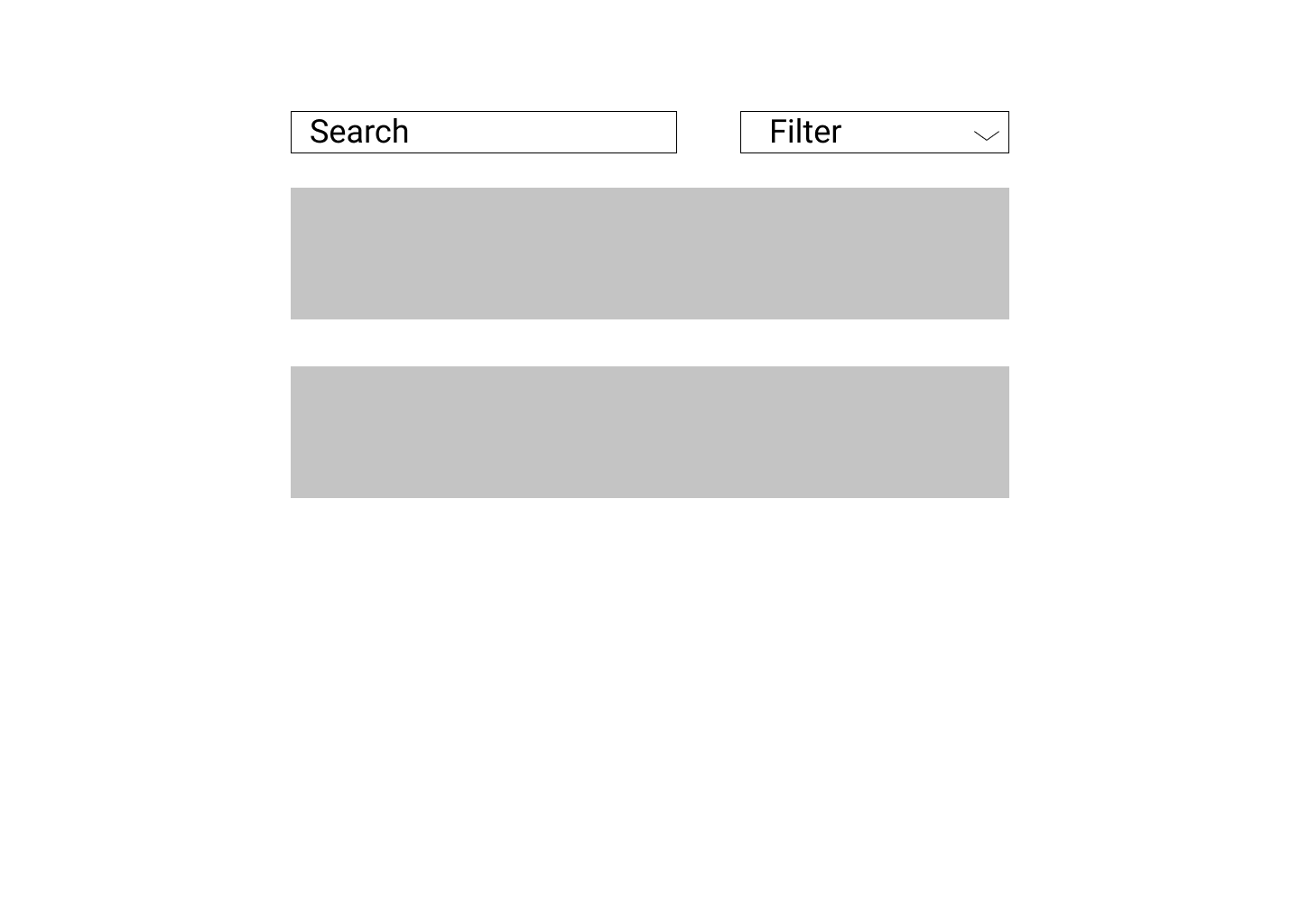

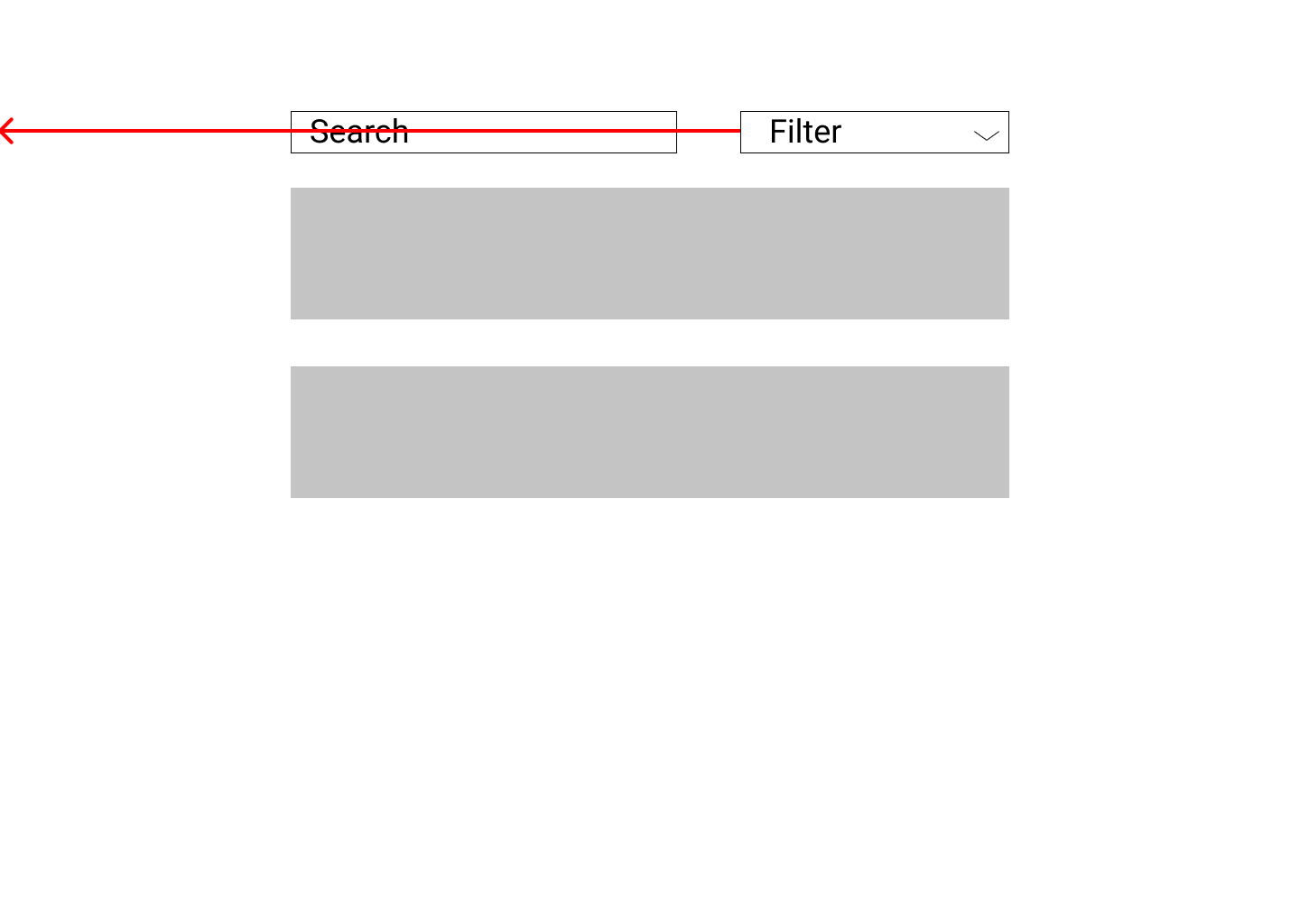
Describe the bug
When the page has scroll bar, everything is fine. When the scroll bar is not visible, the dropdown menu is misplaced.
Screenshots
You can see the difference clearly.
I just upgrade to the latest version
I also tried
in styles
The text was updated successfully, but these errors were encountered: