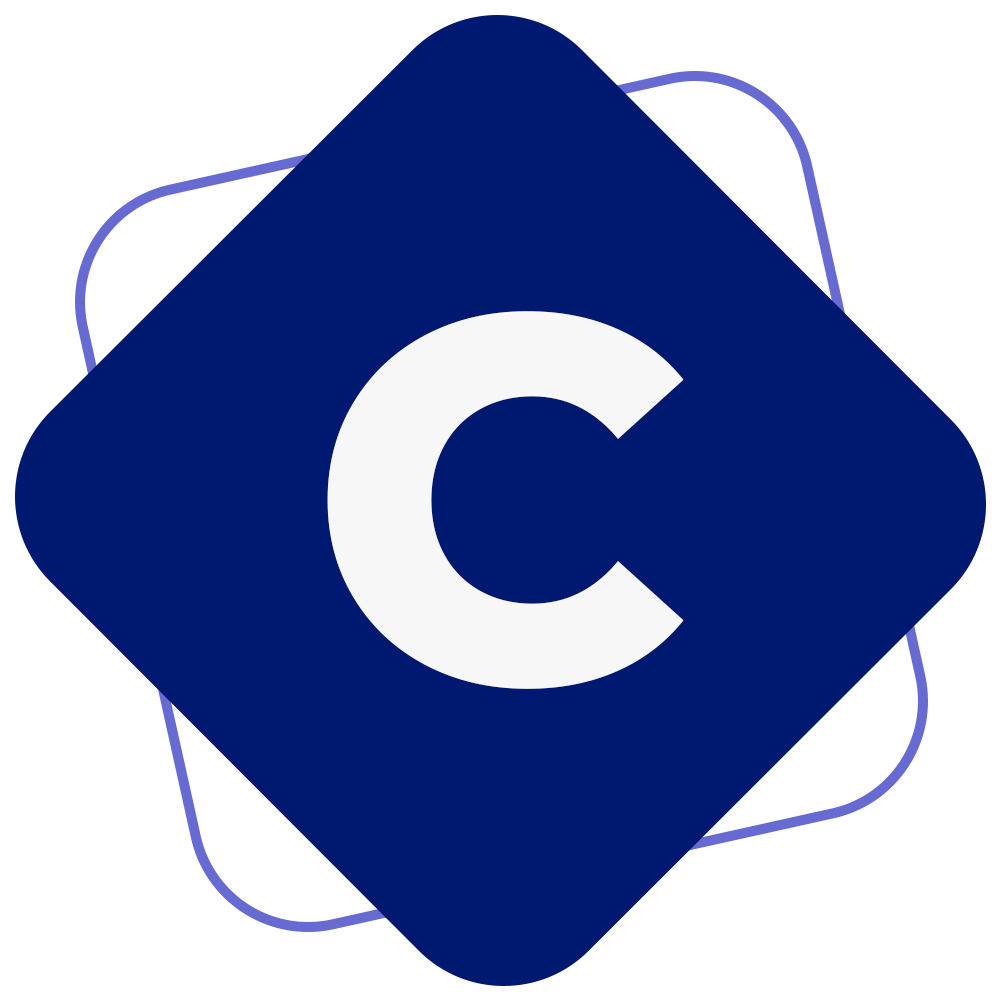Connecting local professionals with their communities. Created with Flutter.
App Icon • About • Key Features • Future Plans • How To Use • Why Flutter? • Credits
Our app logo was formed as a way to depict the connection created between the local professionals and their communities. The app icon is similar to a compass, with its four points representing the four cardinal directions.
We created CNECT as a way to make it easier for local professionals to connect with businesses in their community. Our app is all about connections, which led us to the name of CNECT (pronounced "connect"). There are many social media applications available that aim to help professionals, but our app targets a new way of doing so - involving the community. The community around you is what builds support for not only yourself and your business, but creates unity within the community and leads to success.
Our app was submitted to the 2020-2021 Nebraska FBLA State Leadership Conference (SLC) and was awarded 1st place. Due to the nature of the 2021 National Leadership Conference (NLC), we, as a team, decided to submit our inidividual projects for NLC instead of this project. Sadly, this brings the end to the development of this app project, but we had fun developing, testing, and submitting our project.
- Community Events
- Our app allows you to view community events and RSVP to let them know you're coming.
- Business Events
- Follow businesses and see a list of their upcoming events directly on the home view.
- Local Map
- See a map of the community to learn which businesses are on the CNECT network.
- Announcements
- Read announcements from your community and favorite businesses with ease.
In the event we are able to continue developing this app for release or advancement to the National Leadership Conference, we thought of features we would like to add. These features were in the initial plan, but due to time restrictions, were unable to be added.
- User Onboarding View
- Creating a user-friendly introduction to the app is a great way to increase engagement. In our onboarding view, we plan to allow the user to select communities near them (using location services), select businesses in that community, and fill out their professional profile.
- Event Participants
- To increase overall usage of the app and increase community activity, we plan to create a list of names and profile pictures of the registered attendees. These will be displayed in a modern, material horizontal scrolling view area on the event detail view.
- Business Specific Announcements
- Internal communication is key for businesses. To help local communities achieve this, we plan to add a feature that allows businesses to create a list of employees (and choose to publicly display them) and send direct event or announcements to only these individuals.
- Community Creation
- To help our app platform grow, we want to create an easy-to-use interface for a community leader to create a registered community through CNECT.
To clone and run this backend service, you will need Git and Flutter, and Xcode (for iOS) installed on your computer. Next, run these commands:
# Clone this repository (or download the file from GitHub)
$ git clone https://github.com/nholo1332/CNECT.git
# Go into the repository
$ cd CNECT
# Install dependencies
$ flutter pub get
# Run the development app
$ flutter runMake sure you have a supported device connected that is trusted on your computer. If you need to use a simulator, use Android Studio, or test on iOS using the commands below:
# Build for iOS
$ flutter build --ios
Then, open Xcode and navigate to the project to open the Runner.xcworkspace. From there, select your target device and click run.
There are many platforms that allow cross-platform (non-native) development, so why did we choose Flutter?
- Devlopment Speed
- Flutter has hot reload, so once you make a change and save it, the app will automatically reload and your changes are visible almost instantly.
- Two App at Once
- When writing code, we write it for both Android and iOS at the same time - dramatically cutting down on development time.
- Customization
- Flutter allows for easily creating your own widgets to make creative and unique designs.
- Compatibility
- Because Flutter creates its own widgets, the app will look the same on all devices, regardless of age.
- Expanding Support
- Flutter has also caught the eye of many other developers. This helps the Flutter ecosystem as more developers mean more awesome dependencies available to us.
All dependencies can be found in the pubspec.yaml file. All licenses can be found on the licenses view in the app.
The application, logos, and ideas were created by the FBLA Mobile App Development team from the Clarkson-Leigh FBLA chapter - Mitchel Beeson, Noah Holoubek, and Emily Loseke.