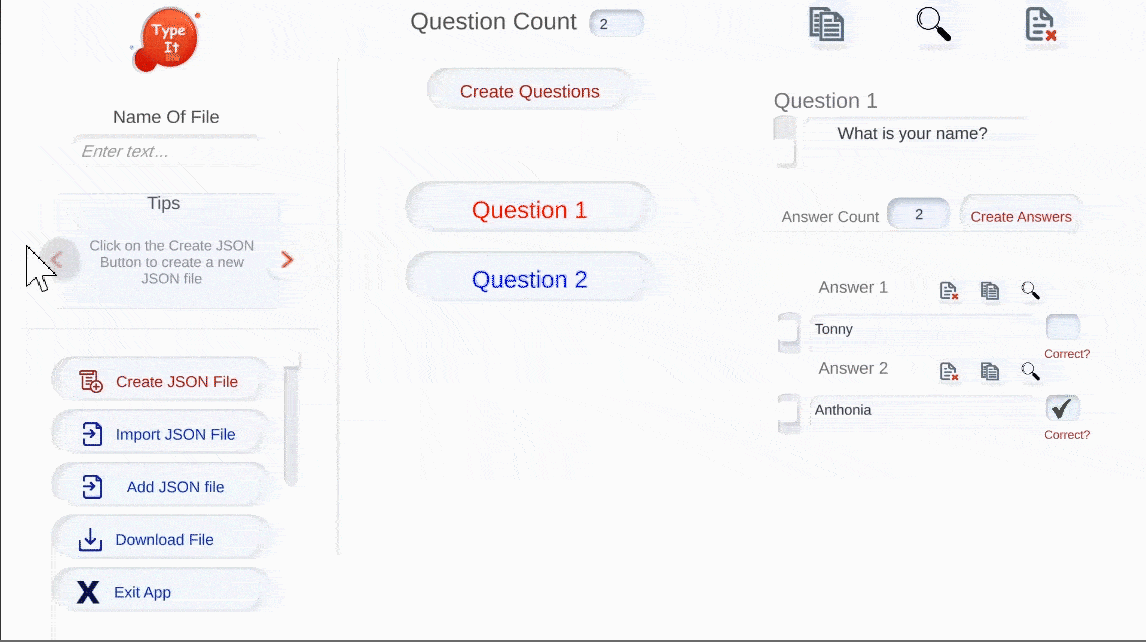Ever wanted to type questions and answers for your trivia or educational apps from the comfort of your phone or computer?
Type It Lite has you covered! It's a lightweight JSON file creator and editor for questions and answers.
🌱 Create files from scratch
🌱 Import existing JSON files with the Type It format and edit.
🌱 Combine files of similar format.
🌱 Add, delete and search for duplicate questions and answers.
🌱 Save your work.
Type It Lite is available on:
- 💻 Web for free.
- 🤔 I’m currently working on the IOS version.
- 🤔 Android version is currently being reviewed by the app store.
- 💻Desktop. ownload link coming soon
-🌱 Special thanks to yashikura for his work (https://github.com/yasirkula/UnityNativeFilePicker). This tool enabled me to import, export and save file with ease!
HOW TO USE
-🌱 Click on the Create New Json FIle button. It displays a pop-up window where you can write the name of your new file and click on "Create JSON File" button.
-🌱 After creating the file, go to Question Count and input the number of questions you want to type.
-🌱 Click the "Create Questions" button.
-🌱 It will display the number of question buttons that corresponds with the number you inputed in the Question Count Field.
-🌱 Each button will take you to its corresponding Question where you can type individual questions.
-🌱 To create answers for each question, add the number of answers to the answer count field and click on the Create Answers button.
-🌱 This will display answer slots where you can type the answers and choose the right one.
IMPORTING FILES
-🌱 To import a file, click on the Import JSON File
-🌱 Choose the file you want to import and if it is in the correct format, it will clear out your existing work and replace with the contents of the imported file. If you are looking to add the contents of the imported file to your current work, use the 'Add Json File' button instead.
SAVING YOUR FILE
-🌱 To save your file, click on the Download Your Work Button to save your file in JSON format.
COPYING, DELETING AND SEARCHING
-🌱 There are 3 buttons above the question field and similar buttons on each answer field.
-🌱 The COPY button is the first and it duplicates the highlighted question button ( the question associated with it) or the active answer field.
-🌱 The DELETE button is the middle button and it deletes the highlighted question button ( the question associated with it) or the active answer field.
-🌱 The SEARCH button is the last button with the magnifying glass icon and depending on whether you are on the question field or an answer field, it will search for either duplicate questions through the list of questions or duplicate answers associated with the highlighted question. All that's needed is a word, phase or entire sentence to search.
THE TIPS SECTION
-🌱 Use the left and right arrow buttons to navigate through helpful tips that will help you understand Type It Lite better.
- Unity
- C#
- JSON
- Adobe Photoshop