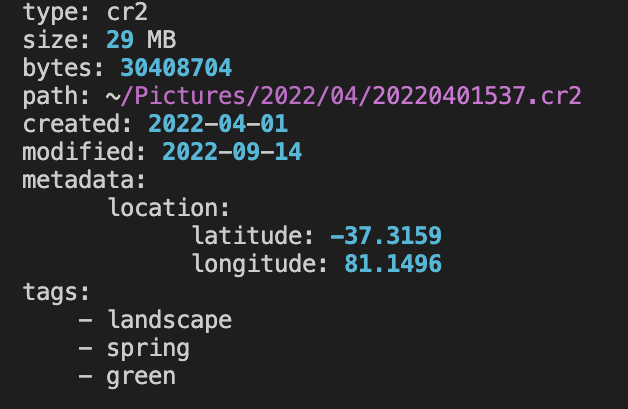Python module for clean, human-readable printing of data structures.
pip install prettierprint
Basic:
from prettierprint import print
some_data = {'key': 'value', 'list': [{'name': 'Hello', 'attr_A': 'foo', 'attr_B': 'bar'}, {'name': 'World', 'attr_A': 'bar', 'attr_B': 'foo'}]}
print(some_data)Result:
key: value
list:
- name: Hello
attr_A: foo
attr_B: bar
- name: World
attr_A: bar
attr_B: foo
When the main object being printed is a list of items, you can define a custom separator:
from prettierprint import print as pretty
list_of_dicts = [{'userId': 1, 'id': 1, 'title': 'delectus aut autem', 'completed': False}, {'userId': 1, 'id': 2, 'title': 'quis ut nam facilis et officia qui', 'completed': False}, {'userId': 1, 'id': 3, 'title': 'fugiat veniam minus', 'completed': False}, {'userId': 1, 'id': 4, 'title': 'et porro tempora', 'completed': True}]
pretty(list_of_dicts, top_level_sep='\n-------------------------')Result:
-------------------------
userId: 1
id: 1
title: delectus aut autem
completed: False
-------------------------
userId: 1
id: 2
title: quis ut nam facilis et officia qui
completed: False
-------------------------
userId: 1
id: 3
title: fugiat veniam minus
completed: False
-------------------------
userId: 1
id: 4
title: et porro tempora
completed: True
Or, pass in a different print function, like rich.print for some color:
from rich import print as rprint
from prettierprint import pretty
item = {'type': 'cr2', 'size': '29 MB', 'bytes': 30408704, 'path': '~/Pictures/2022/04/20220401537.cr2', 'created': '2022-04-01', 'modified': '2022-09-14', 'metadata': {'location': {'latitude': -37.3159, 'longitude': 81.1496}}, 'tags': ['landscape', 'spring', 'green']}
pretty(item, print_func=rprint)Result:
print: Pretty prints a Python object
data- Any - The object to be clean-printedind_char- str - The string character for showing hierarchy depth. Default: ' 'ind_incr- int - The number of ind_char to use for each new hierarchy level. Default: 6item_sep- str - The string character for separating individual items. Default: '\n'top_level_sep- str - The string to use for visually separating items in a list, set, or tuple.depth- int - The maximum level of hierarchy depth to display. Default: None (all levels)print_func- func - The print function to use. Default is Python's built-in 'print'
format_output: Returns a pretty-formatted string
data- Any - The object to be clean-printedind_char- str - The string character for showing hierarchy depth. Default: ' 'ind_incr- int - The number of ind_char to use for each new hierarchy level. Default: 6item_sep- str - The string character for separating individual items. Default: '\n'top_level_sep- str - The string to use for visually separating items in a list, set, or tuple.depth- int - The maximum level of hierarchy depth to display. Default: None (all levels)