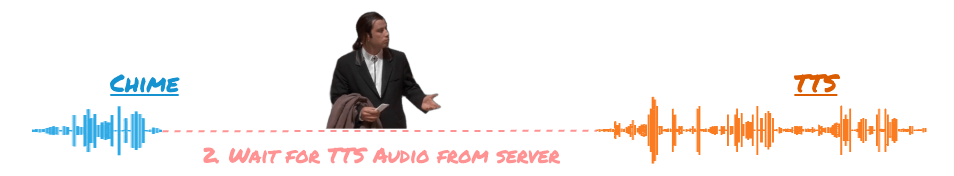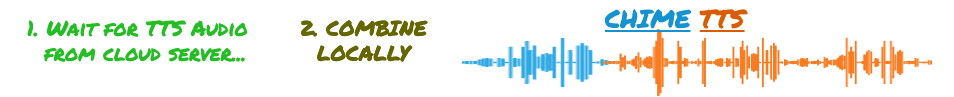Chime TTS is a custom Home Assistant integration that eliminates the audio lag between playing a chime/notification sound effect before a TTS audio notification.
Chime TTS is a custom Home Assistant integration that locally combines TTS audio and sound effects into seamless audio for playback in a single service call, eliminating the lag. Chime TTS includes a suite of options to further customize the audio.
Chime TTS solves this issue by stitching the audio files together as a single file locally on your Home Assistant device, and played to your speakers in a single event, eliminating any lag.
Chime TTS offers various features that enhance TTS audio playback experience:
- No lag or timing issues: Precise timing between audio files without cloud TTS delays.
- Customizable audio cues: Play preset or custom audio before and after TTS messages.
- Flexible TTS platform selection: Supports various TTS platform integrations.
- Easy service invocation: Use the
chime_tts.sayandchime_tts.say_urlservices in automations and scripts. - Set media player volume: Notifications can be played at a defined volume and restored after playback.
- Restore previous audio: Chime TTS supports pausing and resuming currently playing audio beyond the media player platforms supported by Home Assistant (eg: HomePods).
- Mix and match TTS platforms: Combine TTS audio using multiple TTS platforms within the same audio announcement.
- Configurable TTS speed: Set the TTS audio speed anywhere from 1-500%.
- Configurable TTS pitch: Set the pitch for TTS audio, allowing for more customization.
- Support for FFmpeg arguments: Apply FFmpeg jobs to the generated audio, or specific jobs to specific chimes and TTS audio segments.
- Configurable delay: Set custom delays between chimes & TTS audio.
- Configurable overlay: Set custom overlay durations between chimes & TTS audio.
- Caching: Cache audio for faster playback.
- Speaker Groups: Group speakers for simultaneous playback (on supported platforms).
Follow these easy steps to get started with Chime TTS:
- Installation - Quickly install Chime TTS via HACS or manually.
- Add the Integration - Add Chime TTS to your Home Assistant instance.
Chime TTS adds 4 new services to your Home Assistant instance: chime_tts.say, chime_tts.say_url, chime_tts.replay and chime_tts.clear_cache. Discover how you can use these services and the features they offer:
chime_tts.say: Play audio and TTS messages with various settings.chime_tts.say_url: Generates a publicly accessible URL to the MP3 file generated bychime_tts.say.chime_tts.replay: Repeats the previous service call made tochime_tts.say.chime_tts.clear_cache: Clear generated audio cache.
For configuration, examples and documentation check out the official Chime TTS site.
For questions, suggestions, and community discussion about Chime TTS, visit our Community Forum.