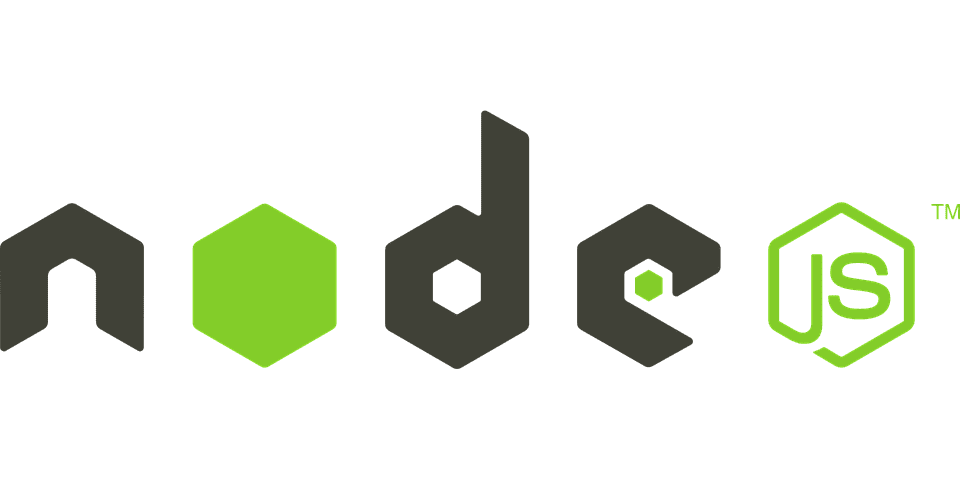NodeJs Express Server connected with Firebase Admin Service Account and Firebase Cloud Messaging (FCM) service having Rest APIs- .
- Subscribe Token to topic (POST:/notify/subscribe)
- Unsubscribe Toekn from topic (POST:/notify/unsubscribe)
- Send notification to topic (POST:/notify/)
NodeJs-FCM-Notification-Server requires Node.js v12+ to run.
Install the dependencies start the server.
$ cd NodeJs-FCM-Notification-Server
$ npm install -d
$ npm startTo start server and use it.
$ npm startThen browse to http://localhost:3000
Want to contribute? Great!
Clone this repo, start server using nodemon and do required changes.
Put pull request to sucessfully make your contribution.
Update app.yaml present in root directory according to your server requirements like your server need flexible or standard enviroment to run smoothly on-the-go.
Detailed documentation about app.yaml Google Documentation.
You need to install gcloud command-line tool from official gcloud website to deploy this app to App engine.
cd NodeJs-FCM-Notification-Server
gcloud init
gcloud deploy appAfter successfull deployment, you will get a server address to access it.
- Write MORE APIs for customised in notification
- Improved security to APIs
MIT
Free Software, Hell Yeah!