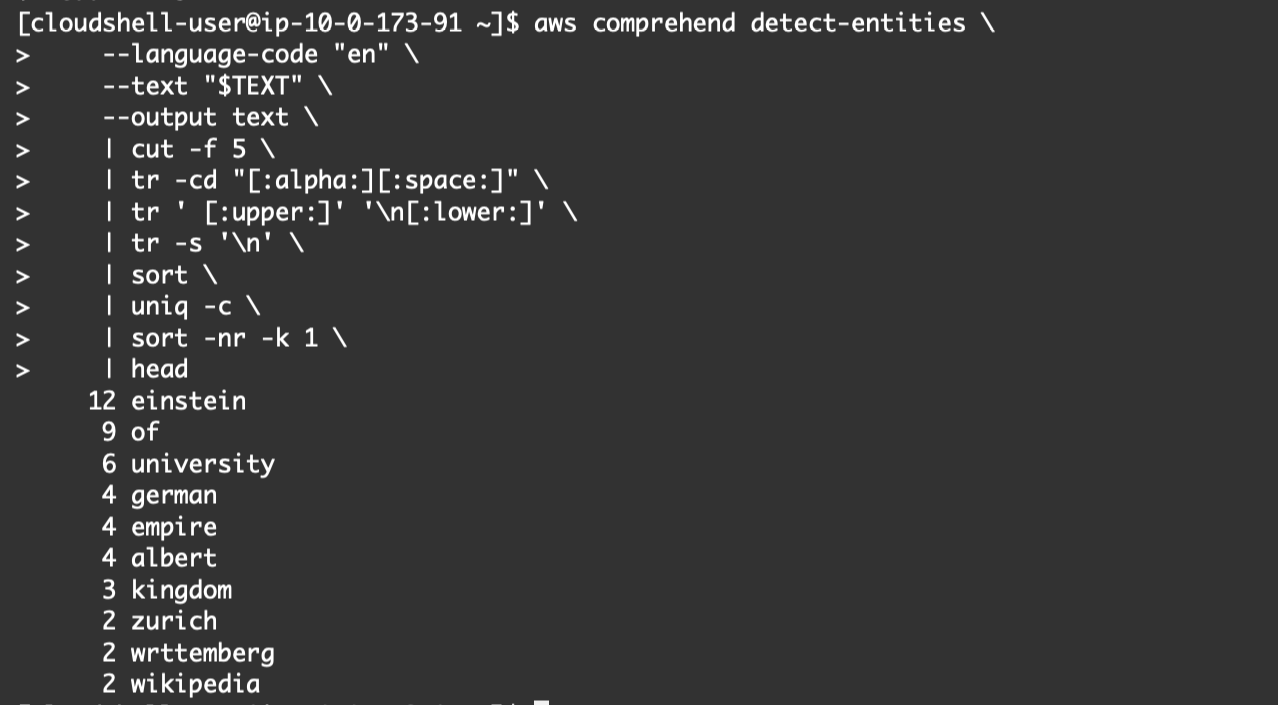Using .NET with AWS Comprehend
aws comprehend detect-sentiment \
--language-code "en" \
--text "I love C#."You can also use lynx to go further.
sudo yum install lynx
Next, dump the page for Albert Enstein and pipe it into less to explore it.
lynx -dump https://en.wikipedia.org/wiki/Albert_Einstein | less
By using wc -l we get a count of the lines:
lynx -dump https://en.wikipedia.org/wiki/Albert_Einstein | wc -l
To get the amount of bytes we can use wc --bytes:
lynx -dump https://en.wikipedia.org/wiki/Albert_Einstein | wc --bytes 432232
Because the AWS command-line tool only accepts up to 5000 bytes, we need to truncate the output.
TEXT=`lynx -dump https://en.wikipedia.org/wiki/Albert_Einstein | head -c 5000`The output is below.
[cloudshell-user@ip-10-1-85-74 ~]$ aws comprehend detect-sentiment --language-code "en" --text "$TEXT"
{
"Sentiment": "NEUTRAL",
"SentimentScore": {
"Positive": 0.3402811586856842,
"Negative": 0.0033634265419095755,
"Neutral": 0.6556956768035889,
"Mixed": 0.0006596834864467382
}
}
Next let's move on to trying to do another more AWS Comprehend action
aws comprehend detect-entities \
--language-code "en" \
--text "$TEXT" \
--output text | head- You see a more complex pipeline here: ai-pipeline-aws.sh
using System;
using Amazon.Comprehend;
using Amazon.Comprehend.Model;
namespace Comprehend
{
class Program
{
static async Task Main(string[] args)
{
// Display title
Console.WriteLine("AWS AI API Sentiment Detector" + Environment.NewLine);
// Ask for phrase
Console.WriteLine("Type in phrase for analysis" + Environment.NewLine);
var phrase = Console.ReadLine();
// Detect Sentiment
AmazonComprehendClient comprehendClient = new AmazonComprehendClient();
Console.WriteLine("Calling DetectSentiment");
DetectSentimentRequest detectSentimentRequest = new DetectSentimentRequest()
{
Text = phrase,
LanguageCode = "en"
};
DetectSentimentResponse detectSentimentResponse = await
comprehendClient.DetectSentimentAsync(detectSentimentRequest);
Console.WriteLine(detectSentimentResponse.Sentiment);
Console.WriteLine("Done");
}
}
}