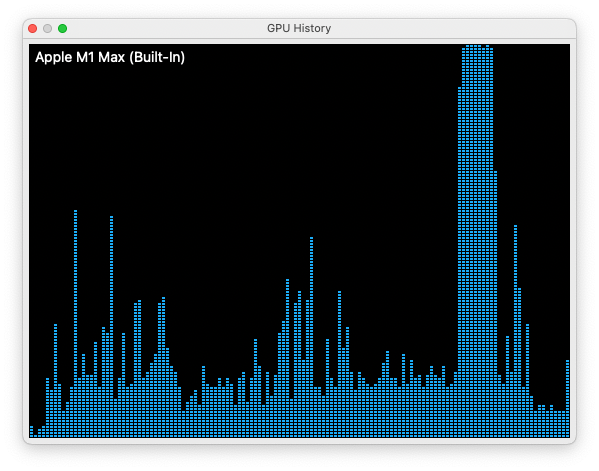Notes on Tensorflow with Mac M1
- Install Homebrew
- Install XCode
- Install miniforge3
- After install run
source ~/miniforge3/bin/activate - Install apple tensorflow-deps
conda install -c apple tensorflow-deps - Install base TensorFlow:
python -m pip install tensorflow-macos - Install tensorflow-metal:
python -m pip install tensorflow-metal
- run
make installafter installing miniforge
- run
jupyter notebookand then run all cells inkeras-mnist-hello-world.ipynb - Check GPU History in Activity Monitor to verify saturation