New issue
Have a question about this project? Sign up for a free GitHub account to open an issue and contact its maintainers and the community.
By clicking “Sign up for GitHub”, you agree to our terms of service and privacy statement. We’ll occasionally send you account related emails.
Already on GitHub? Sign in to your account
Compatibility with Obsidian v1.0.0 - The banner overlap the new inline title #76
Comments
|
You could try in a snippet something like But you would want to only use it if has-banner is true. |
|
Thanks to DryIce1 I developed a workaround. 1.Create a CSS file like "bugfix-banner.css" in WORKFOLDER/.obsidian/snippets Hint: Remove the Line 3.Go to Settings -> Appearance -> CSS Snippets and activate the CSS snippet With this way, there will only move the inline title on the file, where you defined it. The other files will not be changed. |
|
Thank you to both DryIce and TobiZog for finding these solutions. Looking at this solution. I found that the front matter block is squashed up too close to the bottom of the inline title. So I tried to find a solution to fix this problem. Changing the position to static, cause the div.obsidian-banner-spacer to move down forcing a big gap between the front matter and the inline title. To fix this problem, I tried to change the position of the div.obsidian-banner-spacer to absolute. This also seem to return the div.cm-content to its intended position. |
|
Despite achieving this function... I am not going to switch to using inline titles (yet), instead I will continue to use one H1 per document which is the title. Arguments in favour of using inline titles :
Arguments in favour of using H1 Title in document body :
Can anyone suggest a clean solution on how to use an [[Up Link]] with Inline Titles? I guess I could put the link in a call out on the first line, and that might be aesthetically good enough! |
|
I wonder if the Auto Class plugin can apply the banner-bug css in the presence of a banner in the YAML? |
|
Would love this to be fixed! |
|
I don't use an inline-title, and everything was still being overlapped, so I modified the bugfix-banner CSS as follows: .markdown-reading-view .banner-bug .obsidian-banner { This appears to work correctly for me, and also doesn't break the edit/live preview view, which my first attempt did! |
|
Yeah, I am also deeply troubled by this problem. 😢 Personally, I suggest that we can directly call the Obsidian API to obtain the markdown file name as the banner title, instead of displaying the banner title by moving This can avoid conflicts with other plug-ins or features. |
How did you managed to have text in columns like that? |
|
Columns plugin? presumably at least. |
|
Dashboard++ snippet
See
https://tfthacker.medium.com/dashboard-a-simple-organization-and-navigation-method-for-obsidian-vaults-2b1982d023a0
…On Sat, 3 Dec 2022, 1:08 pm mayurankv, ***@***.***> wrote:
Columns plugin? presumably at least.
—
Reply to this email directly, view it on GitHub
<#76 (comment)>,
or unsubscribe
<https://github.com/notifications/unsubscribe-auth/AOF6WQFLK2AFBX7Y7UTVTJTWLMZ3XANCNFSM6AAAAAARFDLR54>
.
You are receiving this because you commented.Message ID:
***@***.***>
|
|
I have the same issue. Obsidian v1.0.3, Banners plugin version 1.3.3, Minimal theme version 6.1.11. For now fixed it temporarily using slightly modified .obsidian-banner-wrapper fix from above comment. |
|
Will there ever be a proper update? |
|
Would be cool to have the option of either having the banner behind or above the inline title. |
|
I wasn't super happy with the current fixes, so I tried to tweak them a bit. The following .css snippet:
/* Deals with the editor view */
div.cm-editor:has(.has-banner) .inline-title
{
margin-top: calc(var(--banner-height) + 4rem);
margin-left: 6rem;
margin-bottom: 2rem;
position: static;
}
div.cm-editor:has(.has-banner) div.obsidian-banner-spacer {
position: absolute;
}
div.cm-editor:has(.has-banner) .obsidian-banner-icon {
position: absolute;
top: calc(var(--banner-height) + 10px);
}
/* Deals with the markdown view */
div.markdown-reading-view:has(.obsidian-banner-wrapper) .inline-title
{
margin-top: calc(var(--banner-height) + 2.9rem);
margin-bottom: 2rem;
position: static;
}
div.markdown-reading-view:has(.obsidian-banner-wrapper) div.obsidian-banner-spacer {
position: absolute;
}
div.markdown-reading-view:has(.obsidian-banner-wrapper) div.obsidian-banner-wrapper {
margin-top: 0;
}
div.markdown-reading-view:has(.obsidian-banner-wrapper) .obsidian-banner-icon {
position: absolute;
top: calc(var(--banner-height) + 10px);
}EDIT : Apparently, the EDIT : For version 1.2.8 of Obsidian, you can remove the 5th line with |


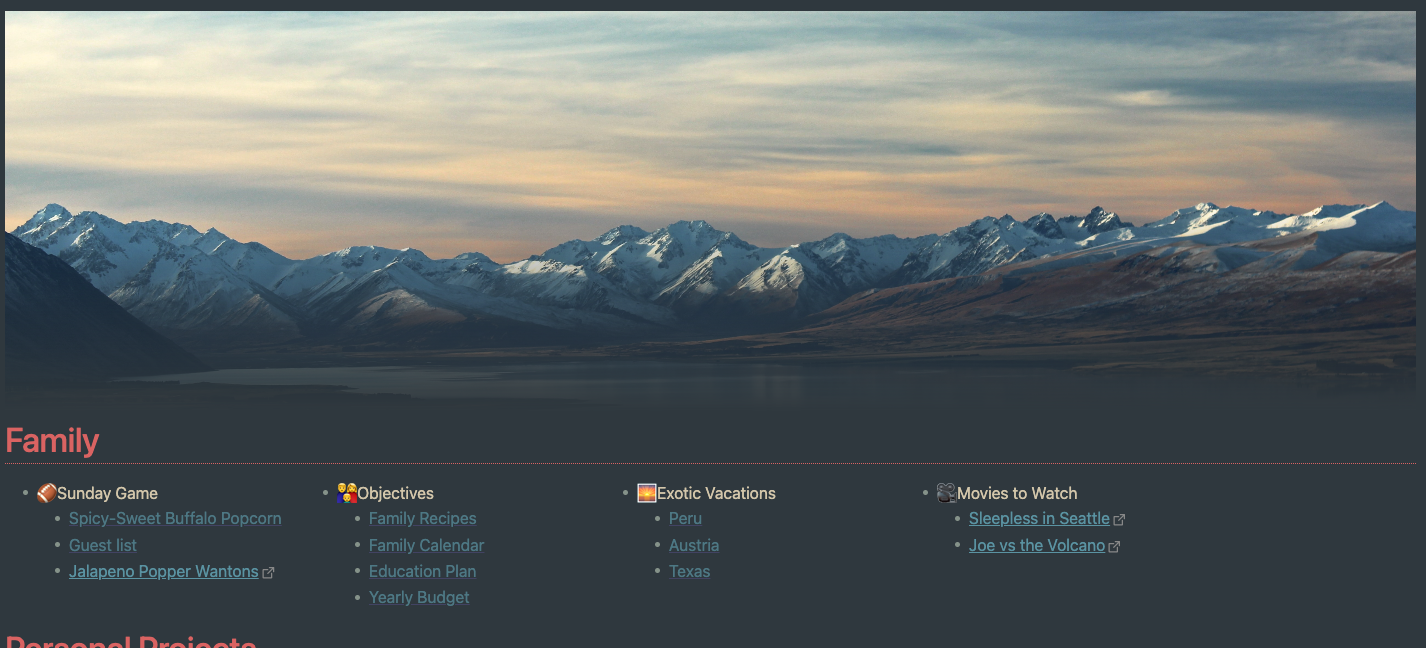

Hi
Please updated the plugin to be compatible with Obsidian v1.0.0, Obsidian now includes a new feature called "inline titles".
It seems like the banner overlap the inline title, because it doesn't appear in the note.
If you remove the front matter for the banner, the inline title will appear in the note.
The text was updated successfully, but these errors were encountered: