-
Notifications
You must be signed in to change notification settings - Fork 449
New issue
Have a question about this project? Sign up for a free GitHub account to open an issue and contact its maintainers and the community.
By clicking “Sign up for GitHub”, you agree to our terms of service and privacy statement. We’ll occasionally send you account related emails.
Already on GitHub? Sign in to your account
AngularJS Material style issues #379
Comments
|
the css of the dashboard |
|
How could I do this in the node-red editor? |
|
The widget background changes the widget's background. But how does it solve the problem? |
|
the edit config opens when you double click the node in the editor. In general we prefer how-to type questions via the mailing list or slack channel so the widest possible community are able to see them and help. |
|
Then I think you didn't really understand the problem. The Dashboard uses the https://material.angularjs.org/ UI framework which has several components like lists, dialogs, inputs, progress bars, etc... I want to use these components in the Template node, but I can't because the UI elements look bad (see the pictures above). |
|
in the css file https://github.com/node-red/node-red-dashboard/blob/master/src/theme.less#L225 Acutally, the problem you describe was the reason I started https://github.com/cinhcet/node-red-contrib-component-dashboard because I wanted to use angularjs elements in the template which was not possible without hacks. Another workaround would be to set those properties in a style tag inside the template |
|
OK - getting there... I think that CSS should only affect buttons in the template so they default to being like other buttons... so other items ought to be ok ? |
|
yes, I can confirm that inline style works (used this a while ago). The problem with angularjs is that the list items he is showing above are using md-buttons internally, therefore those are also affected. But this can also be fixed with inline style. |
|
hmm - is there a way I could use less to optionally not add any style ? - (based on a "not yet implemented" flag in ui-template config) |
|
I can remember roughly that there are so called "guarded mixins" (but I am not a less expert) |
|
top tip - thanks - looks like the thing we need... will have a play. |
|
Maybe a dumb question but I am new to this nodejs world. So how can I update to the 2.9.0 version? The latest one at the npm is the 2.8.2. |
|
cd ~/.node-red |
|
Worth pointing out, as @kodaniel is new to the nodejs world, running |
|
I didn't try all the "lists, dialogs, inputs, progress bars, etc..." that you mentioned, so please do so and let us know :-) |
|
Ok, I tested all components which does not require additional angularjs code. Everything looks good, I just found a little bug at the Tabs. The content inherits the theme base color instead of black. |
|
can you share that part of the flow ? thanks |
|
Hi - grab it again - and give it a whirl... |
|
Fixed :) |
|
closed by b369e2b |
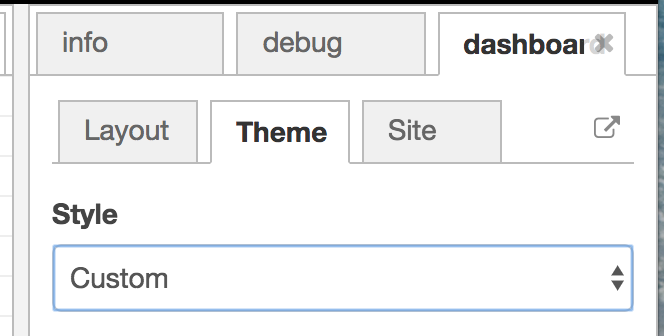

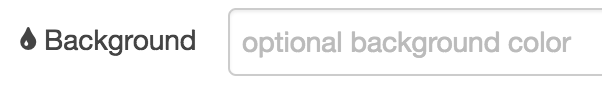



Hi!
I tried to use the dashboard's Template node with the angular material design according to the documentation (link), but in the most cases the style is buggy.
How it looks:

And how should it looks:

Is it a bug, or I just do something wrong?
Node-Red-Dashboard version: v2.8.2
Node-Red version: v0.18.4
NodeJs version: v8.10.0
Sample nodes here
The text was updated successfully, but these errors were encountered: